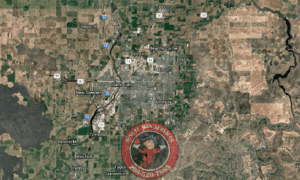From a technical point of view, MS Dynamics CRM is a platform that, in most cases, is used as a base for the development of CRM and front-end solutions for small and medium organizations. Hire microsoft dynamics crm developers for your business MS Dynamics products offers an interesting realization of the standard units of such systems, which greatly accelerates the development on its basis. The use of Web services, workflows, creating custom plug-ins, customer add-ons, and reports based on MS Dynamics CRM along with a realized and well-established data model, and other typical tools help to avoid time-wasting on reproducing these blocks from implementation to implementation. It allows you to focus immediately on the implementation of business functionality.
But these features have their utilizing price (in addition to the cost of licenses). And this price, as usual, is the opacity of the boxed solution. Developers who grew up with classic software development are accustomed to the fact that there is absolute control over what is being developed. That is, there must be a complete source code of the product and the ability to turn it into an installation package (project build scripts) to be deployed on a clean loop (installed out of the box system). Microsoft dynamics nav consultant will help you to understand the system and choose the right business development strategy.
Let’s start with an excursion into what is included in the concept of development under MS Dynamics CRM.
The Main Parts of the System Are Based on MS Dynamics CRM From the Developer’s Point of View:
1) Settings
- Plugins
- Directories
- Web resources
- Reports
2) Auxiliary objects of the database
Let’s at first mention that the Plugins, directories, web resources, reports, considered separately, in fact, are parts of the customization, physically included in it. But from a development point of view, it is considered separately because their lifecycle in the development process is significantly different.
A plugin is a logic, implemented in C#, which is triggered by some event. From the point of view of the development, it is a class of its own, which implements an IPlugin and is built in a DLL.
Registration and configuration of the trigger in the system are carried out by means of MS Dynamics CRM and is part of the Customization.
Let’s turn to Microsoft’s recommendations for organizing the development process under MS Dynamics CRM. Microsoft offers 3 options:
- One organization: Single Master Solution
- One organization: Master Solution + multiple solutions for changes
- A separate organization for each developer
The essence of the first two approaches is to develop a common Organization (within one instance of MS Dynamics CRM several independent organizations may be deployed). The organization creates a single CRM solution (master solution), which contains all customizable components, the developers make customizations in the framework of this solution (in the second option developers can create a separate solution for the edits of the components assigned to it). Eventually, all edits are exported to the final solution by one person in charge after all developers have completed their tasks. This rather straightforward and simple approach poses many problems:
- Developers can overwrite each other’s edits (for example, if developers opened the same form and changed it, the last one to publish will overwrite the first one’s changes);
- If some Customization contains errors, then at the time of preparation of the package it is necessary to roll back these changes (or make a muffler) so that these changes do not go into the installation package, and this becomes quite a time consuming;
- In testing, it is possible to pass only a package of tasks that have been worked out by the person responsible for building/export. I.e. code changes by tasks are combined into a virtual container and become inseparable from each other, which increases the time for testing and the exclusion of any tasks from the package. Besides, there are difficulties in the division of solution components between the developers – it is often necessary to edit the same components within different tasks.
The third approach “Separate Organization per Developer” is closest to the classical requirements for team development.
Each developer is assumed to “live” in their own separate Organization. To perform the tasks, the developer imports the latest version of the Customization (pre-exports it from the Master Organization) into his Organization. Then he makes the necessary edits on his tasks within his Organization. After that, he unloads the modified solution from his Organization, imports it into the Master Organization where the final sprint/release package is already formed.
But even this approach does not solve all the problems. Developers in this case “live” on one server, which negatively affects the ability to fully debug their changes, it is not clear how to resolve conflicts.
What a Novice CRM Developer Needs to Know
Web Development Skills in .NET (C#)
The more experience you have in .NET (C#) programming, the easier it will be to adapt your knowledge to develop for Microsoft Dynamics 365. If you are a novice .NET programmer, it is worth practicing the following technologies: ASP.NET framework, MVC pattern, REST, and SOAP architecture. Microsoft SQL Server database skills and knowledge of the SQL language will also be useful.
Basic Knowledge of Front-End Technologies
Development for Microsoft Dynamics 365 doesn’t often require significant modifications to the user interface, so junior professionals are hired without experience in frontend technologies. However, basic knowledge of JavaScript, CSS, and HTML will still be needed in the process, for example, to create web resources. ReactJS and Angular frameworks are also used to create new UI components in Microsoft Dynamics 365 applications.
Understanding What and How Businesses Use CRM and ERP
A novice developer doesn’t need to understand all Microsoft Dynamics 365 products, but it is important to understand how users generally interact with the system and what tasks are performed using it. To familiarize yourself with Microsoft Dynamics 365, you can install a trial version of one of the platform’s modules. And the official Microsoft website offers detailed user guides for Microsoft Dynamics 365 users.
A Good Level of English
Microsoft Dynamics 365 developers need to not only understand the technical documentation in English but also navigate the business vocabulary to correctly interpret tasks from customers. Developers may also be involved in communication with customers during the business analysis phase, and here conversational English will already be needed.

Pros and cons of using Microsoft Dynamics
The Advantages of Microsoft Dynamics CRM Include the Following:
- Integration with the business program MS Outlook and other applications from Microsoft. Since they are products made in the same “lab”, the integration is almost perfect. It should be noted that Dynamics CRM completely copies the interface of MS Outlook. This allows the user to perform his tasks in a single application;
- The possibility of CRM and ERP systems working together on a single platform, so the user has additional opportunities for analyzing business processes and making strategic decisions;
- The ability to install two different configurations of the system – a SaaS system or a server configuration. This “flexibility” makes Microsoft Dynamics CRM accessible to both small and medium-sized businesses and large corporations;
- Integration with a large number of other programs, for example, MS SQL Server (data processing), Reporting Service (reporting), Analysis Services (data storage), and others;
- Process automation capabilities through different types of views, such as real-time, background processes, dialogs, workflows, and more;
- Wide local coverage of Microsoft Dynamics, as well as work in different time zones, which integrates the work of all branches into a single system.
Disadvantages of the CRM System:
- The main disadvantage of MS Dynamics CRM is the license price, which is higher than that of other competitors;
- The lack of synchronization when using it on mobile devices. The exception is synchronization with MS Outlook;
- The product is oriented to large businesses. Many tools for small and medium-sized companies will not be in demand.
MS Dynamics CRM is aimed at companies that seek to improve their efficiency through a single database of work with customers. The “flexibility” of the configuration allows it to be used even by small businesses, without special expensive equipment. With Microsoft Dynamics you get what traditional CRM and ERP applications cannot give.