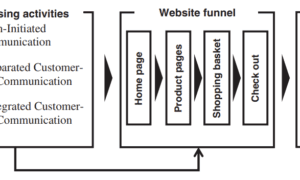In the world of social media marketing, understanding your audience and the effectiveness of your strategies is crucial for success. This is where Facebook Analytics comes into play. Facebook Analytics is a powerful tool that provides valuable insights into your Facebook Page’s performance, helping you make data-driven decisions. If you’re new to Facebook Analytics, this beginner’s guide will walk you through the basics, giving you a solid foundation to start analyzing your Facebook Page effectively.
1. What is Facebook Analytics?
Facebook Analytics is a comprehensive analytics platform provided by Facebook. It allows you to track and measure the performance of your Facebook Page, ads, and posts. With Facebook Analytics, you can gain insights into your audience demographics, engagement, conversion rates, and more. It provides a wealth of data that helps you understand how your content and marketing efforts are resonating with your target audience.
2. Setting up Facebook Analytics
To get started with Facebook Analytics, you need to have a Facebook Page and access to its Insights. If you don’t have a Facebook Page yet, create one for your business or brand. Once you have a Page, navigate to the Insights tab and click on “Go to Analytics.” Facebook Analytics will guide you through the setup process, including choosing the events you want to track and installing the Facebook Pixel on your website for more advanced tracking capabilities.
3. Understanding Key Metrics
Facebook Analytics offers a variety of metrics that can provide valuable insights into your Facebook Page’s performance. Here are some key metrics to focus on:
A) Reach: This metric measures the number of unique users who have seen your content. It helps you understand the potential size of your audience.
B) Engagement: Engagement metrics, such as likes, comments, and shares, indicate how well your audience is interacting with your content. Higher engagement usually means your content is resonating with your audience.
C) Conversion: Conversion metrics track actions taken by users after interacting with your content, such as signing up for a newsletter or making a purchase. It helps you measure the effectiveness of your campaigns in driving desired actions.
D) Retention: Retention metrics provide insights into how well you’re retaining your audience over time. It tracks the number of users who continue to engage with your content after their initial interaction.
4. Audience Insights
Understanding your audience is crucial for tailoring your content and marketing strategies. Facebook Analytics provides in-depth audience insights that help you understand who your audience is and how they behave. Here are some key audience insights you can explore:
- Demographics: Learn about the age, gender, location, and language preferences of your audience. This information allows you to create targeted campaigns that resonate with specific segments.
- Interests: Discover the interests and behaviors of your audience. This insight enables you to align your content with their preferences and engage them more effectively.
- Devices: Understand the devices your audience uses to access Facebook. This knowledge can help optimize your content for different platforms and improve user experience.
5. Funnel Analysis
Facebook Analytics allows you to create custom funnels to track user journeys and identify areas for improvement. A funnel represents the steps a user takes from initial interaction to conversion. By analyzing the funnel, you can pinpoint where users drop off and optimize those stages to increase conversions. This feature is particularly useful for e-commerce businesses or those with specific conversion goals.
6. Comparative Analysis
Comparative analysis helps you benchmark your performance against competitors or similar businesses. Facebook Analytics allows you to compare metrics such as reach, engagement, and conversion rates with industry averages or specific competitors. This analysis helps you identify areas where you can improve and stay ahead of the competition.
7. Exporting and Sharing Reports
Once you have analyzed your data and gained valuable insights, you can export and share reports with your team or stakeholders. Facebook Analytics provides options to export data in various formats, such as CSV or PDF. Sharing reports facilitates collaboration, aligns your team’s understanding, and aids decision-making based on data.
Conclusion
Facebook Analytics is a powerful tool for understanding your Facebook Page’s performance and optimizing your social media marketing strategies. By leveraging the insights provided by Facebook Analytics, you can make data-driven decisions and create content that resonates with your audience. From setting up Facebook Analytics to exploring key metrics, audience insights, funnel analysis, and comparative analysis, this beginner’s guide has equipped you with the basics to get started. Embrace the power of data and take your Facebook marketing to new heights!