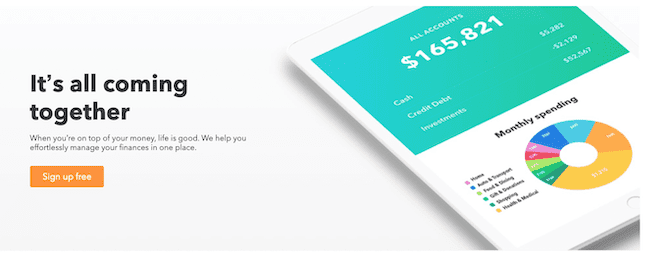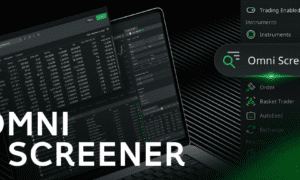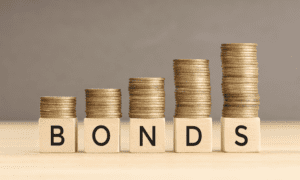Your security might be at risk from unused accounts. Do you want to get rid of old or unused online accounts to minimize the risk of data breaches, hacks, and other privacy issues? In this regard, you need a free tool to delete accounts you are no longer using. Such a tool will find and assist you in doing so.
Are you sure you don’t need to use your Mint account? It is best to remove that account instead of taking risk of data theft. In addition, Mint stores a lot of financial information and spending data. Its design produces a direct link to your financial health.
If you are no longer using your Mint account, you don’t want the information to fall into the wrong hands. Deleting old and unused accounts is necessary for privacy protection.
In this article, we explain how to delete mint account permanently to secure your data and personal information. Let’s move toward the process to remove Mint Accounts one by one.
Methods to Delete Mint Account
Even though Mint is an efficient best financial management tool. You can find safety by deleting or removing your account for personal reasons. We’ve elaborated the process to delete your Mint account below. Always kept in mind that this is a permanent and irreversible procedure. This process deletes all Mint account data, including shared services, usage, and artificial intelligence data.
- Log In
To delete your account, first, log in to your account.
- Negotiate the Option
After logging in, click on the Data & Privacy tab. You have to scroll down until you will get your relevant section. It is mentioned as named “Delete”.
- Confirmation of Deletion
When you click the Delete tab, check the box next to Mint to ensure the Mint profile is deleted. After clicking on continue, a box will appear with more information. Then, Click on Continue again and you are almost done.
If you need to provide additional information, please check your email for more details on the deletion process. You will lose your account if you do not request within 72 hours after making it.
It is possible to get it back during those 72 hours by logging in and going to your Data & Privacy section again, where you can cancel the deletion. A confirmation email will be sent to you if your account is ultimately deleted.
- Deletion May Expand and Communication May Continue
As Mint acknowledges on their website, the process of deleting an account can take up to six days. At this time, you will receive emails confirming the account deletion and parting messages. If you continually receive emails, you can easily contact the help page. One way to make sure your account has been deleted completely is to watch your emails after deletion.
- Uninstall App
In the browser version of Mint, deleting an account is completed. For this reason, you should uninstall the application on your phone before you complete the deletion process.
How to Remove your Mint Account from your Phone?
To remove your Mint Account from Phone, you have to follow the following guidelines which are given below.
- Firstly, you need to Log in to your Mint Account from your phone.
- After logging in, click on the “Profile” tab.
- After selecting the “Profile” option, select the “Delete Account” from the bottom of the page.
- After selecting “Delete Account”, your Mint account will be deleted.
How to Delete Mint Account of a Deceased Person?
Mint accounts are sensitive and personal information, so Mint isn’t going to give up log-in information easily. You will likely want to keep an eye on these accounts since they contain so much important financial information. There’s a reason why this is a step in our post-loss checklist.
There are a few guidelines to remove a Mint account for someone who died. The best person to start this process is a close family member or the executor of the estate.
- First, you have to share the login information to remove the Mint Account.
- You need to contact Mint live chat to get directions.
- In the end. You need to submit all required documentation which is necessary regarding it.
Final Words
Finally, we hope that our study regarding how to remove the Mint account can help you a lot while deleting your account permanently re removing move data from the account without any risk.