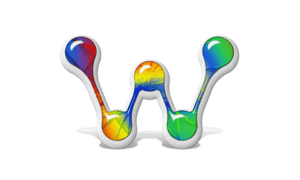To compete in the digital economy, you need to have an online presence.
That can take many forms—a website, social media profile, YouTube channel—but one of the easiest ways to gain traction fast is to run a search ad campaign.
Why? Because search ad campaigns get you to the top of search results in no time. You don’t have to wait for organic SEO to kick in. You just pay your way to the top.
Plus, search ads are directed at users already searching for a keyword related to your product. This makes your leads that much more likely to be interested in what you have to sell.
And the beauty of search ad platforms like Google is that they only charge you when users actually click on your ad. So you won’t ever pay just for an ad impression. That’s why it’s called pay-per-click (PPC). And the more clicks you get, the more conversions, sales, and revenue will follow.
But it’s easier said than done. To run successful search ads, you must either outsource your PPC management to an expert or craft your campaign carefully and follow best practices.
After all, you don’t want to end up spending more on running ads than what revenue they bring in. So here are some tips to help you get the most out of your search ad campaigns:
1. Set clear goals
Before you start a search ad campaign, get clear on what your goals are. Do you want to maximize impressions or conversions? Or do you simply want to get the most for your budget, aka best return on ad spend (ROAS).
Without a clear goal in mind, you won’t know when you’ve succeeded. So answering these questions is crucial. Once you know, you can calibrate Google’s automated bidding accordingly.
2. Optimize the landing page
Every ad will direct users to a landing page on your website. Whatever page you choose for this, you need to make sure it’s:
- Relevant to the ad
- Optimized for the product you’re selling
- The landing page copy flows nicely from the ad copy
If you do that, you’ll not only make the transition to your landing page smoother but you’ll earn a better ad quality score from Google. Both will help you land more conversions in the long run.
3. Set the right keyword match types
When choosing when to display search ads, you have a lot of flexibility. Google lets you set keywords to target and match types that determine what qualifies under that keywords. Here’s an explanation of each keyword match type:
- Broad match—This accepts searches for the keyword and its synonyms in any order and mixed among any other phrases that are not part of the keyword.
- Broad match modified—This is the same as broad match, except that you can flag certain parts of the keyword that must be included.
- Phrase match—This means the search query must contain the entire keyword phrase in its original order, but extra words can be included after or before it.
- Exact match—This is the most restrictive match type and only includes exact keyword matches without anything preceding or following it.
On the broad match end, you’ll get more impressions but also more unqualified leads. On the restricted end, your ads will be much more targeted, but they’ll be seen by fewer people. Choose the strategy that makes most sense for your ad campaign goals.
4. Set negative keywords
On top of setting the keyword match type, make sure to identify any keywords you don’t want your ads to display under. These could be closely related keywords that don’t match your target customer.
For example, if you’re selling adult bikes, you could set the negative keyword “children’s bike” so you don’t end up advertising to the wrong demographic. Setting negative keywords will help you negate unwanted traffic and optimize your ad budget.
5. Target devices and locations
Besides targeting keywords, consider targeting specific devices like mobile. After all, the average American spends over 4 hours on their phone every day. So targeting mobile ads could be a good strategy.
You can also geo-target your ads. That means placing your ads in front of people that live in certain locations. This makes sense if your product is location-specific, like a local restaurant, for example.
6. Use all ad extensions
Google allows you to include all kinds of extensions on your search ads. Take advantage of all of them to make the most of your ad space. They include:
- Sitelink extensions
- Callout extensions
- Structured snippets
- Call extensions
- And location extensions
7. Adjust campaigns over time
Finally, adapt your search ad campaign as you go. Monitor important metrics like click-through rate and conversion rate and see what’s working and what’s not. Then adjust accordingly.
Just be patient and remember that it can take some time before you start to see results from your search ad campaign. Then once you do see results, take note of the ad campaign settings so you can repeat the process again later.