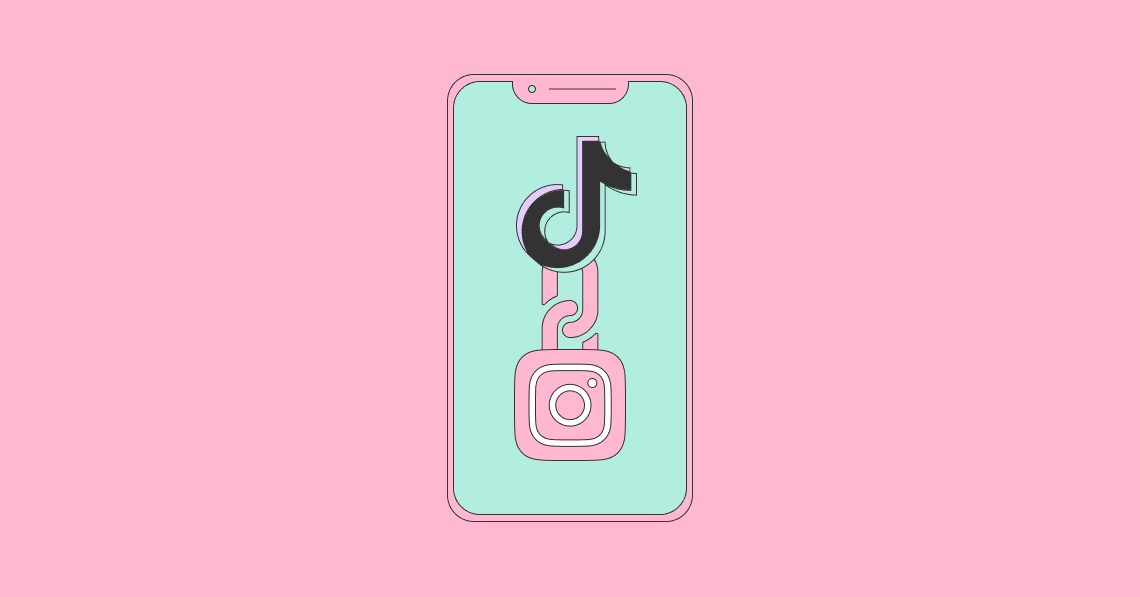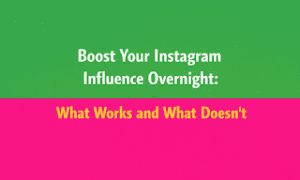Crossposting between Instagram and TikTok has become one of the fastest ways for creators to multiply their reach without doubling their workload. Whether you’re posting Reels, short-form tutorials, lifestyle clips, or behind-the-scenes content, sharing the same video across platforms helps you tap into new audiences with minimal effort.
But creators often struggle with the how:
Should you download the Reel?
Do you need to remove the watermark?
What’s the best workflow to avoid extra editing?
This guide breaks down the simplest way to crosspost Instagram content to TikTok, along with strategies top creators use in 2025 to grow faster with less effort.
What Does It Mean to Crosspost Between Instagram and TikTok?
Crossposting means sharing the same content across multiple social media platforms, while tailoring small details to match platform culture and algorithms.
For Instagram → TikTok, this usually involves:
- Downloading your Instagram Reel
- Removing watermarks (recommended)
- Reuploading the video to TikTok
- Adding TikTok-native captions, sounds, and hashtags
Creators crosspost to:
- Reach two different algorithmic audiences
- Stay consistent without filming twice
- Build both communities at the same time
- Give each video multiple chances to perform
Because TikTok and Instagram have distinct styles and recommendation systems, the same video can go viral on one platform even if it underperformed on the other.
Why You Should Crosspost Instagram Reels to TikTok
1. Double Your Discovery Potential
TikTok rewards raw, fast-paced clips.
Instagram rewards clean visuals and aesthetic edits.
Crossposting places your content in both ecosystems.
2. Grow Faster Without Creating More
Repurpose your Reels:
One video = two platforms = 2x audience potential.
3. Save Hours Each Week
Instead of creating two separate videos, the same content becomes usable on:
- Instagram Reels
- TikTok
- YouTube Shorts
- Facebook Reels
- Pinterest Idea Pins
This multiplies your output without multiplying your work.
How to Crosspost from Instagram to TikTok (Simple Workflow)
Step 1: Save or Export Your Instagram Reel
Options include:
- Saving directly from Instagram (adds watermark)
- Exporting from your editing app (best quality)
- Using tools to save without the IG branding
Starting with a clean, watermark-free file improves TikTok performance.
Step 2: Optimize the Clip for TikTok
Each platform has a different style.
For TikTok:
- Use a strong hook in the first 1–2 seconds
- Keep pacing fast
- Add TikTok-native text overlays
- Choose a trending TikTok sound
Small tweaks can dramatically improve retention.
Step 3: Write a TikTok-Friendly Caption
IG captions tend to be longer.
TikTok captions should be:
- Short
- Keyword-focused
- Search-friendly
Example:
“Instagram Reel tips for creators — reposting this on TikTok too!”
Step 4: Add Hashtags That Work on TikTok
Use a mix of:
- Broad discovery tags
- Niche category tags
- SEO-based keywords
Example:
#instagramtips #crossposting #tiktokgrowth #reelsstrategy
The Fastest Way to Crosspost Automatically
Most creators don’t want to manually download, save, edit, and re-upload every video. Automation makes the process instant.
Here’s a resource that shows how to crosspost from Instagram to TikTok automatically without extra steps:
👉 crosspost from Instagram to TikTok automatically
This lets you post once on Instagram and get the same content published on TikTok in seconds.
Tips to Make Your Crossposting Perform Better
1. Remove the Instagram watermark
TikTok often deprioritizes videos with IG branding.
2. Swap the audio for a TikTok trending sound
This helps you ride TikTok-specific discovery waves.
3. Shorten the pacing
TikTok engagement spikes when the intro hits quickly.
4. Use TikTok-native text styles
Viewers respond better to platform-native visuals.
5. Add keywords to your captions
TikTok’s search engine rewards SEO-friendly captions.
Should You Crosspost TikTok Back to Instagram?
Yes—but tweak it:
- Remove the TikTok watermark
- Use clean fonts and IG-friendly captions
- Replace TikTok sounds with Instagram trending audio
- Add a more aesthetic cover frame
Crossposting works in both directions when adapted properly.
Final Thoughts: Crossposting Helps You Grow Faster
You no longer need to choose between TikTok and Instagram.
Crossposting lets you build both communities at once while saving hours of editing time.
By reusing each video, optimizing for platform culture, and using automation when possible, you can:
- Stay consistent
- Reach more people
- Increase your odds of going viral
- Build multi-platform influence effortlessly
If you want to automate the process and post once while publishing everywhere, check out tools like PostOnce.