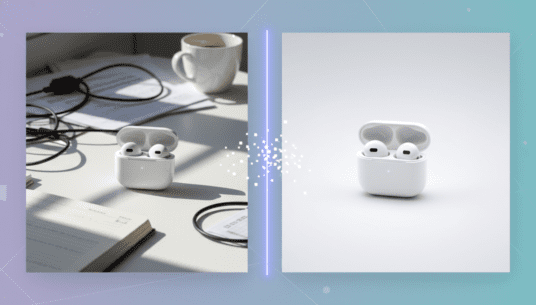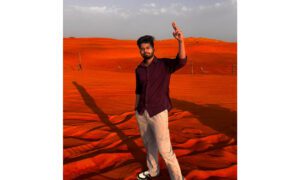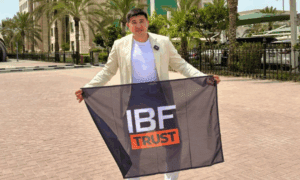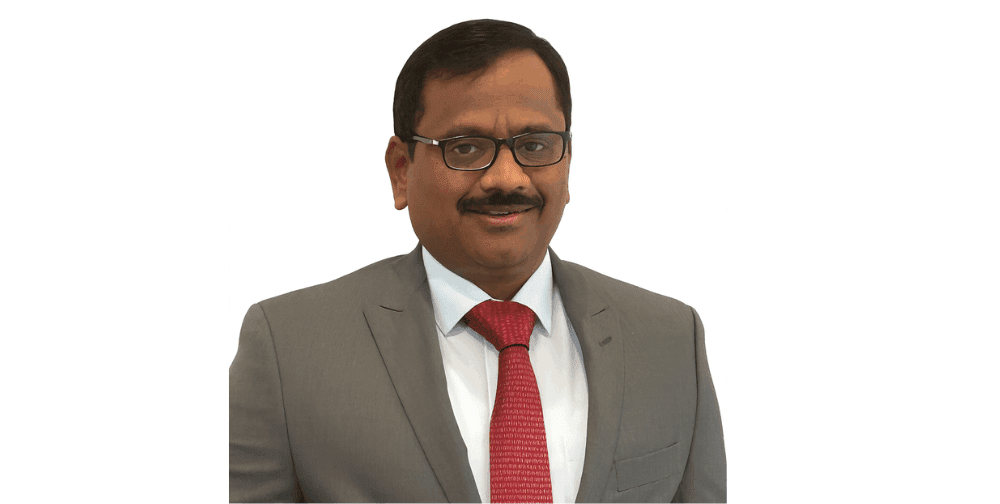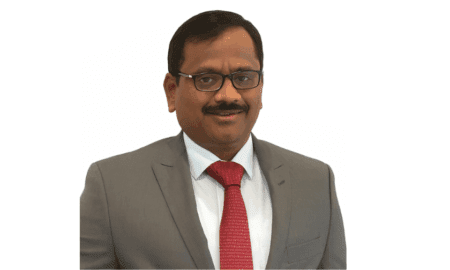If you sell anything online in 2025, your images are doing more selling than your product descriptions.
Shoppers scroll past dozens of listings in seconds. They don’t read first. They scan thumbnails, hero images, and social posts. One image looks slightly cleaner, clearer, more professional and it gets the click. Another looks dark, cluttered, or “homemade”and it gets ignored, no matter how good the product is.
For small brands and marketplace sellers, the frustrating part is this:
you know your visuals matter, but you don’t have a studio, a full-time designer, or hours to spend in Photoshop for every new SKU.
That gap is exactly where modern AI image tools and background removers fit in. Used well, they’re not just “nice-to-have” filters they’re a repeatable way to clean up product photos, align your brand, and ship campaigns faster.
In this article we’ll look at how AI image tools fit into a practical workflow for online sellers, and where a specialized tool like Pixflux.AI can help you literally “fix the pic, get the click.”
Why Images Became a Growth Lever, Not a Design Detail
On marketplaces, Shopify stores, and DTC sites, product images now sit right on top of core metrics:
- Ad creatives: influence CTR and CPM
- Product thumbnails: determine click-through from search or category pages
- Gallery photos and zoom-ins: shape trust and conversion rate
- Social content: drives traffic back into your product pages
Industry studies consistently show that even small visual improvements clearer product focus, consistent backgrounds, better lighting can translate into measurable lifts in click-through rate and revenue per session. A 0.2–0.5% CTR lift from better thumbnails may not sound dramatic, but compounded across campaigns, channels, and seasons, it becomes real growth.
The challenge for most sellers isn’t understanding that images matter. It’s being able to improve them fast enough and consistently enough with a small team.
Common issues show up everywhere:
- Busy, cluttered backgrounds that distract from the product
- Inconsistent lighting and color between SKUs
- Crooked, low-res, or oddly cropped images
- Random watermarks or text that don’t match your brand
At scale, those “small problems” add up. That’s why many teams now treat visual quality as a growth lever, not just a design concern.
The Old Way: Manual Editing That Doesn’t Scale
Traditional image workflows look something like this:
- Shoot products with whatever light and space you have
- Import everything into desktop software
- Manually remove or mask backgrounds
- Retouch flaws, tweak exposure, fix color
- Export multiple versions for different platforms
It works but only when:
- You have a dedicated designer or retoucher
- Volume is relatively low
- Timelines are generous
For modern sellers, that’s rarely the case. You’re juggling:
- Dozens or hundreds of SKUs and variations
- Seasonal drops, flash sales, and trend-driven campaigns
- New channels like TikTok Shop, Reels, and Shorts, each with its own aspect ratios and expectations
Manually editing every image becomes a bottleneck instead of a value-add.
This is where an AI background remover for ecommerce changes the equation. It doesn’t replace stylists, photographers, or designers—but it can replace a lot of repetitive pixel pushing so your team can focus on creative direction and performance.
What AI Image Tools Actually Do for Online Sellers
Let’s make it concrete. Here are the core jobs an AI image tool can handle very well for ecommerce and marketplace teams.
Remove Backgrounds in Seconds
Clean, distraction-free backgrounds are now standard in:
- Marketplace main images (often required)
- Comparison charts and feature callouts
- Ad creatives focused on a single product
An AI background remover lets you:
- Isolate your product from almost any environment
- Move from “bedroom snapshot” to “studio-style” look
- Keep natural edges like hair, fabric, or cables without complex masking
With a tool like Pixflux.AI, you can upload a product photo,remove background from image online, and download a ready-to-use PNG or JPEG with clean edges and realistic shadows in just a few clicks.
This is especially powerful for Shopify and Amazon product images, where white or light neutral backgrounds are often the norm.
Change or Generate New Backgrounds
Sometimes you don’t just want to remove a background you want to replace it.
For example:
- Turn a cluttered shelf into a soft gradient that matches your brand colors
- Place a product on a neutral surface (marble, wood, concrete)
- Create seasonal or lifestyle backgrounds without reshooting
With AI background change and generation, you can test:
- “Studio white” vs “brand gradient” vs “contextual lifestyle”
- Different color systems for different collections or campaigns
- More editorial looks for social and homepage hero images
Pixflux.AI supports background removal, modification, and generation , so you can build a consistent background system and still experiment visually.
Remove Watermarks and On-Image Text
Real-world scenario:
- You receive supplier photos with big watermarks or price tags baked into the image
- You want to A/B test new overlays or run clean product shots across your own channels
AI watermark and text removal can:
- Erase logos, text blocks, or old price tags
- Reconstruct the original surface (fabric, wall, packaging) with minimal artifacts
- Save you from manually cloning and healing around every letter
If you’re standardizing assets from multiple sources, this type of AI object removal helps everything look like it came from one brand, not five different suppliers.
Enhance Image Quality and Remove Unwanted Objects
AI enhancement goes beyond simple sharpening. It can:
- Clean up noise in low-light shots
- Improve contrast and color balance
- Recover detail in slightly soft or blurry photos
Object removal is equally useful:
- Remove a random cable, hanger, price gun, or prop from the frame
- Clean up reflections and small distractions on surfaces
- Simplify backgrounds while keeping the main product perfectly intact
Used together, enhancement + object removal can turn “salvageable but not great” photos into “ready to deploy across all channels” without a full reshoot.
Process Images in Batches
The real leverage shows up when you apply these transformations in bulk.
Batch processing lets you:
- Upload a folder of product shots
- Apply the same background style, enhancement, or cleanup
- Export multiple ready-to-upload files in one run
This is critical when:
- You’re onboarding a new catalog
- You’re updating brand visuals (for example, switching to a new background system)
- You’re preparing a big sale or seasonal collection
Pixflux.AI’s batch photo processing lets you clean up dozens or hundreds of images in one workflow instead of editing them one by one—ideal for Shopify, Amazon, or TikTok Shop product photos.
A Simple AI-Powered Image Workflow for Sellers
You don’t need to redesign your entire operation to benefit from AI image tools. Start with one small, repeatable workflow that fits how you already work.
Here’s a practical pattern you can use with Pixflux.AI or any similar product photo background remover.
Step 1: Decide Where Better Images Matter Most
Pick one or two touchpoints where visuals are clearly tied to performance, for example:
- Marketplace main images for your top-selling SKUs
- Meta or Google ad creatives driving most of your paid traffic
- Landing page hero images for a specific collection
This keeps the experiment focused and makes it easier to measure impact.
Step 2: Run a Clean-Up Pass with AI
For the chosen touchpoint, take a batch of existing images and process them through an AI image tool.
With Pixflux.AI, the workflow is straightforward:
- Upload original images: product photos as they are today
- Let the AI process them: remove background, adjust or generate a new background, enhance quality, remove small distractions
- Preview results: quickly compare before/after inline
- Download the processed images: in the formats and sizes you need
For quick tasks you can even think of it as three simple steps:
- Upload
- AI process
- Download
The goal isn’t to make every photo perfect. The goal is to transform a set of images from “good enough for a listing that gets ignored” to “polished enough to win the click” with as little friction as possible.
A practical example:
A mid-sized home décor brand took 50 of their top SKUs, standardized them with clean white backgrounds using an AI background remover, and swapped these into their Shopping ads. Over the next few weeks, they saw a modest but meaningful lift in CTR and more consistent galleries across their store. No studio reshoot, just a cleaner visual system.
Step 3: Swap Creatives and Watch the Numbers
Once you have AI-improved images, roll them out in a controlled way:
- Create A/B testson your ad platforms (old creative vs AI-enhanced creative)
- Update main images for a subset of SKUs first
- Track CTR, CPC, conversion rate, and revenue per session over a few weeks
You’re looking for directional signals:
- Do shoppers click more when the background is cleaner?
- Do certain background styles perform better for certain categories?
- Does a more consistent gallery seem to reduce bounce or returns?
That feedback loop is where AI stops being “cool tech” and becomes part of your growth playbook.
Where Pixflux.AI Fits In
There are many image tools in the market. Pixflux.AI is designed specifically with online sellers and marketers in mind:
- AI background removal: turn complex scenes into clean, product-first visuals
- AI background change and generation: create brand-aligned or lifestyle-ready backgrounds
- AI watermark and text removal: clean up legacy assets and supplier images
- AI image enhancement: fix noise, contrast, and clarity issues
- AI object removal: get rid of small, distracting elements without reshooting
- Batch processing: apply all of this at scale across your catalog
The product’s own line“Fix the Pic, Get the Click”captures the core idea:
you don’t need to be a designer to upgrade your images. You need a simple way to clean, standardize, and experiment with visuals that can move your metrics.
Because Pixflux.AI runs in the browser, the entry barrier is low: you open the tool, upload your photos, let the AI work, preview the results, and download the images ready for your Shopify store, marketplace, or ad account. Behind the scenes, images are processed through a privacy-conscious pipeline, with temporary handling and automatic cleanup so you stay in control of your assets.
For a lean team, that simplicity matters as much as the underlying technology.
How to Choose an AI Image Tool: A Quick Checklist
Whether you use Pixflux.AI or another solution, it’s worth using a small checklist before you commit.
Ask yourself:
Is it genuinely easy to use?
Can a non-designer on your team upload a batch of photos and get usable results in minutes?
Do the edges, textures, and shadows look natural?
Background removal is only helpful if hair, fabric, glass, and shadows still look believable.
Does it support the backgrounds and styles you need?
Do you mainly need pure white, your brand colors, or light lifestyle scenes? Can the tool handle that consistently?
Can it handle batch work reliably?
You want more than a “one-off magic trick.” It should feel like a reliable part of your weekly content pipeline.
Does it respect privacy and file handling?
Even if you’re not dealing with highly sensitive content, it’s worth understanding how your images are stored, processed, and deleted.
If a tool scores well on these points and lets you test it with your real images you’re in a good place to integrate it into your everyday workflow.
Final Thoughts: Make Image Quality a System, Not a Coincidence
For modern online sellers, strong visuals are no longer a “nice bonus” you hope your photographer or agency gets right. They’re a system input you can design, test, and improve.
AI image tools don’t replace taste, brand strategy, or good photography. They do something more practical:
- Remove repetitive work from your designers
- Give your marketing team more control over visuals
- Let you respond faster to trends, seasons, and channel changes
- Help you ship cleaner, more trustworthy product images at scale
If you’re spending budget on traffic but still using inconsistent, cluttered, or low-quality images, there’s a lot of upside sitting on the table.
Start small. Take a single campaign, category, or channel. Run your existing images through Pixflux.AI background remover, run clear A/B tests, and watch what happens when you truly fix the pic and get the click.