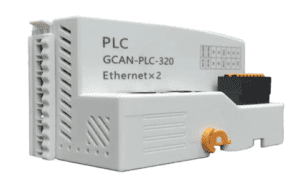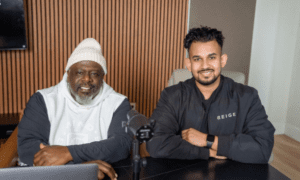ASUS continues to impress PC builders with innovative designs that blend aesthetics, functionality, and software integration. The Prime AP202 micro‑ATX chassis is a prime example, offering a compact form factor without compromising on performance or features. Whether you’re a gamer, content creator, or system enthusiast, this case provides the flexibility and control needed for a modern build. With Armoury Crate integration, which can be downloaded here, users can easily manage RGB lighting, system performance, and hardware profiles, elevating the experience beyond simple case assembly.
Elegant Design and Build Quality
The first thing that stands out about the Prime AP202 is its curved tempered glass side panel. Extending around half of the case, it offers a panoramic view of internal components, making it ideal for showcasing high-end GPUs, motherboards, and cooling setups. The tempered glass undergoes heat treatment to ensure strength and durability, and its easy-release rail with anti-drop mechanism makes installation or removal simple and safe.
The case is available in black and white, providing options for users looking to match or complement their internal hardware. Its minimalist design ensures the AP202 fits seamlessly into a professional workspace or a dedicated gaming setup without drawing unnecessary attention. ASUS’s attention to detail is evident in the quality of materials used, including solid steel panels and precision-cut edges for a clean finish.
Optimized Airflow and Thermal Performance
Cooling is critical in any compact build, and ASUS has addressed this with a patented slot-shaped vent beneath the front bezel. This unique design directs airflow directly to the GPU and other critical components, ensuring stable temperatures even during extended gaming sessions. Internal testing conducted by ASUS shows that this venting system offers significantly improved thermal performance compared to other micro‑ATX cases with similar glass panel designs.
The AP202 supports radiators up to 360 mm, which is generous for a compact chassis. Users can install high-performance all-in-one (AIO) cooling solutions without worrying about space constraints. Additionally, removable dust filters at the top and bottom help keep the system clean while maintaining unobstructed airflow.
Integrated ARGB Lighting and Armoury Crate
For users who enjoy customizing their builds, the ARGB version of the AP202 comes equipped with three MR120 fans and a long LED strip along the bottom. These elements create a stunning visual effect while maintaining efficient airflow. What truly sets the AP202 apart is its integration with ASUS Armoury Crate.
Through Armoury Crate, users can synchronize lighting across all compatible ASUS devices, including motherboards, graphics cards, and peripherals. This allows for seamless, unified lighting profiles that reflect personal style or match specific games. Additionally, Armoury Crate enables fan speed profiles, so users can prioritize silence during light workloads or maximum performance during gaming sessions.
For those new to ASUS software, Armoury Crate simplifies setup with predefined profiles and a clean interface that reduces the learning curve. You can learn more about Armoury Crate and how it works with the AP202 on my dedicated guide: Armoury Crate.
Flexible Build Options
Despite its micro‑ATX footprint, the AP202 offers impressive internal space. Graphics cards up to 420 mm and power supplies up to 200 mm fit comfortably, providing flexibility for high-end builds. The case also accommodates large CPU coolers and 360 mm radiators, ensuring thermal efficiency even under heavy workloads.
Cable management has been carefully considered, with a 30 mm-wide compartment for routing power and data cables neatly. The front I/O panel features modern connectivity, including one USB Type‑C (20 Gbps) port, two USB Type‑A (5 Gbps) ports, and a headphone/microphone combo jack. These features simplify installation and provide convenient access to essential peripherals.
Build and Maintenance Experience
The AP202 excels in ease of assembly and maintenance. The removable case rail provides quick access to internal components, making upgrades or replacements straightforward. Dust filters are easy to remove and clean, while the tempered glass is secured safely without the risk of accidental drops.
This combination of thoughtful design and practical features ensures a smooth building experience, even for first-time PC builders. Advanced users will appreciate the flexibility, while newcomers can follow Armoury Crate to manage system profiles and lighting without needing multiple third-party apps.
Real-World Use Cases
- Gaming: Optimized airflow and ARGB lighting make the AP202 ideal for high-performance gaming systems. Armoury Crate ensures fan curves adjust automatically for silent or turbo modes depending on gameplay intensity.
- Content Creation: With support for large GPUs and radiators, this case can handle rendering and video editing tasks efficiently, while Armoury Crate allows temperature monitoring to prevent throttling.
- Everyday Use: The compact size and minimalist design make it perfect for office setups or shared spaces without sacrificing performance.
Pros and Cons
Pros:
- Curved tempered glass for panoramic component visibility
- Patented slot-shaped vent improves GPU cooling
- ARGB fans and LED strip fully controllable via Armoury Crate
- Supports large GPUs, PSUs, and radiators
- Clean cable management and easy-access case rail
Cons:
- Slightly larger footprint compared to some micro‑ATX cases
- ARGB variant adds to the price
- Tempered glass requires careful handling during maintenance
Final Verdict
The ASUS Prime AP202 is a compact, versatile, and aesthetically pleasing micro‑ATX case. It balances visual appeal with practical performance, supporting high-end builds without the bulk of larger towers. Integration with Armoury Crate enhances user experience, allowing for easy lighting control, fan profile management, and hardware monitoring.
Whether you’re a gamer, content creator, or casual builder, the AP202 provides a strong foundation for a modern PC setup. By combining design, performance, and software integration, it exemplifies how ASUS continues to push the boundaries of compact system design.