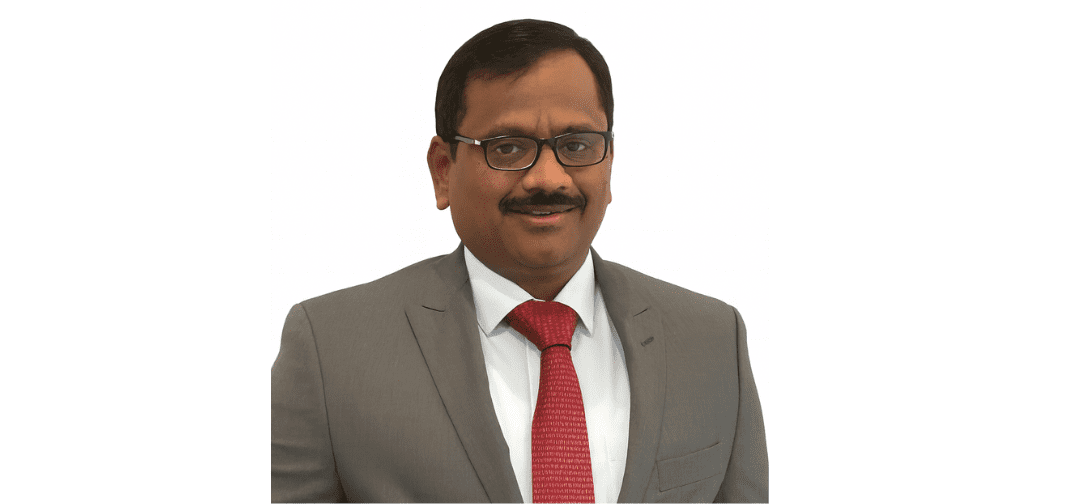Prashanth is a Workday-certified professional with more than 15 years of experience in ERP implementations, specializing in Workday Payroll, HCM, Integrations, Reporting, and Workday Extend. He currently serves as a Manager at Intecrowd, where he leads the Payroll Professional Services team and serves as a Payroll Solution Architect on multiple projects.
Throughout his career, Prashanth has successfully led full-cycle Workday implementations and supported acquisitions, divestitures, and Application Management Services (AMS). Prior to his Workday focus, he held techno-functional consulting roles with ADP Enterprise and PeopleSoft.
Based in Dallas, TX, Prashanth is recognized for his deep understanding of Workday functionality, best practices, and business processes. He is a trusted advisor known for solving complex implementation challenges.
TechBullion spoke with Prashanth Paladugula about how intelligent data migration, standardized setups, and advanced connectors are empowering organizations to unlock Workday’s full potential, and how his leadership drives real ROI through ERP innovation.
Q: Prashanth, you began your career working across ERP platforms like PeopleSoft and ADP before specializing in Workday. What drew you to Workday, and how has that decision shaped the way you approach enterprise HR and payroll transformations today?
A: I moved to Workday because I saw a strong future in its cloud-based architecture and unified platform. Traditional ERP systems often require multiple platforms for separate modules and/or frequent upgrades. Workday offers a single system for HR, Payroll, Finance, etc., without the need for upgrades. This is a significant step in enterprise technology. Earlier in my career, when I was working on ERP platforms including PeopleSoft, ADP, and others, my focus was more on the technology stack and database side of implementations. Moving to Workday changed my perspective—it’s not only technology, but also understanding how business processes are maintained and optimized. Now, I approach HR and Payroll transformations ensuring that they are both technically sound and aligned with real business needs.
Q: Over the past 15 years, you have led full-cycle ERP implementations and AMS projects. What have been the biggest lessons from moving organizations through such complex transformations?
A: Over the past 15 years, leading full-cycle ERP implementations and AMS projects like ADP Enterprise, PeopleSoft, and Workday, I learned that technology is not the only hardest part; there are challenges in managing processes and expectations along with the technology.
Alignment of stakeholders and change management is critical from day one. Everyone needs to understand why we are changing to a new system and how the new processes work. It is important to streamline the business processes, rather than just automating the old ones. This drives real transformation instead of a technical upgrade.
It is also very important to clean up the data during the transformation. Poor quality data can lead to lot of frustrations and legal issues.
Q: In a recent article you wrote about maximizing ROI on Workday implementations, you emphasize that cleaning up data is the most crucial part of an ERP implementation. From your perspective, what makes data integrity so challenging during migrations, and what strategies help ensure long-term data quality?
A: In my experience, data integrity is one of the most important parts of any ERP implementation. When organizations move from legacy systems into a modern platform like Workday, they’re often dealing with years of inconsistent, duplicated, or incomplete records across multiple systems. What makes this so challenging is that data isn’t just technical—it’s owned by different business units, governed inconsistently, and tied to legacy processes that may no longer fit the new operating model.
This is why I emphasize conducting a data readiness assessment early in the project. You need to evaluate legacy data against Workday objects—like Worker, Position, Company, and Cost Center—to identify gaps and inconsistencies. Once those gaps are known, the team can partner directly with data owners to fill in missing information, whether that’s employee personal details or job data from HR and payroll administrators.
For larger enterprises, I’ve found it effective to apply transformation logic outside Workday, using middleware tools to automate data conversion from legacy formats to Workday structures. This minimizes manual touchpoints and reduces risk of human error.
It is also important to be pragmatic about what you migrate. Typically, we load only top-of-stack records for active and recently terminated employees, and store historical job and compensation data in free-text fields on the Worker profile. This gives the organization a clean start in Workday, while still preserving critical historical context.
Finally, long-term data quality depends on strong governance post go-live—clear ownership, validation routines, and regular audits to keep the data as clean as it was on day one.
In short, getting data right is less about technology and more about ownership, discipline, and process alignment—it’s the foundation for realizing ROI on any ERP investment.
Q: Many enterprises struggle with “lift and shift” implementations that replicate legacy inefficiencies. How do you help clients move toward real process transformation, particularly in payroll and Human Capital Management (HCM)?
A: That’s a great question, and it’s something I encounter often. Many organizations approach ERP implementations—whether SAP, Oracle, or Workday—as primarily technical migrations. The real value, however, comes from using the opportunity to rethink and upgrade the underlying business processes, rather than simply transferring old inefficiencies into a new system.
I suggest starting with process discovery and stakeholder engagement. I work with HR, payroll, and business leaders to map current-state processes and identify pain points—manual handoffs, redundant approvals, or data silos. From there, we define future-state processes aligned with best practices and system capabilities rather than legacy constraints.
A key focus area is driving automation and self-service. Reducing manual effort wherever possible improves accuracy and compliance while freeing HR teams to focus on strategic work. Implementing robust Employee Self Service (ESS) and Manager Self Service (MSS) capabilities helps employees and managers handle everyday HR and payroll tasks independently—things like updating personal information, viewing payslips, approving leave, or managing team data. This simplifies operations, improves transparency, and directly enhances employee satisfaction.
Finally, I highlight change management and user adoption. True transformation requires that people use the system as designed. I suggest investing in communication, training, and continuous feedback loops to make sure the new processes stick and deliver measurable efficiency gains.
In short, I help clients move from a “system replacement” mindset to a “process optimization” mindset, leveraging modern ERP tools to simplify, automate, and empower, instead of simply replicating what existed before.
Q: You have worked extensively with Workday’s standard setups and connector integrations. What are the most overlooked Workday best practices that can significantly accelerate implementation and reduce costs?
A: In my experience leading both integration and payroll architecture for Workday implementations, one of the most overlooked best practices is maximizing the use of Workday’s standard connector integrations, rather than defaulting to custom builds.
Workday has invested heavily in delivering prebuilt, vendor-certified connectors for many key partners—payroll providers, benefits vendors, time systems, and financial institutions. These connectors are thoroughly tested and continuously maintained by Workday, meaning that when vendor APIs or file layouts change, Workday takes care of those updates as part of the product lifecycle. Leveraging these connectors drastically reduces build effort, testing cycles, and long-term maintenance costs.
As both an integration and payroll architect, I emphasize using Workday’s standard capabilities as much as possible and apply configuration only where it adds genuine business value. This approach ensures faster deployments, smoother upgrades, and more predictable operational stability post–go-live.
Another best practice I see overlooked is cross-functional alignment early in the design phase. Payroll, HR, Benefits, and IT must align on data ownership, timing, and transformation rules before integration design begins. When this is managed proactively, we avoid costly rework during testing and achieve cleaner end-to-end data flow—especially critical for global payroll integrations.
Finally, establishing integration governance and reusability frameworks—standard naming conventions, reusable mapping templates, and version control practices—helps organizations maintain consistency as their Workday ecosystem expands.
In short, by championing Workday’s standard connectors, driving cross-functional alignment, and embedding strong governance, we can significantly accelerate implementation timelines, lower total cost of ownership, and improve payroll accuracy and reliability across the enterprise.
Q: You also have significant experience in architecting and delivering complex custom integrations using Workday Studio and EIB. In what situations do you recommend custom builds over Workday’s pre-delivered connectors, and how do you balance speed versus flexibility?
A: It really comes down to applying the right level of design for the business need. My starting point is always to evaluate Workday’s standard connectors because they are pretested and supported by Workday.
However there are many scenarios where a custom integration using Workday Studio or Enterprise Interface Builder (EIB) are required. Examples of these situations might include:
- The target system isn’t covered by Workday delivered Integrations
- Customer didn’t purchase packaged Integrations from Workday
- There are customer-specific rules that standard connectors don’t accommodate
- When there are real-time or event-based integrations that go beyond connector’s framework.
Balancing speed versus flexibility is about understanding long-term value. I guide teams to use configuration over customization wherever possible–getting quick results first and adding more complex solutions only when they bring lasting business benefits. For example, we can start with file-based EIBs to move fast during deployment, and later upgrade to Studio that can directly interact with the endpoint.
Q: Implementing multiple modules in Workday creates a single source of truth. What technical and organizational challenges have you seen when enterprises try to maximize module adoption?
A: Implementing multiple Workday modules—HCM, Payroll, Time Tracking, Absence, Benefits, or Recruiting—provides a single source of truth, but I’ve seen organizations face both technical and organizational challenges when trying to fully leverage these capabilities.
On the technical side, one key challenge is ensuring data consistency and usability. When multiple teams are entering or managing data, the system must be designed so that user input is intuitive and accurate. At the same time, administrators need robust reporting and analytics capabilities across modules to make informed decisions. Poorly designed security roles, workflows, or validation rules can create gaps in data quality, which undermines adoption.
From an organizational perspective, coordination across multiple teams—both on the customer side and the implementation partner side—is critical. Different HR, Payroll, IT, and Finance teams may have conflicting priorities or processes. Without clear governance, aligned roles, and shared accountability, module adoption can be slow and inconsistent. I’ve found that structured communication channels, joint design workshops, and stakeholder alignment sessions early in the project help mitigate this risk.
Q: Workday is increasingly layering in innovation services and machine learning features. Where do you see the most compelling opportunities for enterprises to leverage AI-driven functionality in payroll and HCM?
A: The most compelling AI opportunities in Workday lie in using machine learning to make HR systems self-improving. Some examples on the HCM side include Skills Cloud, which enables a dynamic, skills-based view of the workforce, and Global Address Lookup, which improves data quality and compliance. Some examples on the Payroll side include Payroll Insights, which proactively identifies anomalies to improve pay accuracy, and P45 scanning, which streamlines onboarding. Together, all these innovations reduce manual effort, strengthen data integrity, and empower leaders with predictive insights to make smarter workforce decisions.
Q: ERP platforms update continuously, but technology cycles are now being accelerated by AI. How should enterprises think about staying current with Workday’s semiannual updates while also preparing for broader waves of automation?
A: Enterprises should view semiannual updates as a continuous innovation opportunity rather than a maintenance task. To stay current, release managers and workstream owners need to asses new features each cycle, evaluate the impact of new functionality in advance, and test them in sandbox or preview tenants. Embedding change management into releases will ensure users/administrators are using them, as opposed to just keeping informed.
The success of any AI adaptability depends on data readiness. Ensuring data is clean, standardized, and well governed generates reliable AI insights. Also, enterprises should prioritize AI adoption based on high value business cases such as reducing time to hire, minimizing payroll errors review time, etc.
Q: In your experience, what are the key drivers of ROI in a Workday implementation, and how do you help clients measure success beyond the initial go-live?
A: In my experience, the key drivers of ROI in a Workday implementation are not only going live on time and within budget, but also how well the organization standardizes and aligns their business processes with Workday.
First, clean, high-quality data is foundational. Data integrity directly affects reporting accuracy, payroll compliance, and AI-driven insights. A strong data strategy during implementation includes cleansing, validating, and aligning to Workday’s data model.
Second, process transformation is where real ROI emerges. Successful clients don’t just replicate legacy processes in Workday, they redesign them around best practices, self-service, and automation, driving measurable efficiency gains and a better employee experience.
Third, implementing with standard configurations and Workday-delivered connectors reduces customization, lowers maintenance costs, and enables faster adoption of future updates. Similarly, deploying multiple modules within the same platform, for example, integrating HCM, Advanced Compensation, Payroll, Time Tracking, Benefits, Absence, etc., enables the ERP to act as single source of truth and support real-time reporting.
Finally, leveraging Workday Innovation Services and machine learning features such as Global Address Lookup and Payroll Machine Learning features helps clients maximize the efficiency and reduce errors.
Beyond go-live, organizations that stay current with Workday’s semiannual updates and continuously evaluate which new AI and automation capabilities align with their business priorities see sustained ROI, because they treat Workday as an evolving platform rather than a one-time project.
Q: You manage a consulting team at Intecrowd while serving as a Payroll solution architect. How do you balance hands-on technical leadership with mentoring and growing the next generation of consultants?
A: As a Payroll Solution Architect also managing a consulting team at Intecrowd, I focus on balancing hands-on technical leadership with mentorship by being intentional about how I divide my time and responsibilities. I stay directly involved in the key architect processes such as solution design, system configuration strategy, and integration planning to ensure technical excellence and project alignment. At the same time, I delegate ownership of specific tasks to other consultants on the project, so they can build confidence and develop their own expertise.
I make it a priority to meet with the team for two hours each week to review complex technical items, discuss challenges they’re facing, and share insights on best practices. These sessions are both problem-solving and learning opportunities.
Additionally, I involve consultants in key architect and client meetings so they can observe how design decisions are made, how to manage client expectations, and how to communicate at an executive level. This approach helps them grow beyond task execution into strategic thinking.
By combining this hands-on leadership with structured mentorship and exposure to high-level discussions, I’m able to ensure project success today, while also developing the next generation of strong, independent consultants for Intecrowd.
Q: Given the rapid advancements in AI and automation, what advice would you offer to young engineers and consultants entering the ERP and enterprise software space? How can they future-proof their skills while still building strong technical foundations?
A: With the pace of AI and automation transforming how we deliver ERP and enterprise solutions, my main advice to young engineers and consultants is to focus on building strong core fundamentals first. A solid understanding of system architecture, business processes, and configuration logic is critical, because when you understand the “why” behind the system, you can debug, validate, and improve AI-generated code rather than just relying on it blindly.
Second, I encourage new consultants to think like process architects, not just configurators or integrators. The real value in this space comes from understanding end-to-end business processes and designing scalable, strategic solutions. These are the skills I believe that AI can assist with, but not replace.
Third, embrace AI as a partner, not a threat. Use it to accelerate design, automate repetitive tasks, and explore solution options faster. The consultants who can effectively guide AI tools rather than be guided by them will stand out.
Finally, stay curious and keep learning about emerging technologies like Workday Extend and other platform innovations. These tools are expanding what’s possible within ERP ecosystems and will be key to future-proofing your career.