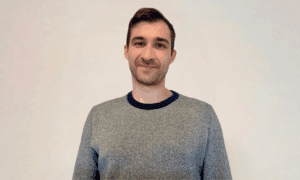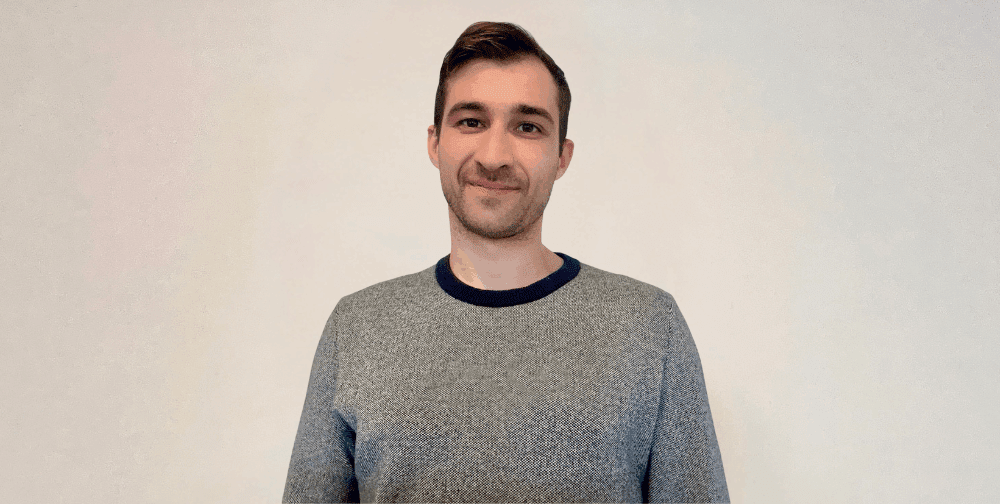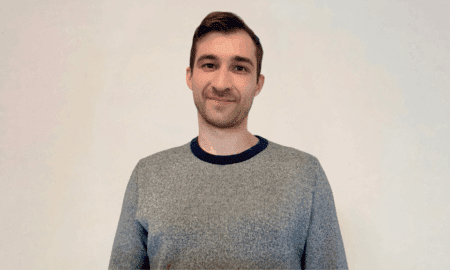Your portfolio or personal career site is often the first impression recruiters, clients, and collaborators have of you.
A polished website doesn’t just showcase your skills; it tells your story, highlights your achievements, and positions you as a professional in your field. But to build a portfolio that truly stands out, you need the right content management system (CMS).
Whether you’re a designer, developer, writer, or freelancer, a CMS will help you easily create, update, and manage your career site without requiring advanced technical skills.
In this article, we’ll explore the top CMS options for building professional portfolios and career websites in 2025.
Why You Need a Personal Career Site and a CMS in 2025
A personal career site does what résumés and social profiles can’t: it tells your story on your terms, ranks for your name, and puts your best work, testimonials, publications, and contact options in one trusted place you control: no algorithms, no platform lock-in.
For creatives, a CMS-powered personal site can double as a professional artist portfolio, showcasing visual work, exhibitions, and client collaborations in a format that evolves with your career.
Meanwhile, for professionals in other fields, such as marketers, developers, writers, or consultants, it serves as a living showcase of expertise, case studies, and thought leadership, demonstrating credibility far beyond a traditional résumé.
For example, if you’re a teacher, you can design an educational website with your online courses, resources, and student feedback, all managed through your CMS.
A CMS is the engine behind that presence, letting you publish new projects in minutes, keep design consistent without touching code, reuse content across case studies and blog posts, and collaborate smoothly if others help edit.
You also gain built-in SEO, performance, and security best practices, analytics integrations, and room to grow: from a simple one-pager to a multilingual, content-rich hub.
Together, a personal site plus the right CMS make you look professional today and scale your brand as opportunities appear. And with modern tools and hosting options, most people find that website costs are cheaper than they think, making it easier than ever to build something truly professional.
1. WordPress
Best for: Professionals who want flexibility, scalability, and endless customization options.
WordPress is the most widely used CMS, and it shines for personal sites because of its flexibility. With thousands of themes tailored to portfolios, you can easily create a polished showcase of your work.
Plugins like Elementor, WP Portfolio, and WooCommerce add functionality, from interactive project galleries to selling digital downloads.
For career sites, WordPress also supports blog publishing, SEO optimization, and integrations with LinkedIn or job boards.
Its scalability makes it a good long-term choice, whether you need a simple portfolio now or a full-fledged personal brand hub later.
2. Webflow
Best for: Designers and creatives who want complete visual control without coding.
Webflow is a favorite for designers because it offers pixel-perfect control without requiring code. For personal portfolios, this means you can create layouts that look unique, polished, and visually aligned with your brand.
Webflow also includes a built-in CMS for managing projects or blog posts, so you can expand beyond a static portfolio.
For example, imagine you’re a recruitment consultant trying to attract potential clients. If you want to reach people looking to calculate cost per hire, you can create a free interactive calculator right on your Webflow site!
This kind of practical, niche tool not only draws in professionals searching for hiring solutions but also positions you as an industry expert.
So, if you’re aiming for a career site that stands out in competitive creative fields, Webflow gives you the tools to design something truly distinctive.
3. Squarespace
Best for: Professionals who want a quick, stylish website without much setup.
Squarespace is known for elegant, ready-to-use templates that work well for portfolios.
The platform is simple to set up, making it ideal if you need a professional-looking site fast.
Its templates highlight visuals beautifully, which makes it a strong option for artists, photographers, or consultants who need to showcase their work and services.
If you offer healthcare technology consulting services, for example, Squarespace lets you easily present case studies, client testimonials, and service packages in a clean, trustworthy layout that appeals to corporate clients.
4. Wix
Best for: Beginners who want a fast, no-code solution.
Wix is one of the easiest ways to create a personal site. Its drag-and-drop editor and extensive template library allow beginners to design a portfolio in hours.
For freelancers and job seekers, Wix offers features like contact forms, online booking, and integrations with email marketing tools.
Wix ADI, the platform’s AI website builder, can even create a starter design and texts for you based on your goals. To get the best results, remember to humanize AI text so your portfolio feels authentic and personal.
5. Ghost
Best for: Writers, bloggers, and professionals focused on content marketing.
Ghost is ideal if your personal brand relies on writing and thought leadership. Originally a blogging platform, it’s now a lightweight CMS perfect for publishing articles, essays, or case studies alongside your portfolio.
Writers, marketers, and consultants can use Ghost to showcase expertise while building authority in their fields.
For example, if you write press releases, you could create blog posts on related topics, such as how press releases help with SEO or how to measure their impact on brand visibility.
This not only attracts potential clients searching for answers but also positions you as a knowledgeable professional in your niche.
In short, if content is the centerpiece of your professional presence, Ghost provides a clean, focused experience without distractions.
6. Hygraph
Best for: Developers, tech professionals, and ambitious creatives who want scalability and future-ready architecture.
Hygraph is a headless CMS, meaning it separates content from design. This makes it a powerful choice if you want your portfolio or career site to connect across platforms: websites, apps, and even third-party services.
Developers and tech professionals often prefer Hygraph because it uses GraphQL, giving precise control over how content is delivered.
For ambitious creatives, Hygraph allows you to scale your personal site into something much bigger, like a multi-language career hub or an interactive showcase that syncs with other platforms.
It’s more advanced than template-based tools, but the long-term flexibility is unmatched.
7. Drupal
Best for: Developers and tech professionals who want deep customization and scalability.
Drupal is a robust, open-source CMS with deep customization options.
While it has a steeper learning curve, it’s a great fit for professionals who want full control over their portfolio or personal brand site.
Drupal’s strengths include scalability, multilingual support, and advanced workflows, which are ideal for tech-heavy portfolios or complex content structures.
For example, a developer could build a site that combines a project showcase, technical blog, and documentation hub: all managed under one CMS.
If you’re comfortable with technical setups, Drupal gives you maximum flexibility.
8. Strikingly
Best for: Freelancers or job-seekers who need a simple personal site.
Strikingly focuses on simplicity, making it perfect for personal career sites that don’t need complexity.
It specializes in one-page websites, which are ideal for freelancers, students, or job seekers who need a clean, straightforward online presence.
With Strikingly, you can quickly create a scrolling site that includes your bio, portfolio samples, testimonials, and a contact form.
While it doesn’t offer the scalability of platforms like WordPress or Hygraph, Strikingly shines when speed and simplicity matter most.
9. Contently (bonus option for writers)
Best for: Journalists, copywriters, and content marketers building writing-focused portfolios.
Contently isn’t a traditional CMS. This is a platform built specifically for writers. It allows you to collect and showcase published work from external outlets, automatically pulling in your bylines.
This makes it perfect for journalists, copywriters, and content marketers who need to present writing samples without manually building a site.
Contently portfolios look clean and professional, and they can be shared easily with potential employers or clients.
While you won’t get full customization, it’s one of the fastest ways to build credibility as a writer.
How to Choose the Right CMS for Your Portfolio
Not every CMS is built for the same purpose, so the best choice depends on your goals.
Start by clarifying what you need your site to achieve. If the goal is to showcase visuals, look for a CMS with strong design control like Webflow or Squarespace. If publishing is the focus, Ghost or WordPress will serve you better. Developers and tech professionals may prefer Hygraph or Drupal for scalability and custom setups.
Next, think about your content. Do you need simple project galleries, or will you publish blogs, case studies, and multilingual pages? Simpler needs fit Wix or Strikingly, while complex structures lean toward WordPress, Hygraph, or Drupal.
Then consider design flexibility and your own technical skills. Beginners usually benefit from template-based platforms, while creatives may prefer pixel-perfect design tools. Developers can go deeper with headless CMS options that connect to custom front-ends.
Finally, factor in budget, integrations, and growth. Ask yourself: will you need bookings, SEO control, newsletters, or performance analytics? If yes, choose a CMS with those built in or one that integrates easily with external tools.
The best choice depends less on the “top” CMS overall and more on the one that matches your skills, goals, and long-term vision.
Mini Decision Matrix
| Use case | Priorities | Recommended CMS |
| Designer | Visual control, animations, CMS for projects | Webflow, Squarespace |
| Developer | API, performance, custom front-end | Hygraph (+ Next.js), Drupal |
| Writer | Publishing, newsletter, membership | Ghost, WordPress |
| Consultant | Lead-gen, bookings, simple blog | Squarespace, Wix |
| Photographer | Galleries, image performance | Squarespace, Webflow |
| Student | Fast launch, low effort | Strikingly, Wix |
💡Final tip: plan your migration path.
Whatever you choose, ensure you can export content (CSV/JSON/Markdown) and keep assets organized. Future-you will thank present-you when it’s time to upgrade or rebrand.
Conclusion
Your portfolio or career site is your personal brand’s home base. The CMS you choose determines how easily you can build, update, and scale that presence as your career evolves.
If you want maximum flexibility, platforms like WordPress and Hygraph give you room to grow. For designers, Webflow offers unmatched creative freedom, while Squarespace and Wix deliver quick, polished sites with minimal setup. Writers and content-driven professionals may find their best fit with Ghost or Contently, while developers who need full control can turn to Drupal. And if simplicity is your top priority, Strikingly makes launching a clean one-page career site effortless.
The best CMS isn’t the “top” one overall, it’s the one that matches your skills, goals, and long-term vision. Whether you’re showcasing creative projects, publishing thought leadership, or building a brand that scales with you, the right platform will help you stand out and attract the opportunities you deserve.