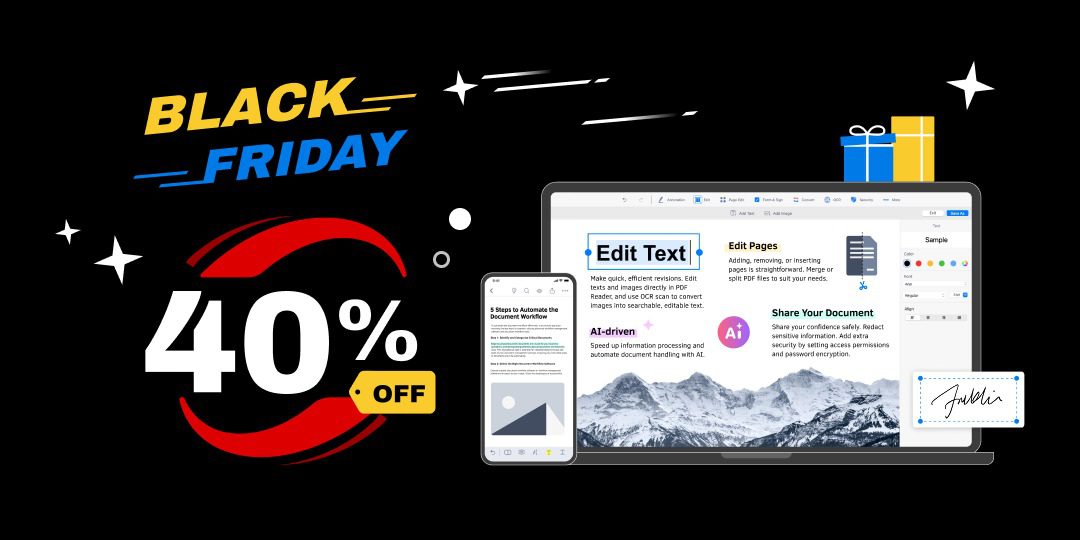Managing documents has become a constant part of modern work—reviewing legal files, preparing HR paperwork, summarizing research material, or sending approvals on tight schedules. When deadlines stack up, the tools you use can make the difference between smooth progress and unnecessary delays.
This year’s Black Friday deal for KDAN PDF (formerly PDF Reader) gives professionals a chance to upgrade the way they handle documents across Mac, iPhone, iPad, Windows, and Android with an all-in-one subscription at a much lower cost.
From November 13 to December 3, 2025 (PT), the Document 365 plan is available at 40% off, dropping the annual price from $59.99 to $35.99 for the first year. For individuals dealing with heavy document loads or constantly switching between desktop and mobile, this deal arrives exactly when productivity tools matter most.
Why This Black Friday Deal Matters
Document 365 opens access to every advanced feature inside KDAN PDF. Instead of juggling separate apps for editing, converting, securing, and signing PDFs, users can finish everything with one account that works on all devices.
With this plan active, users can:
- Edit text directly inside PDFs
- Convert files between multiple formats
- Use OCR for scanned documents
- Protect files with passwords or watermarks
- Add electronic signatures
- Rearrange pages and mark up content
KDAN PDF has been used by professionals for more than 15 years, accumulating over 100 million downloads. Its cross-device setup—Mac, Windows, iPhone, iPad, and Android—helps people move between environments without disrupting their workflow. This reliability is one reason legal teams, HR departments, researchers, educators, consultants, and freelancers have continued to rely on it across changing work habits.
Desktop Power for Professionals Who Need Precise Results
Mac users often deal with multi-page files that require accurate formatting. A typical day might involve revising policies, preparing case notes, organizing research sections, or updating contracts before sending them to a manager or client.
KDAN PDF on Mac is built for detailed work. Editing tools stay within reach, and the final exported version maintains its layout without causing formatting issues. This saves time for teams that often redo documents because line spacing, paragraphs, or document structure shift unexpectedly in other software.
1. Legal Teams Managing Contract Revisions
A legal associate working through a series of contract changes can open the file, edit clauses, highlight important sections, comment for senior review, and export a clean version. The process avoids extra steps caused by switching apps or fixing distorted pages. When the revised file returns from the supervisor, the associate can adjust it again without worrying about mismatched formatting.
The ability to maintain precise output is especially important for legal professionals who handle agreements where every word must remain stable.
2. Academic paper formatting
Researchers and students often work with multi-page manuscripts. KDAN PDF allows line-by-line adjustments, citation clean-up, and clear markup for co-authors, reducing time spent fixing formatting issues.
3. Client approval rounds
Designers, consultants, and HR specialists often go through multiple revision cycles. With KDAN PDF, markup notes remain readable, checklists stay aligned, and final exports look consistent across devices.
Fast Mobile Actions When Time Is Tight
While desktop work handles long or complex editing tasks, many urgent steps happen away from a desk. Professionals often need to fill in a form, approve a document, reorder pages, or check details while commuting, traveling, or moving between meetings.
On iPhone and iPad, KDAN PDF focuses on instant and agile actions. The interface is designed to keep essential tools in direct view, allowing users to complete tasks quickly without confusion.
1. HR Coordinators Handling Approvals On-the-Go
An HR coordinator receives an onboarding form that needs immediate verification. Opening the file on an iPad, they check the content, add a digital signature, and forward it to the department lead. Instead of waiting to reach a laptop, the entire approval step finishes within minutes, helping keep new-hire processes moving smoothly.
2. Field Workers and Consultants Reviewing Files Between Meetings
A consultant traveling for client visits can review a PDF proposal, annotate key points, correct minor errors, and send it back to the team quickly. This eliminates the downtime normally associated with editing documents away from the office.
These real-world cases highlight how KDAN PDF supports a workflow where users shift between large-screen precision and mobile responsiveness.
AI Assistance to Manage Heavy Reading Tasks
Large documents slow down productivity when every detail needs to be reviewed manually. KDAN PDF includes an AI assistant that helps users manage these workloads efficiently.
The built-in AI assistant can:
- Extract main ideas
- Summarize long sections
- Provide quick overviews of lengthy documents
For researchers, policymakers, compliance officers, and academic professionals, these features reduce hours of reading into manageable summaries. Instead of working through page after page, users can focus on the most relevant content first and revisit full sections only when necessary.
Why You Need an All-in-One Upgrade
Professionals often rely on several different tools to finish a single document task—one for reading, one for editing, one for signing, another for converting, and yet another for scanning. Jumping between apps breaks concentration and stretches simple tasks longer than needed.
KDAN PDF brings these functions together on desktop and mobile, offering:
- Flexible editing for complex files
- Instant responses for urgent steps
- Precise page-level control
- Agile support for mobile workflows
This design helps users shift between reviewing contracts, summarizing research articles, signing documents, and reorganizing PDFs without leaving the app or losing time. Over weeks or months, those saved minutes accumulate into noticeable improvements in productivity.
A Closer Look at Document 365 — Black Friday Deal Overview
Here is a simple view of what the Black Friday offer includes:
- Sale Dates: November 13–December 3, 2025 (PT)
- Plan: Document 365, the cross-platform subscription plan of KDAN PDF
- Discount: 40% off the first year
- Price: $35.99 (reduced from $59.99)
- Platforms Included: Mac, Windows, iPhone, iPad, Android
- Features Included: Pro-level editing, conversion, OCR, protection tools, signatures, page management, and more
Since one account works on all devices, users can begin tasks on a Mac and continue them on an iPad or iPhone without starting over.
Anyone interested in this Black Friday offer can visit the official KDAN PDF website for detailed information, along with download options for each platform.