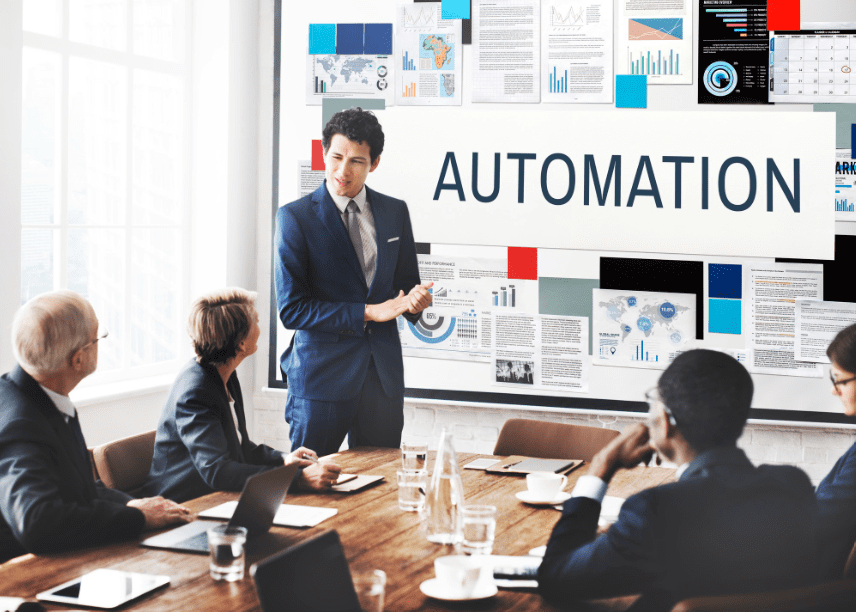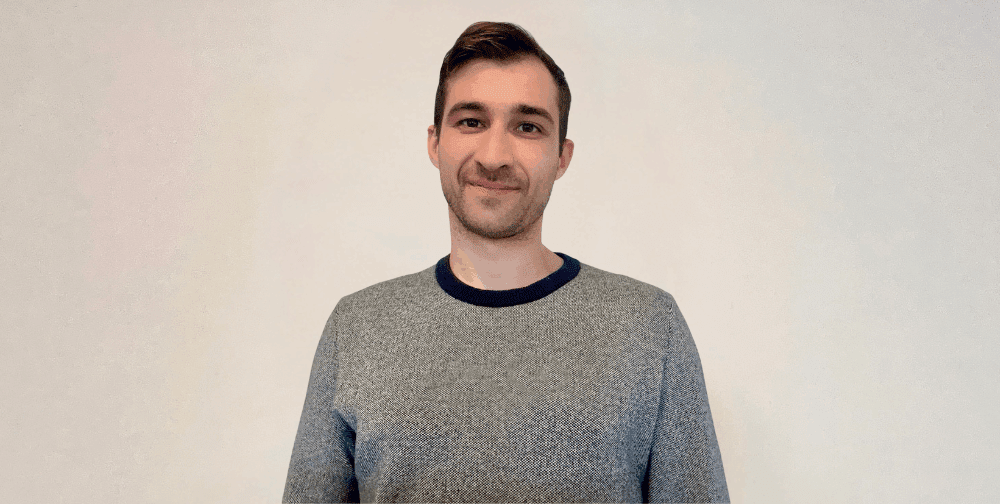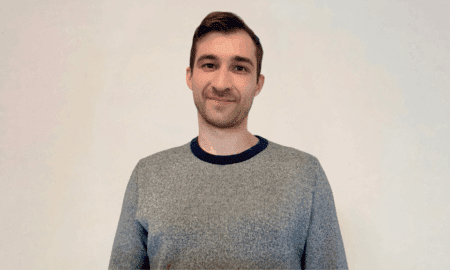Many teams are finding automation as a necessity. Business firms desire quicker workplaces, less mistakes, and dependable systems. Robotic Process Automation, frequently abbreviated RPA, can assist in this objective as it can repeat the tasks that require no human reasoning. At this point, AI has the potential to make RPA even stronger.
Combinations of the two can help the team to cope with complex tasks, save money, and enhance speed. This tutorial describes the process of automating RPA processes with AI in a straightforward and easy to understand manner
How does Robotic Process Automation(RPA) work
RPA involves the software robots which execute periodic actions in computer systems. These activities may be reading forms, typing, transferring files, or clicking buttons inside software programs. RPA follows the same steps by repeated accuracy. In finance, labor, support departments, human resource procedures and numerous other fields, it is useful.
Conventional RPA is best applied to rules that remain unchanged on a daily basis. However, most business activities do not remain the same. As an illustration, documentation can be in various formats, users can provide ambiguous directives or data can be sourced out in numerous manner. It is at this point where AI comes in handy.
How Do AI and RPA Work Together?
AI can read, understand, and predict patterns. This makes automation smarter. When AI supports RPA, the system can handle tasks that do not follow a fixed set of rules.
Here are some important ways AI adds value to RPA:
- Reading unstructured content
AI tools can read text, emails, scanned images, voice notes, and other content that does not follow a fixed layout. This is helpful for customer support or document processing. - Understanding meaning
AI can understand the basic meaning of text. This allows the automation to respond to messages, sort requests, and take the correct action. - Predicting next steps
AI models can suggest the next step in a workflow. This helps RPA bots make decisions instead of waiting for a human. - Improving automation with time
AI learns patterns from past activity. As the system learns, the workflow becomes more accurate.
Because of these features, many teams now use an AI workflow built together with standard RPA to improve their systems. Some companies also start with a Free RPA tool to test ideas before building a full system.
6 Steps to automate RPA workflows with AI
Octoparse AI has recently developed a new feature called Copilot. By conversing with large AI models, it can automatically generate and test a fully functional RPA workflow. This significantly reduces the learning curve and setup time for RPA, lowering the barrier to entry.
Below is a clear process you can follow to set up automation that uses both RPA and AI. These steps work for businesses of any size.
Step 1: Choose the task you want to improve
Start with a task that takes too much time or causes frequent errors. The task should be repeated often. For example, checking invoices, sorting support requests, or updating customer records. Write down the steps needed for the work. This helps you understand which parts need RPA and which parts need AI.
Step 2: Select your tools
You need two main tools
- An RPA system that can repeat steps on a computer
- An AI workflow builder that connects AI models with your RPA bots
If you are new to automation, you can test ideas with a Free RPA tool. It allows you to build simple bots with no cost. Then you can connect the bots to your AI workflow builder to add intelligence.
Step 3: Train your AI model
If the workflow needs AI, you may need to prepare training data. For example, if the system must read documents, collect sample files. If the system must classify emails, gather past messages. The AI workflow builder will support model training or allow you to connect to a ready model.
The goal is to help the AI system understand inputs well enough to produce clear outputs. Good training data improves the automation quality.
Step 4: Build the automation steps
Now create the full workflow
- AI workflow builder collects the input
- The builder sends the content to the AI model
- AI reads, sorts, or processes the content, and completes the RPA workflow building.
- RPA uses the AI result to finish the task
Most AI workflow builders offer a visual screen to connect each step. This helps you design the process without advanced coding skills.
Step 5: Test your workflow
Before you run the automation for all users, test the workflow with small cases. You should check
- Does the AI understand the input well
- Does the RPA bot follow the correct steps
- Are errors handled correctly
If the system fails at any step, adjust the model or the RPA actions. This stage is important for long term results.
Step 6: Deploy the automation
When you are satisfied with the test results, run the automation for all users. Monitor the system for a few weeks. If a new pattern appears, update the AI model or RPA bot. Most teams continue improving the process to get better performance.
Common uses of AI plus RPA
Here are some areas where you can apply this combined method.
- Customer support
AI can read user messages and RPA can send the right response or update the ticket system. - Finance processes
AI reads invoices or receipts while RPA enters the values into accounting programs. - HR processes
AI reviews resumes and sorts them. RPA updates your hiring software. - Supply chain tasks
AI predicts order needs. RPA updates inventory tools. - Marketing Automation
Involving social media data collection and processing, automated outreach to influencer leads, and social media engagement for account nurturing.
These examples show how AI and RPA work together to manage tasks with variation or uncertainty.
Why this combined method helps teams
With RPA, the implementation of AI saves time and eliminates errors made by humans. It is also less expensive since employees do not spend their time typing in similar values repeatedly, they can use it to plan or analyze or communicate with each other. A Free RPA tool would be handy when teams desire easy entry points. As they require processes that are more complex, they can scale out with a powerful AI workflow builder.
The approach also facilitates expansion of business. A stable automation can be scaled to new tasks without having to re-write it that way.
Final thoughts
Automation with AI and RPA is becoming a strong advantage for modern teams. The method is simple to understand and can improve many business operations. Start small, use clear steps, and choose tools that match your needs. A Free RPA tool helps you get started, and a reliable AI workflow builder gives you the power to build smarter systems. If you follow a careful setup process, your workflows will become faster, more accurate, and easier to manage.