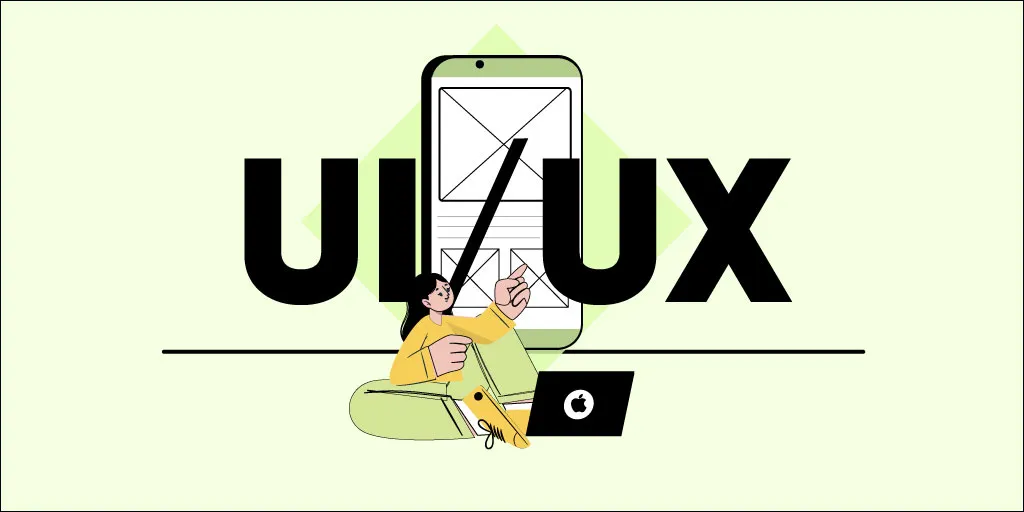The Strategic Importance of UX in iOS App Success
User experience (UX) has a greater influence on iOS app success than feature sets. While functionality is important, the way users interact with an app determines whether they continue using it or delete it after one session.
Apple’s ecosystem prioritises usability, aesthetics, and performance. iOS apps are judged not only on what they do, but also on how seamlessly they do it. Product managers and UX designers agree that an app’s feel, flow, and feedback loops are key indicators of long-term user satisfaction.
UX isn’t just about aesthetics; ux design benefits businesses by improving retention and driving higher conversions. iOS users expect intuitive gestures, clean layouts, and consistency across devices. Apps that fail to meet these expectations struggle to retain users, even when offering robust features.
Why UX Should Come Before Features
UX influences user retention by shaping how users feel during and after interaction. A well-designed interface encourages trust, reduces friction, and increases repeat usage.
In contrast, feature-heavy apps with poor UX often fail. They confuse users, increase cognitive load, and frustrate basic navigation. Users abandon apps that don’t meet their expectations quickly.
Apps with better UX rank higher in app stores because they receive more positive reviews and longer session durations. These signals drive visibility and user acquisition.
Core UX Elements That Drive Engagement
The most successful iOS apps prioritise UX elements that enhance interaction and create emotional satisfaction. These include:
- Usability: How easily users can perform key actions
- Interface design: Visual clarity and interaction patterns
- Onboarding: The experience of first-time use
- Navigation flow: Logical, smooth movement between screens
Attributes such as responsiveness, visual consistency, and accessibility reinforce each UX layer. They ensure users not only understand the app, but enjoy using it.
Seamless Navigation and Interaction Design
Frictionless navigation is essential in iOS environments. Gesture-based interfaces, tab bars, and swipe actions allow users to navigate quickly and intuitively.
Minimalist layouts and clean visual hierarchies improve satisfaction by reducing clutter. Every touchpoint should feel deliberate and fluid.
UX should guide design choices in iOS app development, not follow them. Apple’s Human Interface Guidelines encourage clarity, depth, and deference. These principles result in interfaces that feel native and reliable.
Onboarding and First Impressions
Smooth onboarding enhances app adoption. It helps users understand core features without confusion or delay.
Clarity and flow are vital. Step-by-step introductions, contextual tips, and minimal data input reduce friction for new users. A user who finds value within the first 60 seconds is more likely to return.
Effective onboarding reduces churn and increases satisfaction. It also sets the tone for future engagement, establishing trust early in the user journey.
UX Impact on Retention and App Store Performance
UX directly affects app retention, user ratings, and store visibility. When users enjoy an app’s flow and responsiveness, they are more likely to leave five-star reviews and recommend it to others.
Apple considers design quality in App Store approvals. Apps with intuitive layouts, clear navigation, and strong accessibility often get published faster and receive better visibility.
UX improves real-world business outcomes by increasing user lifetime value, reducing support requests, and improving engagement metrics.
How UX Affects App Store Ratings
Positive app store reviews based on experience are driven by usability, speed, and clarity. When users feel that an app works the way they expect, they reward it with better ratings.
Seamless navigation, responsive layouts, and accessible features all contribute to a strong public reputation. These attributes reduce frustration and improve perception across diverse user groups.
Ratings affect organic discoverability, making UX a critical lever for growth.
Balancing UX and Features During Development
Building an iOS app often involves balancing user expectations with technical capacity. While it’s tempting to add features quickly, doing so without UX alignment can damage the overall experience.
Startups and mobile product teams often fall into the trap of overloading apps with features before understanding what users truly need.
UX should lead the development roadmap. Feedback loops, usability testing, and prototype iterations reveal what users value most. Features should follow validated use cases, not assumptions.
Prioritising Simplicity and Clarity
Less is more when it comes to mobile interfaces. Simplicity improves focus, reduces user fatigue, and allows core functionality to shine.
Clarity in design builds confidence. If users can easily find, understand, and use a function, they are more likely to return.
Using feedback-driven iteration helps teams refine what matters and remove what doesn’t. This agile approach results in better design and stronger product-market fit.
Accessibility and Inclusive UX for Wider Adoption
Inclusive UX ensures that all users, regardless of ability, can access and use the app effectively. Accessibility isn’t optional—it expands reach, supports compliance, and reflects brand values.
Apple provides robust support for accessibility, including dynamic type, voice control, and guided access. Designing with these tools benefits both users and developers.
Accessibility features improve adoption and retention, especially among users with disabilities or unique device preferences.
Designing for Real-World Usage Scenarios
UX design must reflect real-life contexts. Users may interact with apps while commuting, multitasking, or in low-connectivity environments. Apps need to function reliably under variable conditions.
UX researchers and app testers conduct usability sessions to understand pain points. Testing across device types, usage scenarios, and user personas reveals where improvements are needed.
Continuous improvement, backed by real-world data, leads to a better experience and stronger user loyalty.