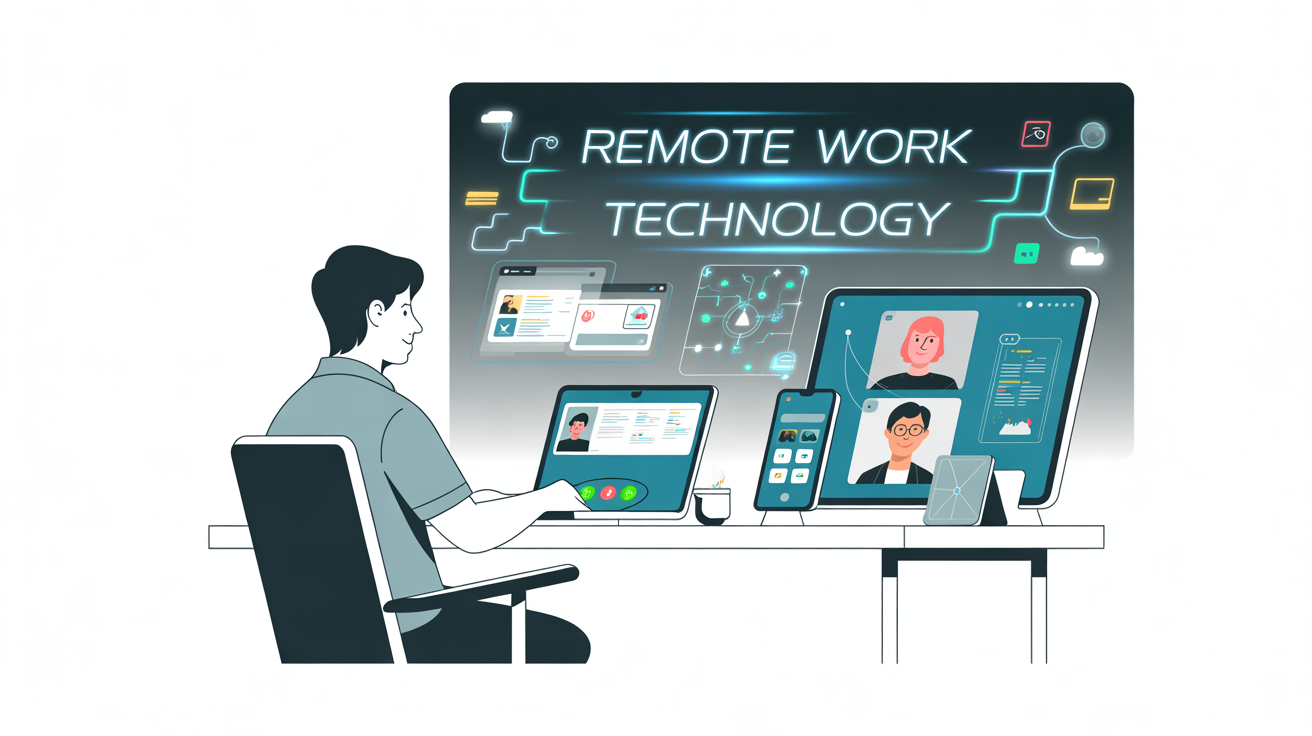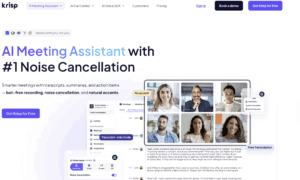In today’s fast-paced world, remote work has become more than just a trend; but it’s a necessity for millions. Whether you’re a freelancer juggling multiple gigs, a corporate employee attending virtual meetings from home, or an entrepreneur building a startup online, the right digital tools can make all the difference. These instruments streamline tasks, boost productivity, and help maintain a healthy work-life balance. From communication platforms to project management apps, the options are vast and evolving rapidly. This article dives into the best digital tools for online work, highlighting their features, benefits, and how they fit into daily routines. We’ll explore categories like collaboration, time management, and creative software, ensuring you find something tailored to your needs. By the end, you’ll have a clear roadmap to enhance your remote setup.
Focus and Distraction Management Tools
Distractions abound in home offices, from social media notifications to household noises. Tools designed for focus help create boundaries, block temptations, and maintain concentration during deep work sessions. They often include timers, website blockers, and ambient sound generators to simulate productive environments.
Techniques and Apps to Enhance Concentration
Pomodoro timers like Focus Booster encourage work in 25-minute bursts followed by short breaks, building stamina over time. Customizable intervals adapt to personal rhythms, while analytics track productive hours.
Forest gamifies focus by growing virtual trees during sessions; distractions kill them, motivating users to stay on task. It’s particularly engaging for those who respond well to visual progress indicators.
Maintaining a distraction-free workspace often starts with controlling your screen environment. Tools that minimize visual clutter can significantly improve focus, especially during long hours of online work. The black screen feature, available through dedicated sites, blanks out everything except your active window, reducing peripheral temptations like open tabs or desktop icons. This method proves especially useful for writers or coders needing undivided attention. By eliminating background noise visually, it mimics a minimalist setup, promoting deeper immersion in tasks. Professionals report higher output when using such utilities, as they prevent the constant pull of multitasking. Integrating this into daily routines involves setting it up before starting intensive sessions, perhaps alongside noise-cancelling headphones for full effect. For remote educators or consultants, it ensures a professional appearance during screen shares by hiding personal elements. Exploring variations, some versions allow customizable opacity or color overlays to suit eye comfort. In creative industries, artists use it to isolate design software, avoiding inspiration overload from other open files. Health benefits include reduced eye strain from simplified visuals, contributing to longer sustainable work periods. Ultimately, adopting this approach transforms chaotic digital spaces into zones of pure productivity, aligning with modern remote work demands.
Background Noise and Ambient Sound Generators
Noisli offers customizable soundscapes mixing rain, coffee shop chatter, or white noise to drown out disruptions. It’s browser-based, requiring no downloads for quick setup.
Freedom blocks distracting websites across devices, syncing sessions to maintain consistency whether on phone or computer.
Essential Communication Tools for Seamless Team Interaction
Effective communication lies at the heart of successful online work. Without face-to-face interactions, teams rely on digital platforms to share ideas, provide updates, and resolve issues quickly. Tools in this category bridge geographical gaps, fostering collaboration as if everyone were in the same room. They often include video calls, instant messaging, and file sharing, making them indispensable for remote professionals.
Video Conferencing Solutions That Stand Out
Zoom remains a powerhouse for virtual meetings, offering high-quality video and audio even on unstable connections. Its breakout rooms feature allows for smaller group discussions during larger sessions, ideal for workshops or brainstorming. Integration with calendars like Google or Outlook simplifies scheduling, reducing the back-and-forth emails that waste time.
Microsoft Teams goes beyond basic calls by embedding chat, file storage, and app integrations into one ecosystem. For instance, you can edit documents collaboratively in real-time while on a call, which boosts efficiency for project teams. The platform’s channels organize conversations by topic, preventing information overload in busy environments.
Chat Apps for Quick and Efficient Messaging
Slack transforms casual chats into structured workflows with searchable history and custom bots. Users appreciate its emoji reactions for quick acknowledgments, saving time on unnecessary replies. Plus, it connects with tools like Trello or Asana, pulling notifications directly into channels.
Discord, originally for gamers, has adapted well to professional use with voice channels and screen sharing. It’s free for basic features, making it accessible for small teams or startups watching budgets. The ability to create servers with role-based permissions ensures sensitive discussions stay private.
Productivity Boosters to Maximize Your Output
Staying productive in a remote setting requires discipline and the right aids. These tools help organize tasks, track progress, and automate repetitive actions, freeing up mental space for creative thinking. From note-taking apps to automation software, they cater to various work styles, whether you’re a visual thinker or a list-maker.
Note-Taking and Organization Apps
Capturing ideas swiftly prevents them from slipping away during hectic days. Digital note-taking solutions offer searchability and synchronization across devices, ensuring access wherever you are. One standout option is the online notepad, which provides a clean interface for jotting down thoughts without distractions. This tool shines in its simplicity, allowing quick edits and sharing via links, perfect for brainstorming sessions or daily to-do lists. Beyond basic text, it supports formatting like bold or italics, helping structure content visually. Many users integrate it into their workflow by pinning tabs in browsers for instant access. Security features, such as password protection on notes, add peace of mind for sensitive information. In team settings, collaborative editing turns individual notes into group resources, fostering collective input. For writers or researchers, exporting to PDF or other formats streamlines report creation. Overall, its lightweight design avoids the bloat of heavier apps, making it ideal for quick captures during calls or commutes. Transitioning to advanced uses, it pairs well with task managers by serving as a scratchpad for initial ideas before formalizing them. Professionals in creative fields find it invaluable for drafting outlines or scripts on the fly. With cross-platform compatibility, switching from desktop to mobile feels seamless, maintaining momentum throughout the day.
Evernote elevates note-taking with OCR scanning for handwritten notes and web clipping for saving articles directly. Its tagging system organizes vast libraries, while reminders turn notes into actionable items.
Task Management Platforms for Better Workflow
Trello uses visual boards with cards to represent tasks, draggable between columns like “To Do,” “In Progress,” and “Done.” This Kanban-style approach suits visual learners and agile teams.
Asana focuses on deadlines and dependencies, alerting users when one task blocks another. Its reporting features provide insights into team performance, helping managers allocate resources effectively.
- Automation Integrations: Connect with email for automatic task creation from incoming messages.
- Custom Fields: Add details like priority levels or estimated time to each task.
- Mobile Apps: Sync progress on the go, ensuring nothing falls through the cracks.
- Collaboration Tools: Assign subtasks to team members with due dates and comments.
Creative and Design Tools for Visual Work
For roles involving graphics, content creation, or presentations, specialized tools unleash potential. They range from simple editors to advanced suites, accommodating beginners and experts alike.
Free and Paid Options for Designers
Canva democratizes design with drag-and-drop templates for social media posts, infographics, and slides. Its stock library includes millions of images and elements, speeding up production.
Adobe Creative Cloud provides professional-grade software like Photoshop and Illustrator, with cloud storage for seamless collaboration. Tutorials within the apps accelerate learning curves.
Collaboration in Creative Processes
Figma stands out for real-time editing on designs, allowing multiple users to comment and iterate simultaneously. Version history prevents loss of previous ideas.
Security and Data Management Essentials
Protecting information is crucial in online work, where data breaches can derail careers. Tools here focus on encryption, backups, and secure sharing.
Password Managers and VPNs
LastPass generates strong passwords and autofills them, thereby reducing the risk of reuse. Its sharing feature allows secure credential exchange without revealing details.
NordVPN encrypts connections, safeguarding data on public Wi-Fi common in remote setups. Split tunneling lets you route only work traffic through the VPN.
Cloud Storage Solutions
Google Drive offers generous free space with easy sharing links and offline access. Integration with Docs and Sheets enhances collaborative editing.
Dropbox emphasizes file syncing speed and recovery of deleted files up to 30 days back.
Integrating AI-Powered Tools for Efficiency
Artificial intelligence is reshaping online work by automating mundane tasks and providing insights. These tools learn from user behavior to offer personalized assistance.
AI Assistants and Chatbots
ChatGPT aids in drafting emails, generating ideas, or even coding snippets, saving hours on routine writing.
Grammarly uses AI to refine text in real-time, suggesting improvements for clarity and tone.
For more on how AI is transforming productivity, check out this comprehensive guide on AI tools for business from Harvard Business Review.
Predictive Analytics in Work Tools
Notion’s AI features summarize pages or suggest database structures, streamlining knowledge bases.
Conclusion: Building Your Ideal Remote Toolkit
Selecting the best digital tools for online work depends on your specific role and preferences. Start small by integrating one or two that address your biggest pain points, then expand as needed. The key is consistency—regular use turns these tools into habits that amplify your effectiveness. Remember, technology evolves, so stay updated through resources like TechCrunch’s reviews on remote work software. With the right setup, remote work becomes not just manageable but truly empowering. Experiment, adapt, and watch your productivity soar.