Videos are the best way to tell a story or promote your brand with unique ideas. They get more attention and reach more people than just pictures. What if you could turn your favorite photos into quality videos right away without needing to learn editing or hire anyone? That is exactly what insMind’s Image to Video Generator does. This AI-powered tool changes any photo into a moving and cinematic video in seconds.
Your pictures come to life with natural motion, smooth transitions, and background sound with just one click.
How to Make Lively Video from Your Static Images Using AI?
insMind’s photo to video generator is simple, fast, and fun to use. Whether you want to create marketing video, a personal animation, or tell a story, here is how to start.
1. Upload Your Image
Begin by uploading the photo you want to animate. It could be a person’s portrait, a beautiful landscape, a product shot, or artwork. The AI automatically finds important parts like faces, lighting, and background, and gets them ready to move.
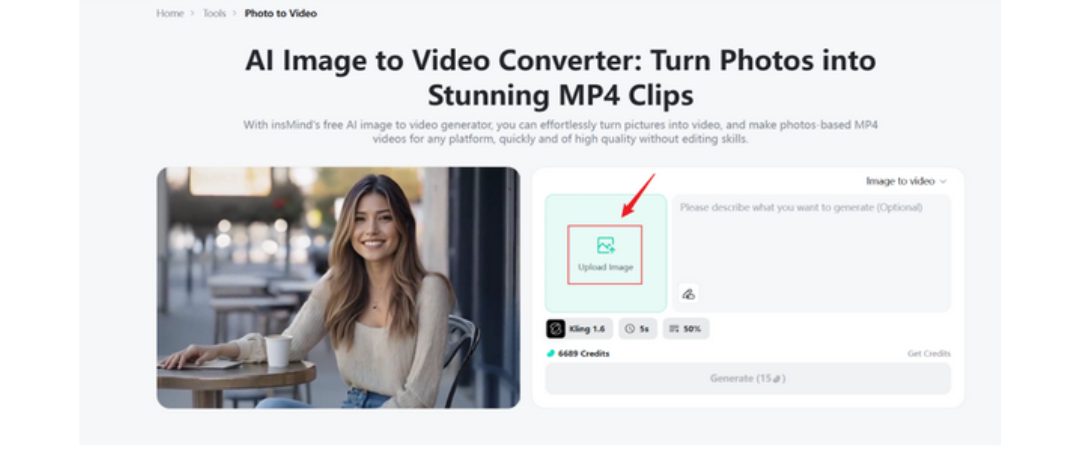
This step is easy for everyone whether you are a beginner or a pro. You can upload one photo or combine several images to create a video that tells your story visually.
2. Enter your prompt and Select Model, Length, Strength
Next, type what you want to see. For example, you might write a person smiling as the wind blows through their hair or a cat running across a garden. Then, choose the AI style that fits your idea. insMind offers options like Kling 2.5, Sora 2, and Veo 3.1. Each creates a different look, like realistic, cinematic, or artistic.
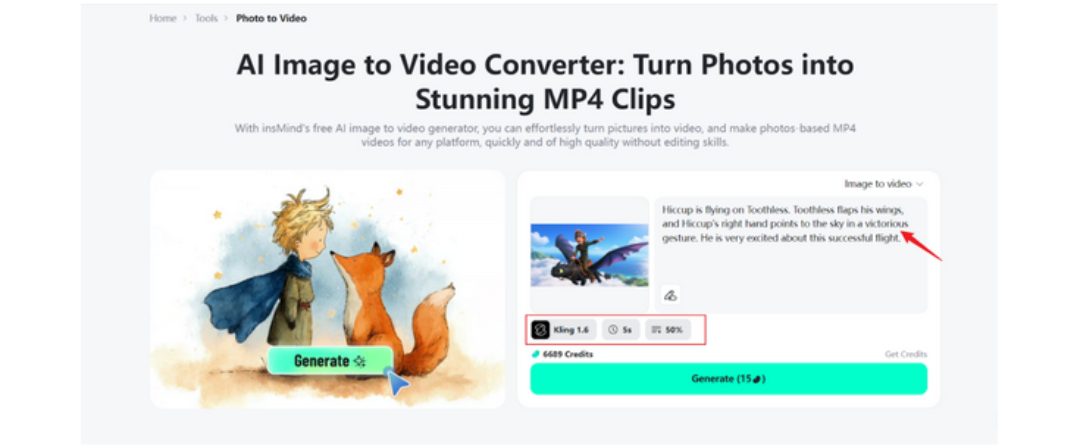
You can also pick how long your video will be, the video size, and how closely the video should follow your description. Whether you want a short clip or a longer animated scene, the tool can handle it.
3. Let AI Generate Your Magic Video
When you are ready, hit Generate. The AI will convert photo to video quickly. It adds movement, lighting, and natural actions like blinking eyes, hair blowing, or shifting camera angles based on what you asked for.

This smart tool makes it easy for anyone to create videos from image without needing special skills. The videos often look like they were made by professionals.
4. Download and Share Your Creativity
Once your video is done, you can watch a preview. You can also make quick changes if you want, and download it as an MP4 file. After that, you can share it on social media, use it in ads, or add it to your video collections.
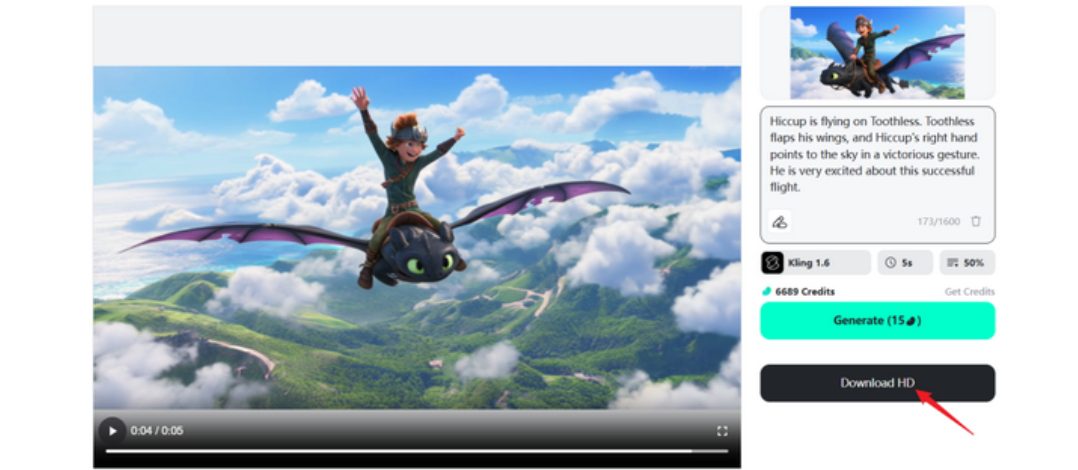
insMind lets you convert images to videos for free, with no watermarks on many download options. This is great for both personal and professional use.
Key Features of insMind’s Image to Video Generator
insMind stands out because it offers high-quality videos, lots of flexibility, and lets you control your creative ideas.
Here is what you get.
- Realistic Motion Animation
The AI automatically finds faces, objects, and important parts in your photo and turns them into moving images that look natural and cinematic. Movements like blinking or small gestures look smooth and real.
- Multiple AI Models for Every Style
insMind uses several top AI models like Kling 2.5, Kling 2.1, Sora 2, and Google Veo 3 & 3.1. This means you can try different styles whether you want a realistic video or something more artistic and creative. You get to choose how your video looks.
- Built-In Sound and Transitions
Videos feel better with the right sounds. insMind adds background music or natural sounds that match your video automatically. This will be making your video more lively and emotional.
- Easy Customization Options
You can easily change things like how long the video is, its size, animation speed, and how closely it follows your description. This helps you make each video unique and just the way you want it.
Why Use AI to Turn Photos into Videos?
Turning your photos into videos is not just fun. It is a great way to connect with your audience and tell your story better.
- Videos catch people’s eyes faster and keep them watching longer. Animating your photos makes your content more exciting and memorable.
- Making videos the old way takes special tools and skills. You can create videos from photos in minutes with this photo to video generator.
- Whether it is ads, product shows, stories, or personal slideshows, AI image-to-video tools handle it all.
Do you want to turn pictures into videos for your business or bring old family photos to life? insMind makes it quick and simple.
Creative Ways to Use insMind’s Image to Video AI Tool to your Benefit
Here are some popular ways people and businesses use AI video tools like insMind.
- Product and Brand Promotions
No need to film, just upload a product photo, describe what you want, and the AI makes a professional promo video that grabs attention.
- Storytelling and Character Animation
Writers and artists can turn pictures into videos to bring stories and characters to life. This is perfect for book trailers, animation previews, or creative art projects.
- Educational and Training Content
Teachers can change static diagrams or charts into lively videos that help students stay interested and understand better.
- Social Media Highlights
Make short and engaging videos from your photos to stand out on Instagram, TikTok, or Facebook. It is a fast way to make your feed look fresh and polished.
Conclusion
Turning your photos into videos is easier than ever. You can animate portraits, products, or scenes in seconds with insMind’s AI Image to Video Generator. It helps you to create beautiful videos quickly and easily.





























