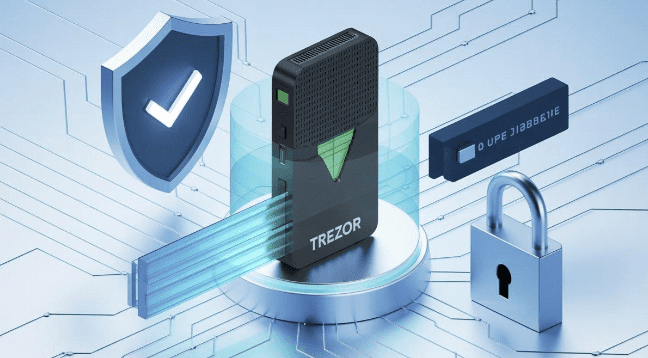Trezor wallets are among the most secure cryptocurrency storage devices available, offering hardware-based protection that isolates private keys from internet-connected devices. These physical devices store cryptocurrency offline, making them significantly safer than software wallets or keeping funds on exchanges.
Trezor wallets provide robust security through their hardware design, but they are not immune to all risks and require proper user practices to maintain their effectiveness. The device’s security depends on factors like firmware updates, physical protection, and secure backup procedures.
While Trezor wallets offer strong protection against online threats, users must understand both their capabilities and limitations. Physical security, proper setup procedures, and awareness of potential vulnerabilities all play crucial roles in maintaining the safety of stored cryptocurrencies.
Key Takeaways
- Trezor wallets use hardware isolation to protect private keys from online attacks and malware
- Proper backup procedures and physical security measures are essential for maintaining wallet safety
- Users must stay updated with firmware releases and follow security best practices to minimize risks
Understanding Trezor Wallet Security
Trezor wallets use hardware-based security to protect cryptocurrency through private key storage and physical isolation from internet-connected devices. These devices incorporate multiple security layers including PIN protection, passphrase options, and secure chip technology.
How Trezor Wallet Protects Your Crypto
Trezor stores private keys inside a dedicated hardware security chip that remains completely offline. The device generates and manages cryptographic keys without exposing them to computers or mobile devices that connect to the internet.
When users initiate transactions, the Trezor signs them internally using the stored private keys. The signed transaction data transfers to the connected device, but the private keys never leave the hardware wallet.
Physical Security Measures:
- Tamper-evident packaging
- Secure bootloader verification
- Hardware randomization for key generation
The device requires physical button confirmation for all transaction approvals. This prevents malware on connected computers from executing unauthorized transfers without user knowledge.
Trezor implements a recovery seed system using 12, 18, or 24-word backup phrases. Users can restore their wallets on new devices if the original hardware becomes lost or damaged.
Key Security Features
The PIN protection system requires users to enter their code using a randomized number grid displayed on the connected device screen. This prevents keyloggers from capturing PIN entries.
Core Security Components:
- Secure Element: Dedicated chip for cryptographic operations
- PIN Protection: Randomized entry system with increasing delays after failed attempts
- Passphrase Support: Additional security layer beyond the standard PIN
- Firmware Verification: Digital signatures confirm authentic Trezor software
Recovery seed generation occurs entirely within the device using hardware-based randomization. The seed words appear only on the Trezor screen, never on connected computers.
Firmware updates require digital signatures from Trezor developers. Users receive warnings if they attempt to install unofficial or modified firmware versions.
Comparison With Software Wallets
Software wallets store private keys on internet-connected devices, exposing them to malware, keyloggers, and hacking attempts. Trezor hardware wallets isolate private keys from these online threats entirely.
Security Comparison:
| Feature | Trezor Hardware Wallet | Software Wallet |
| Private Key Storage | Offline hardware chip | Connected device storage |
| Malware Protection | Complete isolation | Limited protection |
| Physical Access Required | Yes, for all transactions | No, remote attacks possible |
| Recovery Options | Hardware seed generation | Software-dependent backup |
Software wallets depend on the security of the host operating system. Compromised computers can expose private keys to attackers through memory dumps or file system access.
Trezor requires physical possession and PIN knowledge for wallet access. Software wallets can be compromised remotely without the owner’s knowledge through various attack vectors.
The transaction signing process differs significantly between the two approaches. Hardware wallets perform signing operations in isolation, while software wallets execute these functions on potentially compromised systems.
Private Key Management and Backup
Trezor wallets generate and store private keys offline using a 24-word seed phrase as the primary backup method. Users must physically secure this seed phrase and understand the recovery process to maintain access to their cryptocurrency holdings.
Seed Phrase Storage
Trezor generates a 24-word seed phrase during initial setup using BIP39 standards. This phrase represents the mathematical key that controls access to all wallet addresses.
The device displays each word individually on its screen. Users must write down these words in the exact order shown. No digital copies should be created during this process.
Physical storage methods include:
- Writing on paper with permanent ink
- Engraving on metal plates
- Using specialized seed storage devices
- Splitting phrases across multiple secure locations
The seed phrase never leaves the hardware device electronically. Trezor’s secure element chip isolates private key generation from internet-connected computers.
Users should verify their written seed phrase immediately after setup. The device prompts users to confirm random words from their backup to ensure accuracy.
Physical Security Considerations
Seed phrases require protection from physical threats including fire, water, and theft. Paper deteriorates over time and burns at 451°F.
Metal storage solutions offer superior durability:
- Stainless steel plates resist corrosion
- Titanium withstands temperatures above 3000°F
- Specialized crypto storage devices provide structured formats
Multiple backup locations reduce single points of failure. Users should store copies in geographically separate secure locations like safety deposit boxes or home safes.
Security measures include:
- Fireproof safes rated for paper protection
- Waterproof containers or bags
- Hidden storage locations away from obvious places
- Avoiding digital photographs or cloud storage
Access control matters significantly. Only the wallet owner should know backup locations. Trusted individuals may hold partial information for inheritance planning.
Recovery Process
Trezor devices support full wallet restoration using any valid 24-word seed phrase. The recovery process works on new devices or after factory resets.
Users select “Recover wallet” during device initialization. The Trezor displays a scrambled keyboard on its screen for secure word entry. Each seed word must be entered in the original sequence.
Recovery verification steps:
- Device generates addresses from the seed phrase
- Users confirm these match their expected wallet addresses
- Transaction history appears if addresses contain previous activity
- All supported cryptocurrencies become accessible immediately
The process takes 5-10 minutes for complete restoration. No internet connection is required during seed phrase entry, maintaining offline security.
Recovered wallets retain all original functionality. Users can immediately send transactions, add new accounts, or change device settings. PIN codes and passphrases require separate setup on recovered devices.
Real-World Risks and Vulnerabilities
Trezor wallets face specific security threats despite their hardware-based protection. These risks stem from physical attacks, compromised supply chains, and firmware vulnerabilities that could potentially expose user funds.
Potential Attack Vectors
Physical access attacks pose the most significant threat to Trezor devices. Attackers with physical possession can extract private keys using specialized equipment and techniques.
The seed extraction attack targets Trezor One devices through voltage glitching. Researchers demonstrated this method can retrieve the recovery seed within hours using laboratory equipment costing around $1,000.
Side-channel attacks analyze power consumption patterns during cryptographic operations. These attacks require direct physical access and sophisticated measurement equipment to succeed.
Evil maid attacks occur when attackers briefly access an unattended device. They can install modified firmware or hardware implants that capture PINs or private keys during subsequent use.
PIN brute-force attempts become possible with physical access to older Trezor models. The increasing delay between failed attempts provides some protection but doesn’t eliminate the risk entirely.
Supply Chain Risks
Counterfeit devices represent a major supply chain vulnerability. Fake Trezor wallets contain malicious firmware designed to steal cryptocurrency immediately upon setup.
These counterfeit units often arrive in packaging that closely mimics authentic Trezor products. Users may not detect the fraud until their funds disappear.
Compromised authentic devices could theoretically occur if attackers infiltrate the manufacturing process. This would involve installing malicious components or firmware before shipment.
Tampered shipping presents another risk vector. Packages intercepted during delivery could be modified and resealed before reaching customers.
Purchasing directly from Trezor or authorized retailers reduces these risks significantly. Users should always verify device authenticity using official verification methods before transferring funds.
Firmware Update Risks
Malicious firmware updates pose serious security threats if attackers compromise official distribution channels. These updates could steal private keys or redirect transactions to attacker-controlled addresses.
Trezor implements cryptographic signatures to verify firmware authenticity. Users must confirm these signatures match official releases before installing updates.
Rollback attacks attempt to downgrade firmware to versions with known vulnerabilities. Trezor devices include rollback protection mechanisms to prevent installation of older firmware versions.
Update verification failures can occur when users skip signature checks or download firmware from unofficial sources. This bypasses critical security measures designed to prevent malicious code execution.
The firmware update process requires user confirmation on the device itself. This additional step helps ensure updates aren’t installed without the owner’s knowledge.
User Responsibility and Best Practices
Trezor wallets provide strong hardware-level security, but users must follow specific practices to maintain protection. The device’s safety depends on proper PIN management, careful physical handling, and awareness of social engineering attacks.
Securing Your PIN and Passphrase
Users should create a PIN between 4-50 digits that avoids predictable patterns. Sequential numbers like 1234 or repeated digits like 1111 compromise security significantly.
The PIN should never be shared with anyone or written down in easily accessible locations. Users must enter the PIN directly on the Trezor device screen, not on connected computers or phones.
Passphrase protection adds an extra security layer. Users who enable this feature create a 25th seed word that exists only in memory. The passphrase should be unique, complex, and stored separately from the recovery seed.
If someone forgets their passphrase, they permanently lose access to funds. Users must write down the exact passphrase with correct capitalization and spacing.
Safe Device Handling
Physical security requires storing the Trezor in a secure location when not in use. Users should avoid leaving devices in vehicles, hotel rooms, or other unsecured areas.
The device should be purchased only from official Trezor retailers or the manufacturer’s website. Second-hand devices may contain malicious firmware modifications that steal private keys.
Firmware updates must come through official Trezor software only. Users should verify the authenticity of firmware files and never install updates from third-party sources.
Regular backup verification ensures recovery seeds remain legible and accurate. Users should test their recovery process periodically using the official Trezor recovery check feature.
Recognizing Phishing Attempts
Legitimate Trezor communications never request seed phrases, PINs, or private keys via email or phone calls. Official support staff will never ask users to share sensitive wallet information.
Phishing websites often mimic the official Trezor interface. Users must verify they connect to wallet.trezor.io or suite.trezor.io before entering any credentials.
Suspicious emails claiming urgent security updates or account verification typically contain malicious links. Users should navigate to official Trezor websites directly rather than clicking email links.
Social media accounts impersonating Trezor support frequently target users seeking help. Official support operates only through designated channels listed on the company website.
Evaluating Trezor Wallet for Everyday Use
Trezor wallets support over 1,800 cryptocurrencies and tokens, feature an intuitive interface suitable for beginners, and maintain strong community trust through open-source development and transparent security practices.
Supported Cryptocurrencies
Trezor Model T supports more than 1,800 cryptocurrencies and tokens. The device handles major cryptocurrencies including Bitcoin, Ethereum, Litecoin, and Bitcoin Cash natively.
Users can store ERC-20 tokens, which includes most popular altcoins and DeFi tokens. The wallet supports Ethereum-based applications through its web interface.
Major supported cryptocurrencies:
- Bitcoin (BTC) and Bitcoin forks
- Ethereum (ETH) and ERC-20 tokens
- Litecoin (LTC)
- Ripple (XRP)
- Cardano (ADA)
- Stellar (XLM)
The Trezor One supports fewer cryptocurrencies than the Model T but covers the most commonly used digital assets. Both models receive regular firmware updates that add support for new cryptocurrencies.
Ease of Use
The initial setup process requires connecting the device to a computer and following on-screen instructions. Users create a recovery seed phrase during setup, which takes approximately 10-15 minutes.
The Trezor Suite software provides a clean interface for managing cryptocurrencies. Users can send, receive, and view transaction history without technical expertise.
Key usability features:
- Color touchscreen on Model T
- Physical buttons for transaction confirmation
- PIN protection with on-device entry
- Web-based and desktop applications
Transaction signing occurs directly on the device screen. Users verify recipient addresses and amounts before confirming transfers, which prevents many types of attacks.
The recovery process uses the seed phrase to restore wallets on replacement devices. This process works reliably across different Trezor models and firmware versions.
Community Trust and Transparency
Trezor maintains an open-source approach to both hardware and software development. Security researchers can examine the code and identify potential vulnerabilities.
The company publishes security advisories when issues are discovered. They provide clear timelines for fixes and communicate directly with users about security updates.
Trust indicators:
- Open-source firmware and software
- Regular security audits by third parties
- Established track record since 2013
- Active community on GitHub and forums
Independent security researchers have tested Trezor devices extensively. The company responds to discovered vulnerabilities with firmware updates and detailed explanations.
SatoshiLabs, the company behind Trezor, maintains transparent communication about product development. They publish roadmaps and engage with the cryptocurrency community through conferences and educational content.
Which Trezor Wallet is the best?
If you’re serious about crypto, you need a great and safe device to store it. Trezor is a great choose, all of their devices will be great. However, if you’re thinking which Trezor would be best, we recommend reading this article on Coinpaper.com. Make sure to buy only from the Trezor website (no Amazon, eBay, etc.), never share your seed phrase, and keep it safe from others!