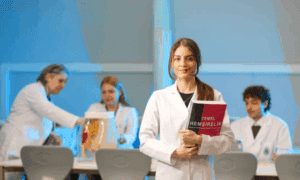In today’s fast-paced educational environment, efficiency is essential for teachers striving to balance lesson planning, instruction, assessment, and student engagement. Fortunately, technology offers a wide range of tools designed to streamline daily tasks and enhance the learning experience. From organizing classroom logistics to delivering interactive content, the right tools can save time, reduce stress, and improve outcomes for both educators and students. Here are eight tools that can significantly boost teaching efficiency and support a more productive classroom.
Learning Management Systems (LMS)
A robust learning management system is the backbone of modern education. Platforms like Google Classroom, Canvas, and Schoology allow teachers to distribute assignments, collect student work, and provide feedback all in one place. These systems also support communication with students and parents, making it easier to share updates and track progress. With built-in grading tools and integration with other apps, an LMS simplifies administrative tasks and keeps everything organized.
Digital Assessment Tools
Grading can be one of the most time-consuming aspects of teaching. Digital assessment tools such as Quizizz, Kahoot!, and Formative help automate the process while keeping students engaged. These platforms allow teachers to create quizzes, polls, and interactive activities that provide instant feedback. Many tools also offer analytics to identify learning gaps and adjust instruction accordingly. By reducing manual grading and offering real-time insights, digital assessments make evaluation more efficient and data-driven.
Interactive Presentation Software
Keeping students engaged during lessons is easier with interactive presentation tools like Nearpod, Pear Deck, and Prezi. These platforms allow teachers to embed questions, videos, and polls directly into their slides, turning passive lectures into dynamic learning experiences. Students can respond in real time using their devices, fostering participation and immediate feedback. This approach not only enhances comprehension but also saves time by combining instruction and formative assessment in a single session.
Content Creation Platforms
Teachers often need to create custom materials to meet the diverse needs of their students. Tools like Canva for Education, Adobe Express, and Book Creator make it easy to design visually appealing handouts, infographics, and digital books. These platforms offer templates and drag-and-drop functionality, allowing educators to produce professional-quality content quickly. Whether designing a classroom newsletter or a science diagram, content creation tools help teachers communicate more effectively and efficiently.
Video Recording and Editing Tools
Video content is a powerful way to support instruction, especially in blended or flipped classrooms. Tools like Screencastify, Loom, and Edpuzzle enable teachers to record lessons, demonstrations, or tutorials that students can access anytime. These videos can be paused, replayed, and annotated, giving students more control over their learning pace. For teachers, recording once and reusing content across multiple classes or years saves valuable time and ensures consistency in instruction.
Collaboration and Communication Apps
Effective communication is key to a well-functioning classroom. Apps like Microsoft Teams, Slack, and Remind facilitate quick and organized communication between teachers, students, and parents. These platforms support group chats, file sharing, and announcements, reducing the need for lengthy email threads or paper notes. By centralizing communication, teachers can respond more efficiently and keep everyone informed without disrupting their workflow.
Time and Task Management Tools
Staying organized is crucial for managing the many responsibilities teachers juggle each day. Tools like Trello, Todoist, and Google Keep help educators plan lessons, track deadlines, and manage to-do lists. These platforms offer visual boards, reminders, and collaboration features that support both individual and team planning. With everything in one place, teachers can prioritize tasks and stay on top of their schedules with less stress.
Classroom management software
Maintaining a focused and orderly learning environment is essential for effective teaching. Classroom management software like ClassDojo, GoGuardian, and LanSchool helps teachers monitor student behavior, manage device usage, and encourage positive interactions. These tools provide real-time insights into student activity, allowing educators to address issues promptly and reinforce expectations. By streamlining behavior tracking and communication, classroom management tools free up time for instruction and foster a more productive atmosphere.
Conclusion
Efficiency in teaching is not about cutting corners it’s about using the right tools to maximize impact and minimize unnecessary effort. From organizing content and managing communication to assessing learning and maintaining classroom order, technology offers powerful solutions that support educators at every stage. By integrating these tools into their daily routines, teachers can focus more on what truly matters: inspiring and guiding their students toward success.