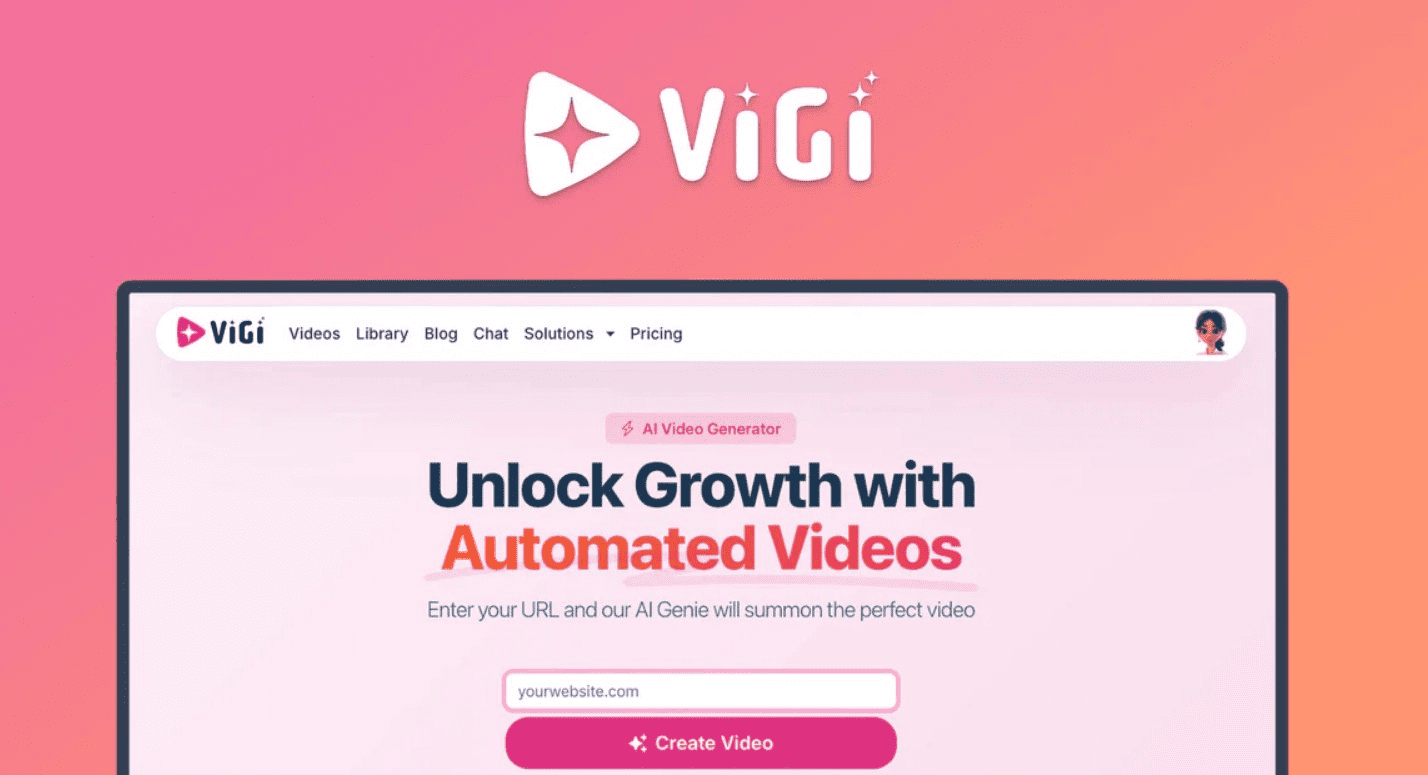Vigi video is an instant video creation platform that transforms any website into a professional brand video within seconds. Just enter your website URL and the tool generates a complete, on-brand video without any editing skills required. The platform uses AI technology to analyze your website content and create videos that match your brand identity perfectly.
As I said, this tool eliminates the need for expensive video production services. You can customize every element using simple drag-and-drop controls. The thing is, vigi video makes professional video creation accessible to everyone, regardless of technical expertise or creative background.
Vigi video Pros and Cons:
Pros:
– Creates professional videos in seconds
– No editing skills required
– 30+ languages with multiple accents
– Comprehensive media library included
– AI assistant provides creative guidance
Cons:
– Limited to website-based content generation
Vigi Video pricing Plan:

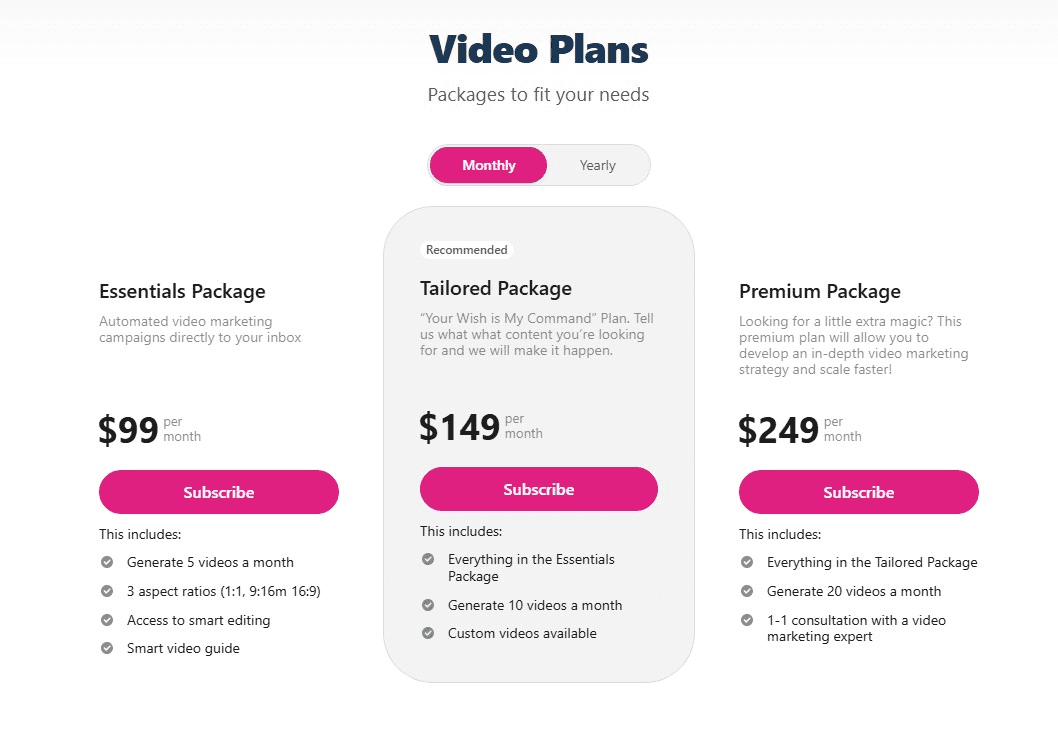
10 Key Features and Capabilities:
1. Instant Video Generation from URL:
Okay, let me share with you how this feature works. Simply paste your website URL into vigi video and watch as it automatically creates a complete brand video in seconds. The AI analyzes your website content, extracts key messaging, and generates scenes that represent your business accurately.
The system reads your website structure, identifies important sections, and creates video scenes accordingly. To be honest, this saves hours of manual video planning and storyboarding. The generated video includes your brand colors, fonts, and visual elements automatically.
You don’t need to provide additional content or write scripts. The AI handles everything from scene selection to text extraction. By the way, this feature works with any type of website, from e-commerce stores to service-based businesses.
The instant generation process typically takes 30-60 seconds depending on website complexity. Speaking of which, the tool maintains your brand consistency throughout the entire video creation process.
2. Brand-Consistent Visuals and Messaging
Another way vigi video stands out is through its brand consistency features. The platform automatically extracts your brand colors, typography, and visual style from your website. This ensures every video maintains your professional brand identity without manual adjustments.
The AI understands your brand voice and messaging tone from your website content. In my opinion, this creates videos that feel authentically connected to your business. The system preserves your unique brand personality while creating engaging video content.
Your logo, brand colors, and visual elements appear consistently across all video scenes. That reminds me, consistency builds trust and recognition with your audience. The tool ensures your videos look professionally designed and on-brand every time.
The messaging extraction feature pulls your key value propositions and presents them effectively. To cut a long story short, your brand identity remains intact throughout the video creation process.
3. Drag-and-Drop Customization Interface
Let me think about how simple this customization process really is. The drag-and-drop editor allows you to reorder scenes, change layouts, and modify content without technical skills. You can move elements around the screen with simple mouse clicks.
What’s new you might ask about video editing complexity? This tool eliminates that concern completely. The interface works like basic presentation software that most people already understand. You can resize text, move images, and adjust positioning effortlessly.
The customization options include scene reordering, text editing, and visual adjustments. I often see users creating professional videos within minutes of first use. The learning curve is minimal compared to traditional video editing software.
You can preview changes instantly before finalizing your video. The thing is, this real-time preview feature helps you make better creative decisions. The interface responds quickly and handles multiple edits simultaneously.
4. Multi-Language Voice-Over System
I couldn’t help but notice how impressive the voice-over capabilities are. Vigi video supports 30+ languages with 8 different accents for each language. This opens up global marketing opportunities for businesses of all sizes.
The AI voice technology sounds natural and professional across all supported languages. On the other hand, traditional voice-over services cost hundreds or thousands of dollars. This feature provides that same quality at a fraction of the cost.
You can change languages and accents with single clicks. The system automatically adjusts timing and synchronization for different language requirements. That being said, this feature makes international marketing campaigns much more accessible.
The voice quality rivals professional voice actors in most cases. Long story short, you get broadcast-quality voice-overs without the traditional costs and time delays.
5. Comprehensive Music Library and Sound Control
Here’s the thing about audio in video content – it makes or breaks viewer engagement. The platform includes a curated music library with various themes and moods. You can select background music that matches your brand personality and video message.
As a matter of fact, royalty-free music licensing usually costs significant money for commercial use. This tool includes all music rights in your lifetime deal purchase. The music library covers different genres from corporate to upbeat promotional styles.
Sound control features let you adjust music volume, fade effects, and timing. I couldn’t agree more that proper audio balance creates more professional videos. You can preview different music options before making final selections.
The music automatically syncs with your video length and scene transitions. If you don’t mind me saying, this attention to audio detail sets vigi video apart from basic video creators.
6. Built-in Royalty-Free Media Library
To be fair, finding quality images and video clips usually requires expensive stock photo subscriptions. The platform includes a comprehensive library of royalty-free images and video clips. This eliminates additional licensing costs and legal concerns about media usage.
I see your point about needing diverse visual content for different industries. The media library covers various business sectors, themes, and visual styles. You can search for specific types of content or browse by category.
The funny thing is, many video creation tools charge extra for premium media access. This lifetime deal includes unlimited access to the entire media library. Now that you mention it, this adds significant value to the overall package.
All media content is properly licensed for commercial use without attribution requirements. Let’s put it this way – you get a complete media solution within one platform.
7. AI Assistant for Creative Guidance
I’m not sure how to put this, but having creative guidance built into video tools is revolutionary. The AI assistant helps with script writing, visual selection, tone adjustment, and campaign strategy. It’s like having a video marketing consultant available 24/7.
Just between you and me, most people struggle with video marketing strategy and execution. This AI assistant bridges that knowledge gap effectively. You can ask questions about improving engagement, optimizing for different platforms, or adjusting messaging.
The assistant provides SEO recommendations for video content and distribution strategies. All things considered, this guidance helps your videos perform better across different marketing channels. The suggestions are specific to your industry and target audience.
At the end of the day, the AI assistant turns beginners into confident video marketers. For what it’s worth, this feature alone justifies the lifetime deal investment for many users.
8. Export-Ready Downloads for Multiple Platforms
I don’t mean to pry, but distribution flexibility is crucial for video marketing success. The platform provides export options optimized for different social media platforms and website usage. Each export format includes proper dimensions and quality settings automatically.
Correct me if I’m wrong, but managing different video formats usually requires additional software or technical knowledge. This tool handles all format optimization internally. You get versions ready for YouTube, Facebook, Instagram, LinkedIn, and website embedding.
No offense, but manually resizing videos for different platforms wastes significant time. The automated export feature eliminates this tedious process completely. If I’m not mistaken, this saves hours of post-production work for each video project.
The export quality remains high across all format options. In other words, your videos look professional regardless of where you publish them.
09. Scene-Based Video Editing System
Let’s face it, traditional video editing requires timeline management and complex interface navigation. The scene-based editing approach simplifies this process dramatically. You work with individual scenes rather than complicated timelines.
Each scene represents a specific part of your video message or website section. Come to think of it, this makes video organization much more intuitive for beginners. You can focus on perfecting individual scenes before considering the overall flow.
Scene reordering happens with simple drag-and-drop actions between different sections. As far as I know, this approach reduces editing time by 70% compared to traditional video editors. Guess what – you can duplicate successful scenes and modify them for consistency.
The scene-based system makes collaboration easier when multiple team members contribute to video projects. You know what, this organizational approach scales well for businesses creating multiple videos.
10. Mobile-Friendly Preview and Editing Interface
I hate to say this, but many video tools ignore mobile optimization completely. This platform provides full editing capability on mobile devices and tablets. The interface adapts automatically to smaller screens without losing functionality.
Don’t get me wrong, desktop editing still offers more screen space and precision. That being said, mobile editing capability adds flexibility for busy entrepreneurs and marketers. You can make quick edits and updates from anywhere.
The mobile preview feature shows exactly how your videos will appear on mobile devices. If you know what I mean, mobile viewing represents the majority of video consumption today. This preview capability helps optimize content for mobile audiences.
Mobile editing includes all major features like scene reordering, text editing, and music selection. The touch interface feels intuitive and responsive across different mobile devices and screen sizes.
At the end of the day, vigi video delivers exceptional value for businesses needing professional video content. The lifetime deal pricing makes this an obvious choice for entrepreneurs and marketers. The combination of AI technology, ease of use, and comprehensive features creates a complete video marketing solution.
For what it’s worth, this tool replaces expensive video production services while delivering comparable quality. The time savings alone justify the investment for busy business owners.