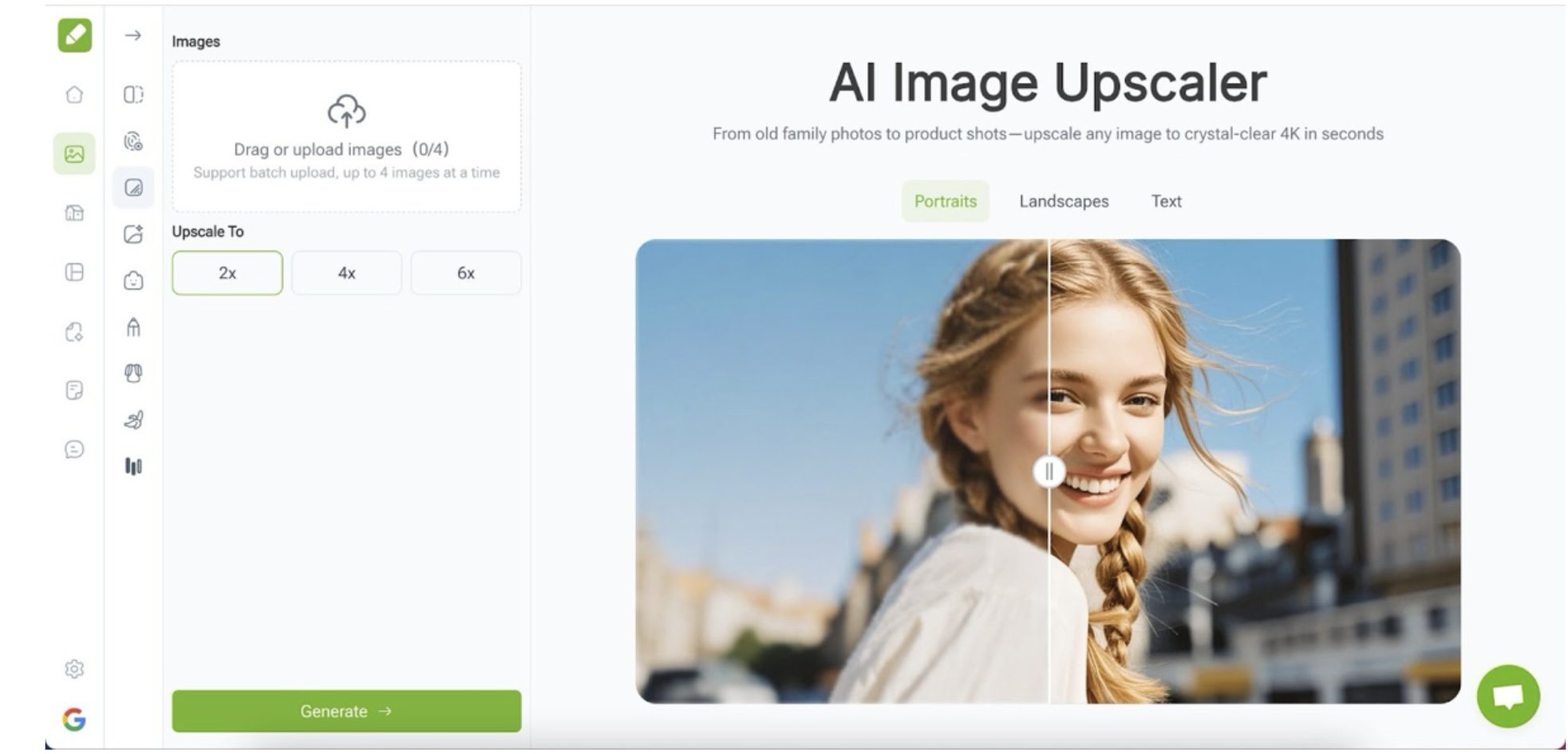Images are at the heart of every digital experience. Whether you are a photographer, designer, or content creator, the quality of your visuals can make or break your project. VisualGPT AI Image Upscaler is here to revolutionize the way you enhance your images, delivering crystal-clear, high-resolution results in seconds.
Why Choose VisualGPT AI Image Upscaler?
Unlike traditional image editing tools that rely on simple resizing, VisualGPT uses advanced AI technology to intelligently enhance images. This means you can upscale your photos without losing detail, sharpness, or natural texture. Whether you’re working with old photographs, low-resolution images, or graphics for professional use, VisualGPT AI Image Upscaler ensures that every pixel counts.
(VisualGPT AI Image Upscaler)
Key Benefits for Users
- Preserve Fine Details – Forget blurry enlargements. VisualGPT detects edges and textures, keeping your images crisp and clear.
- Quick and Efficient – No more waiting hours for high-quality results. VisualGPT AI Image Upscaler processes images in moments, making it ideal for busy professionals.
- User-Friendly Interface – Even if you’re not tech-savvy, VisualGPT offers an intuitive design. Simply upload your image and let the AI handle the rest.
- Versatile Applications – Enhance old family photos, professional product images, social media graphics, or any image that deserves higher resolution.
How VisualGPT AI Image Upscaler Works
VisualGPT AI Image Upscaler leverages deep learning algorithms trained on millions of images to understand and reconstruct intricate details. The AI evaluates patterns, textures, and color gradients to create an upscaled version that looks natural and professional. Unlike standard resizing tools, VisualGPT doesn’t just stretch pixels—it intelligently predicts and fills in missing details.
Step-by-Step Enhancement Process
- Upload Your Image – Start with any low-resolution image, whether JPG, PNG, or other formats.
- Choose Upscaling Level – Select from 2x, 4x, or even higher resolutions depending on your needs.
- AI Enhancement – VisualGPT analyzes every detail and enhances the image intelligently.
- Download and Use – Get your high-resolution image ready for print, web, or creative projects.
Real-World Use Cases
- Photographers can rescue vintage images or low-quality shots, preserving memories in stunning detail.
- E-commerce businesses can present products in high resolution, boosting trust and conversion rates.
- Designers and Creatives can upscale assets without worrying about pixelation, making their work more professional.
- Social Media Influencers can create visually striking content that stands out in crowded feeds.
Why VisualGPT Stands Out
While there are many image upscaling tools online, VisualGPT AI Image Upscaler stands out for its combination of speed, accuracy, and simplicity. Users often highlight how easy it is to get professional-quality results without learning complex software. Moreover, VisualGPT constantly updates its AI models, ensuring that each image you upscale benefits from the latest advancements in visual enhancement.
Customer Experience
Users consistently praise VisualGPT for transforming ordinary images into stunning visuals. Many have noted that the upscaled results feel natural, without artificial artifacts or overly sharpened edges. Whether for personal or professional use, VisualGPT AI Image Upscaler provides a seamless experience that saves time and enhances quality.
Start Enhancing Your Images Today
With VisualGPT AI Image Upscaler, you don’t need expensive software or advanced editing skills. Simply upload your image, let the AI do the heavy lifting, and enjoy high-resolution visuals that make your work shine. Join thousands of satisfied users who trust VisualGPT to turn their images into professional-quality masterpieces.