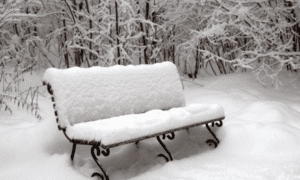IPTV (Internet Protocol Television) is transforming the way Canadians watch TV. It delivers television content through the internet instead of traditional cable or satellite connections. Whether you want to learn how to install IPTV on Firestick, understand what IP television IPTV really is, or explore an IPTV Anubis review before choosing a service, this guide will cover everything you need to know for an enjoyable and reliable IPTV experience in 2025.
What Is IPTV and Why It’s Becoming Popular
IPTV (Internet Protocol Television) uses your internet connection to stream live TV channels, movies, sports, and on-demand shows directly to your device. Unlike cable or satellite, IPTV doesn’t rely on fixed broadcast schedules. You get full control — pause, rewind, or watch your favorite shows anytime you like.
The popularity of IPTV in Canada has skyrocketed in recent years. The main reasons are:
- Cost-effectiveness: IPTV subscriptions are much cheaper than traditional cable packages.
- Flexibility: You can watch on Smart TVs, Firesticks, Android phones, tablets, or laptops.
- Variety: IPTV services offer thousands of channels from around the world, including Canadian and international entertainment.
- On-Demand Content: You can access movies and shows instantly, without waiting for them to air.
How to Install IPTV on Firestick
Amazon Firestick is one of the best devices for IPTV streaming. It’s compact, affordable, and connects easily to your TV. Setting up IPTV on Firestick is simple — even if you’re not tech-savvy. Here’s a step-by-step guide on how to install IPTV on Firestick:
Step 1: Prepare Your Firestick
- Plug the Firestick into your TV and connect it to Wi-Fi.
- Go to Settings → My Fire TV → Developer Options.
- Turn on Apps from Unknown Sources. This allows installation of IPTV apps that aren’t available in the Amazon Store.
Step 2: Install the Downloader App
Search for the “Downloader” app in the Firestick App Store and install it. This app helps you download IPTV APK files directly from the web.
Step 3: Download and Install Your IPTV App
- Open the Downloader app.
- Enter your IPTV app’s download link (e.g., IPTV Smarters, TiviMate, or other preferred apps).
- Once downloaded, click Install.
Step 4: Configure the App
- Open the IPTV app.
- Enter your provider’s login credentials, M3U URL, or Xtream codes.
- After setup, your channels and on-demand options will appear.
Step 5: Start Streaming
Enjoy live TV, sports, and movies in HD or even 4K quality — right on your Firestick.
Pro Tip: For smoother streaming, use an Ethernet adapter instead of Wi-Fi. Also, keep your Firestick updated and regularly clear the app cache for better performance.
Understanding IP Television IPTV
Many people hear about IPTV but aren’t sure how it really works. To simplify, IP television IPTV is a digital television broadcasting system that uses internet protocol (IP) networks to deliver video content.
Unlike satellite or cable, where channels are broadcast to all users simultaneously, IPTV delivers content directly to the viewer’s device upon request. This makes it more efficient and user-friendly.
Key Features of IP Television IPTV
- Video on Demand (VOD): Access thousands of movies, TV shows, and series anytime.
- Live Television: Watch your favorite channels live, including sports, news, and entertainment.
- Time-Shifted TV: Missed your show? Rewind and watch it later.
- High-Quality Streaming: Most IPTV services offer HD and 4K resolution for a cinematic experience.
- Multi-Device Support: Works on Smart TVs, Android boxes, Firesticks, mobile devices, and PCs.
How It Works
- Your IPTV provider stores content on secure servers.
- When you select a channel or show, the stream is delivered via your internet connection in real time.
- You receive the content instantly, just like streaming on YouTube or Netflix, but with live TV included.
Note: For a smooth IPTV experience, always ensure your internet speed is at least 10 Mbps for HD and 25 Mbps for 4K streaming.
IPTV Anubis Review – What Makes It Stand Out
With hundreds of IPTV providers available in Canada, choosing the right one can be challenging. One popular name among users is IPTV Anubis, which has built a strong reputation for offering stable servers, a huge channel lineup, and affordable pricing.
Here’s a closer look at what makes IPTV Anubis worth considering:
1. Channel Variety
Anubis IPTV provides access to thousands of live channels from around the world. This includes Canadian, American, UK, and international channels. You can also find sports networks, premium movie channels, and family entertainment options.
2. High-Quality Streaming
Buffering is one of the biggest frustrations in IPTV — but not with IPTV Anubis. Their servers are optimized for HD and 4K streaming, offering smooth playback even during peak hours.
3. User-Friendly Interface
The Anubis app layout is simple and intuitive. Even beginners can easily browse channels, search for shows, or explore the video-on-demand section.
4. Compatibility with Multiple Devices
You can use IPTV Anubis on Firestick, Android TV, Smart TVs, PCs, and mobile devices. It also supports popular IPTV players like IPTV Smarters, TiviMate, and MyTVOnline.
5. Affordable Pricing
Compared to traditional TV, IPTV Anubis offers great value for money. Monthly, quarterly, and annual plans are available, catering to all budgets.
6. Reliable Customer Support
Their support team is available to help users with setup, troubleshooting, and subscription renewals, making it ideal for both beginners and experienced IPTV users.
Pro Tip: Always start with a short subscription or trial to test the performance before committing to a long-term plan.
Benefits of IPTV Over Traditional Cable
- No Contracts or Hidden Fees: You can cancel anytime — no long-term commitments.
- Greater Flexibility: Watch content from anywhere with an internet connection.
- Wide Device Compatibility: Works across different devices, unlike cable boxes that are limited to TVs.
- Massive Content Library: Access thousands of live and on-demand channels from across the globe.
- High-Definition Experience: Enjoy HD and 4K visuals without expensive equipment.
Tips for an Optimal IPTV Experience
- Use a VPN: Protect your privacy and avoid ISP throttling while streaming.
- Choose Reliable Providers: Always select IPTV services with stable servers and good customer reviews.
- Check Device Compatibility: Before subscribing, ensure your chosen IPTV app works on your preferred device.
- Keep Apps Updated: Regular updates help fix bugs and improve performance.
- Test Internet Speed: Use a wired connection for better consistency during HD or 4K streaming.
Final Thoughts
The IPTV revolution is reshaping television in Canada, giving users more control, content, and convenience. With an easy setup process, affordable pricing, and excellent device compatibility, IPTV offers everything modern viewers need.
Learning how to install IPTV on Firestick ensures you can enjoy streaming on one of the most versatile devices available today. Understanding IP television IPTV helps you make informed choices when selecting services that match your entertainment needs. And checking an IPTV Anubis review gives you insight into one of the top-rated providers in the market.
As technology continues to evolve, IPTV will only become more advanced, delivering faster, higher-quality, and more personalized streaming experiences for Canadian users.
If you haven’t switched to IPTV yet, now’s the perfect time to explore — affordable, flexible, and built for the future of television.