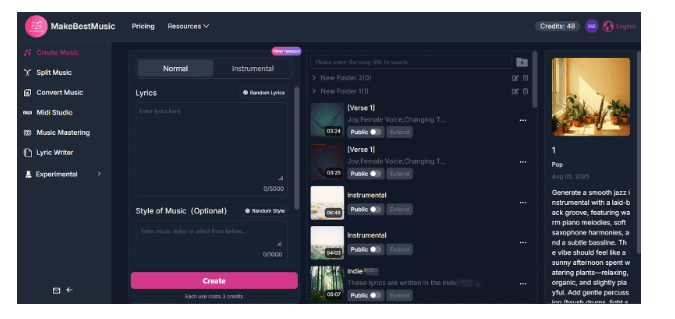For many traditional musicians, the complex interfaces and overwhelming features of professional audio software often become obstacles in the creative process, diverting attention that should be focused on inspiration. On the other hand, for complete beginners with no musical foundation, even with a strong desire to create, they often don’t know where to start due to a lack of music theory knowledge, instrumental skills, or difficulty with software operation. When they try existing AI music generators, they find the generated results often miss the mark, failing to truly express the ideas in their hearts. Alternatively, they encounter user-unfriendly interfaces and high learning curves. This practical barrier between tools and creative needs leaves both professional creators and music newcomers feeling limited and frustrated.
Do we really just need a “composition tool” that executes commands?
We are compelled to rethink: What we truly need is not merely a “composition tool” that just follows orders, but a “collaborative partner” that can understand different creators’ contexts, adapt to various skill levels, and genuinely participate in the creative process. If technology cannot simultaneously achieve the dual goals of lowering the creation barrier and preserving the uniqueness of the work, it often remains superficial, failing to truly empower every creator. We need an AI music generator that genuinely understands user ideas and supports continuous, in-depth editing of songs until the user is delighted.
The Birth of MakeBestMusic: Empowering Every Musical Spark to Bloom
MakeBestMusic is positioned precisely to address this dual challenge. It is not just a tool, but an intelligent, creative partner designed to provide inspiration and efficiency support for professional musicians, while also helping music newcomers easily overcome technical and knowledge barriers. Through features like MIDI, mixing, and a user-friendly interface, it helps users generate music quickly while simultaneously meeting the needs for deep music creation and continuous optimization. MakeBestMusic can understand the user’s creative intent and assist them in transforming vague ideas into complete musical works, enabling everyone to express themselves more freely.
Core Feature:
To address the common challenges of “beginners lacking a starting point” and “experienced creators hitting creative blocks,” users can simply input key parameters like genre, mood, and duration. The system then rapidly generates fully-structured musical sections, complete with verses, choruses, and bridges, all aligned with chord progressions and melodic patterns typical of the selected style. For instance, requesting “healing piano pop” will yield soft arpeggios and gentle melodic contours. Users can instantly preview these segments and further customize instrumentation or melodic details, laying a solid foundation for complete compositions.
- Convert Music
Whether you aspire to sing with your own voice despite limited technique or experiment with iconic celebrity vocals for creative covers, MakeBestMusic’s advanced voice conversion technology makes both scenarios effortlessly achievable. The tool empowers every creator to perform, regardless of vocal skill: upload your recording or sing directly into the platform, and the system will refine your natural voice into a polished, personalized track—allowing you to hear your music in a new, professional light. For broader experimentation, our extensive voice library unlocks endless possibilities, catering to personal projects, fan tributes, or experimental covers. You can even upload existing audio files; the platform intelligently separates vocals and instrumentation, enabling everything from remixing tracks to transforming a loved one’s voice into a unique song—preserving cherished memories through music.
- Remix Music
Democratizing professional-grade mixing, our AI tackles the challenge of balancing audio layers and optimizing soundscapes for non-technical users. The system automatically analyzes track structures and performs three core functions: balancing individual elements to prevent any instrument from overpowering others (e.g., clarifying vocals while maintaining drum presence), applying genre-appropriate effects like reverb and compression, and streamlining stereo imaging for broadcast-ready remixes.
- MIDI Studio
Simplifying traditionally complex MIDI workflows, MakeBestMusic offers pre-configured instrument tracks, smart chord progression assistance, and seamless export compatibility with major DAWs—supporting projects from rapid prototyping to professional production. For creators seeking granular control, the platform enables real-time note recording, precise MIDI editing, and flexible melody/harmony construction. Choose from an extensive sound library (pianos, guitars, drums, etc.) and enhance productions with layered effects for studio-quality results.
- Lyric Writer
Powered by an “input-analysis-creation” AI pipeline, the Lyric Writer directly addresses core pain points in songwriting. Serving individual artists, professional studios, and commercial clients, it accelerates everything from demo drafting to commercial lyricism—drastically reducing barriers to quality and efficiency. Users simply describe their creative intent in plain language; the system then leverages NLP and musical logic to refine concepts, structure sections, and craft rhythmically cohesive verses. This transforms abstract inspiration into concrete, performable lyrics with industry-aligned professionalism.
MakeBestMusic as Your Creative Partner: Application Scenarios
- Scenario 1: Music Beginners & Content Creators
- User Situation: Wanting to create a personal demo but unsure where to start, or struggling to find background music (BGM) that perfectly matches the emotional tone of their content. With MakeBestMusic, they input their requirements and quickly generate complete musical segments, then easily fine-tune length and timbre through a simple interface—no specialized skills needed.
- Core Value: The “requirement-driven + AI generation + easy adjustment” model drastically lowers the professional barrier to music creation. It helps beginners skip the complex “building from scratch” phase, enabling them to quickly start personal demo projects and reducing abandonment due to technical hurdles. For content creators, it provides a tailored BGM solution, avoiding the mismatch of generic stock music and saving the time cost of repeatedly sifting through royalty-free tracks. This ensures the BGM precisely serves the content’s emotional expression, enhancing the overall quality of the work.
- Scenario 2: Social Media Creators for Short-Form Video & Live Streams
- User Situation: When producing lifestyle vlogs or product promotion videos, users input needs like “upbeat, healing, 1 minute 30 seconds” into MakeBestMusic to generate a BGM that fits the video’s rhythm with one click. If the video edit changes and the length needs adjustment, built-in tools allow quick modification of the music duration, eliminating the need to search for new royalty-free resources and significantly shortening the content production cycle.
- Core Value: Efficiently solves the problems of “difficult royalty-free music searches and poor fit,” reducing both the time cost of content creation and the associated copyright risks.
- Scenario 3: Independent Singer-Songwriters & Music Enthusiasts
- User Situation: User Scenario: When creating lifestyle vlogs or product promotion videos, users simply enter requests like “upbeat and soothing style” or “suitable for travel videos” into MakeBestMusic to instantly generate background music that perfectly matches the video’s rhythm. Users can also regenerate the music to fine-tune specific details.
- Core Value: Breaks free from the homogenization of generic vocal tools and overcomes creative blocks tied to a single style, enabling dual personalization of both timbre and musical style. The “AI-assisted creation + professional software integration” workflow balances uniqueness with production quality, drastically shortening the polishing cycle from demo to final product and helping independent artists build a differentiated edge in the market.
- Scenario 4: Audio Marketing for SMBs & Brands
- User Scenario: Small and medium-sized enterprises and brands (such as chain stores or retailers) seeking to create custom background music (for in-store playback, promotional videos, or customer service hotlines) can input their requirements to quickly generate original tracks aligned with their brand identity. To enhance brand memorability, users can describe brand characteristics and desired rhythms and scenarios. After generation, users can adjust the tempo to suit specific contexts.—e.g., 120 BPM for fast-paced short videos, 60 BPM for a relaxed in-store ambiance. Furthermore, the platform can provide copyright certification for generated works, helping businesses avoid infringement risks in commercial music use.
- Core Value: Enables cost-effective, efficient customization and multi-scenario adaptation of brand-specific music, while simultaneously addressing the market’s strict requirements for copyright compliance in commercial music usage.
FAQs – About MakeBestMusic
- How to start creating songs with MakeBestMusic?
Just describe the song you want, and it can be generated with one click. If you need inspiration, you can refer to the following specific steps.
First, you’ll need to enter the lyrics. If you’re lacking inspiration, you can ask for random lyrics, and MakeBestMusic will generate lyrics for you. Once you have the lyrics, the next step is to select the style for the song. This step is crucial for the quality of the generated music, so you should provide as detailed a description of the style as possible. If you don’t have an idea, you can ask for a random style. The styles generated or recommended to you are carefully curated by our team and usually result in pleasing music.
Finally, give a title for the song to generate the music.
- How to perform mastering with AI?
MakeBestMusic can recognize the characteristics of different music styles, such as: “Rock mastering sounds heavier.”, “Pop songs sound brighter.”, “Electronic music emphasizes low frequencies.” You can choose a target style, and the AI music generator will apply neural network models to adjust the sound, producing a mastered version that matches the desired effect. You can also upload your track along with a reference song, and MakeBestMusic will remaster your track to match the target style.
- Key Strategies
· Use Custom Mode with Detailed Descriptions
Instead of relying on general input fields, you can switch to custom mode, where you can specify every aspect of the music: Style: Heavy Metal, Mood: Dark, Tempo: Fast.
· Separate Elements with Commas
When you want to combine multiple attributes, such as style, timbre, and instrument emphasis, try to use commas to separate them and clarify your intent: Gothic style, Alternative Metal, Ethereal timbre. This approach helps the AI song maker distinguish between various stylistic elements.
· Use Brackets for Specific Instructions
To ensure certain instructions are followed, you can use brackets to define song sections or vocal styles:[First Verse] [Female Ethereal Vocals]. This helps guide MakeBestMusic more precisely, especially when trying to emulate certain band styles or unique vocal characteristics.
- How to improve the quality of generated songs?
You can choose one of the following prompts to add at the beginning of your lyrics. Each prompt is designed to instruct MakeBestMusic to strive to generate songs.
[intro]
[balanced levels]
[hard compression]
[final master]
[break]
[ambient nature intro]
[wind rustling leaves]
[instrumental build]
[clean mix]
- How to remix music with AI?
MakeBestMusic can automate the mixing process by balancing tracks (vocals, drums, bass, guitars, synths, etc.). Simply upload your audio file, and our advanced AI algorithm immediately gets to work, remixing and optimizing all tracks. The final output is a master-grade result with a wider soundstage, superior dynamics, and a more professional, polished overall sound, revitalizing your music.
- How to generate more professional and complete lyrics?
You can write a simple draft lyric, and the Lyric Writer will expand it into a full set of AI-generated lyrics with rhymes, rhythm, and professional structure. Our lyric creation assistant can immediately step in, building upon your initial ideas to intelligently expand the structure, enrich the imagery, and refine precise rhymes and rhythm. Whether you need to extend passages to complete a narrative or refine phrases to highlight the core theme, it can generate a full set of professionally structured, emotionally resonant lyrics, providing comprehensive support throughout your creative process.
Conclusion
Ultimately, what we truly need has never been a tool that just coldly executes commands, but a partner that understands creative intent and ignites infinite possibilities. MakeBestMusic’s mission is to transcend the category of “tool” and become a readily accessible source of inspiration and a professional collaborator for every music explorer.
MakeBestMusic’s value lies in solving the real, specific problems users face in their creative process. When inspiration runs dry, it can provide a starting point. When music needs to be adapted for different applications and scenarios, it can flexibly adjust various musical parameters. From capturing the initial spark of an idea to completing a polished work, MakeBestMusic is dedicated to lowering the professional barriers of music production through technological means. This allows users to focus more on the creative act itself, freed from the burdens of intricate technical details, so they can fully unleash their imagination and artistic expression.
We believe music creation shouldn’t be the exclusive domain of a few specialists, but a right accessible to anyone with a rhythm in their heart. Now, let MakeBestMusic become your creative partner, helping every inspirational spark bloom into a moving musical piece.
Start your musical journey with MakeBestMusic today.
Read More From Techbullion