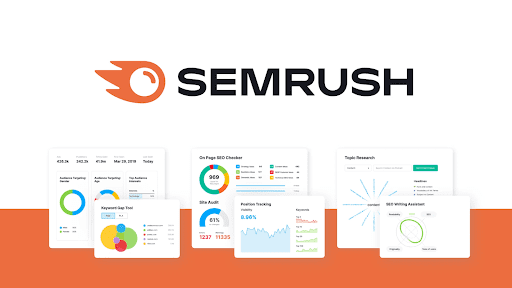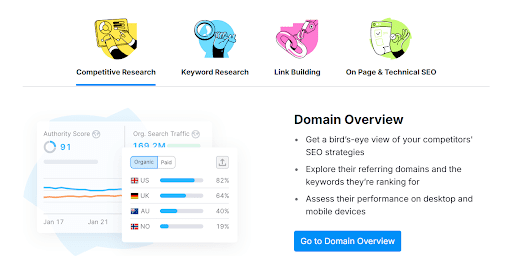**This post is sponsored by Semrush. When you purchase through links in this article, we may earn an affiliate commission from Semrush.**
Start optimizing your website today — explore the Semrush SEO Toolkit and take control of your rankings from day one.
Search engine optimization (SEO) can seem overwhelming for beginners. Between technical audits, keyword research, and content optimization, it’s easy to get lost. That’s why the Semrush SEO Toolkit has become one of the most trusted platforms for marketers, entrepreneurs, and website owners. It brings together powerful features in one place, helping you uncover insights, monitor your progress, and sharpen your competitive edge.
If you’re looking for an accessible guide on how to get started, this Semrush SEO Toolkit review walks you through the essential tools — Site Audit, Keyword Magic Tool, Position Tracking, and On-Page SEO Checker — in a simple step-by-step way.
Step 1: Run a Site Audit
The first step to improving SEO is understanding your website’s current health. Semrush’s Site Audit crawls your entire site and identifies technical issues that may hurt your rankings.
- How it works: After creating a project in Semrush, enter your domain and start the audit. The tool scans for problems like broken links, duplicate content, missing meta tags, and slow-loading pages.
- What you get: A detailed report with an overall Site Health Score, plus prioritized recommendations on what to fix first.
- Beginner tip: Focus on high-impact issues such as crawlability errors and HTTPS problems before tackling minor warnings.
By resolving these issues, you lay a solid foundation for all future optimization efforts.
Step 2: Discover Keywords with the Keyword Magic Tool
Once your website is technically sound, the next step is to target the right keywords. The Keyword Magic Tool is a standout feature often mentioned in any Semrush SEO Toolkit review. It gives you access to billions of keywords, organized into groups and subgroups for easy exploration.
- How it works: Enter a seed keyword relevant to your business (e.g., “organic coffee”). The tool generates thousands of related keyword ideas, along with useful metrics like search volume, keyword difficulty (KD), and cost-per-click (CPC).
- Filters to use: Beginners should apply filters to find easier opportunities. For example, set KD under 30 for lower competition, and volume above 100 to ensure people are actually searching for the term.
- Beginner tip: Don’t just focus on short keywords. Explore the “Questions” tab to uncover long-tail phrases that match common user queries.
With this step, you create a roadmap for the content you need to produce.
Step 3: Monitor Your Progress with Position Tracking
Keyword research is only useful if you track results. That’s where Position Tracking comes in. It lets you monitor how your website ranks for chosen keywords over time.
- How it works: Add your selected keywords into the Position Tracking tool. Choose your target location and device type (desktop or mobile) for accurate monitoring.
- What you get: Daily updates on keyword rankings, visibility trends, and a comparison with your competitors.
- Beginner tip: Use this tool to spot sudden drops or gains. If a keyword ranking falls, check whether your competitors published new content, or whether your page needs an update.
Tracking ensures you’re not optimizing blindly — you always know where you stand.
Step 4: Optimize with the On-Page SEO Checker
Even the best keyword strategy won’t work if your content isn’t optimized. The On-Page SEO Checker analyzes your pages against competitors and gives specific improvement suggestions.
- How it works: Enter the URL of a page you want to optimize, along with the target keywords. The tool reviews factors like keyword placement, content readability, backlink profile, and technical aspects.
- What you get: Tailored recommendations such as “add your keyword in an H2 tag,” “increase text length compared to top-ranking competitors,” or “acquire backlinks from authoritative sites.”
- Beginner tip: Focus first on content-related recommendations (like readability and keyword usage), then gradually move to advanced elements like structured data.
This step closes the loop by ensuring each page aligns with SEO best practices.
Why Beginners Should Use the Semrush SEO Toolkit

When you’re new to SEO, it’s easy to feel lost in endless tutorials and contradictory advice. Semrush simplifies the journey by providing actionable insights and clear workflows.
- It saves time by consolidating essential tools into one platform.
- It reduces guesswork with data-driven recommendations.
- It helps you grow steadily, from fixing technical errors to ranking for targeted keywords.
Many Semrush SEO Toolkit reviews highlight how beginner-friendly the interface is, making it possible to move from zero knowledge to practical implementation within days.
Final Thoughts
If you want to grow your website traffic and rankings, you need a reliable system — not trial and error. The Semrush SEO Toolkit offers exactly that: a structured, beginner-friendly suite of tools that make SEO actionable and trackable.
Start today: run your first Site Audit, explore the Keyword Magic Tool, set up Position Tracking, and use the On-Page SEO Checker to fine-tune your content. Each step builds on the last, helping you achieve measurable results.
Ready to take the next step? Visit Semrush and activate the SEO Toolkit now — your journey to better rankings starts today.