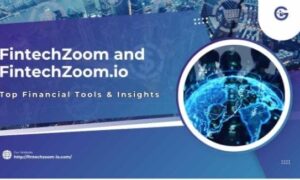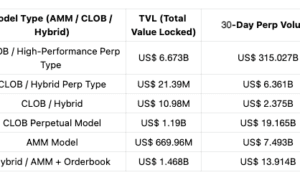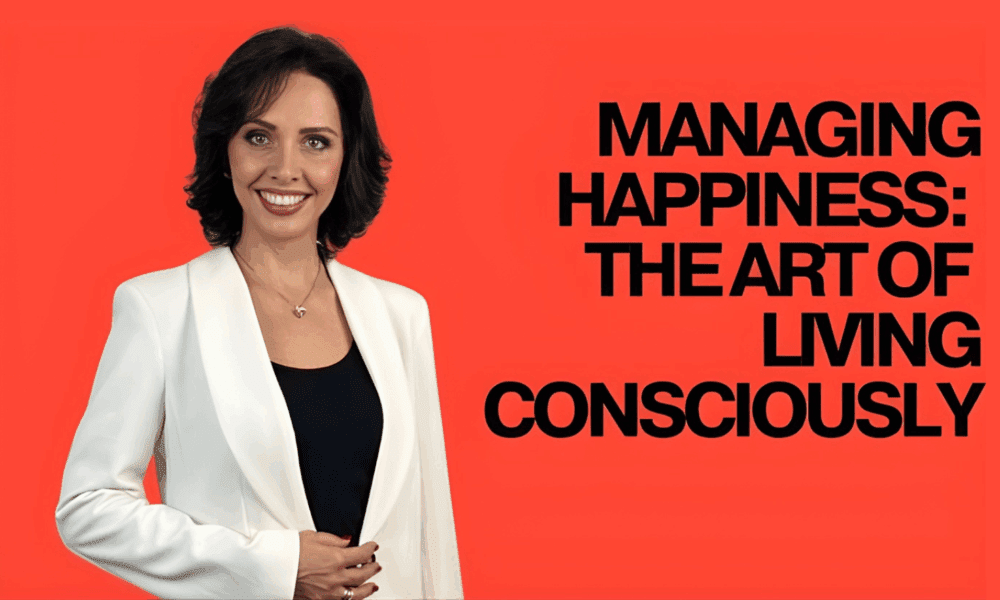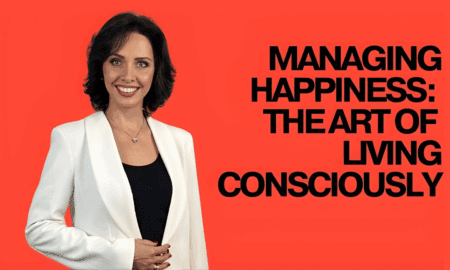Apple’s MacBook Air has long been the epitome of portability, performance, and elegance. Whether you’re a student, professional, or casual user, the MacBook Air has provided a powerful yet lightweight option for those on the go. The introduction of the MacBook Air M1 vs M2 marked a significant leap forward in terms of performance, power efficiency, and overall usability. Apple has once again revolutionized the world of laptops with the M2, but the question remains: Which model is right for you?
In this comprehensive guide, we will compare the MacBook Air M1 vs M2 in various critical areas, including performance, battery life, design, and more, helping you decide which MacBook Air is best suited to your needs.
Quick Overview: The Key Differences Between the M1 and M2
Before diving deeper into the details, it’s essential to highlight the key specifications that distinguish the two models.
MacBook Air M1:
- Processor: Powered by Apple’s M1 chip with an 8-core CPU and either a 7-core or 8-core GPU.
- Battery Life: Up to 15 hours of web browsing and 18 hours of video playback.
- Design: Classic wedge shape with a 13.3-inch Retina display.
- Camera: 720p FaceTime HD camera.
- Software: macOS Big Sur optimized for the M1 chip.
MacBook Air M2:
- Processor: Powered by Apple’s M2 chip with an 8-core CPU and a 10-core GPU.
- Battery Life: Up to 18 hours of web browsing and 20 hours of video playback.
- Design: A slimmer profile, thinner bezels, and a 13.6-inch Liquid Retina display.
- Camera: 1080p FaceTime HD camera.
- Software: macOS Ventura, featuring enhanced AI features.
These brief differences lay the foundation for what each MacBook Air model has to offer. Now, let’s dive into how the MacBook Air M1 vs M2 performs in key areas.
Performance: M1 vs M2 – Power Under the Hood
When considering a laptop, performance is often at the forefront of the decision-making process. The MacBook Air M1 vs M2 both feature Apple’s custom silicon, but the M2 comes with a host of upgrades that push it ahead of its predecessor.
MacBook Air M1 Performance:
The MacBook Air M1 is a game-changer in the world of ultraportable laptops. It boasts an 8-core CPU split between 4 high-performance cores and 4 efficiency cores, providing seamless performance for everyday tasks like web browsing, word processing, and media consumption. Even more demanding tasks, such as light photo and video editing, are handled with ease. With its 7-core or 8-core GPU options, the M1 also delivers solid graphics performance, making it suitable for casual gaming and video playback.
This chip is one of the most efficient on the market, delivering performance comparable to more powerful devices in a compact and lightweight form. For students, office workers, and general users, the M1 is more than capable of handling day-to-day tasks while offering impressive power efficiency.
MacBook Air M2 Performance:
On the other hand, the MacBook Air M2 is designed for users who demand more. The M2 chip features the same 8-core CPU design but with enhanced clock speeds, enabling faster processing and better multitasking capabilities. The most noticeable upgrade comes in the form of the 10-core GPU, which delivers up to 35% faster graphics performance compared to the M1.
For professionals working with high-resolution video editing, 3D rendering, or gaming, the MacBook Air M2 offers far more power. It’s ideal for users who require faster performance, smoother workflows, and an overall more robust system to handle intensive applications.
Battery Life: How Long Can You Go?
Battery life is a major consideration for anyone who uses a laptop on the go. Whether you’re traveling, working, or simply moving from room to room, having a laptop that can keep up is crucial. Both the MacBook Air M1 vs M2 offer excellent battery performance, but the M2 brings slightly better efficiency.
MacBook Air M1 Battery Life:
The MacBook Air M1 impresses with its power efficiency. Thanks to the M1’s architecture, which combines high performance with low energy consumption, it can last up to 15 hours of web browsing and 18 hours of video playback. Whether you’re attending virtual meetings, writing papers, or simply watching content, the M1 offers ample battery life for daily use.
MacBook Air M2 Battery Life:
The MacBook Air M2 extends its battery life even further. With its improved energy efficiency, you can expect up to 18 hours of web browsing and 20 hours of video playback. This makes the M2 perfect for anyone who spends long hours working or studying without access to a charger. It’s ideal for busy professionals, students, or anyone who needs to work throughout the day without worrying about running out of power.
Design: Sleeker, Lighter, and More Stylish
Design is often one of the most noticeable factors when comparing two devices. The MacBook Air M1 vs M2 both offer a stunning design, but the M2 introduces some key updates that make it even sleeker and more modern.
MacBook Air M1 Design:
The MacBook Air M1 retains Apple’s iconic wedge-shaped design, with a 13.3-inch Retina display that offers rich, sharp visuals. The display is bright enough for indoor use, but it may fall short in very bright environments. Weighing in at 2.8 pounds (1.29 kg), the M1 is lightweight and incredibly portable, making it easy to carry around in a backpack or briefcase.
The M1 MacBook Air is available in three classic colors: Space Gray, Silver, and Gold. These colors maintain the minimalist aesthetic that has made the MacBook Air so popular.
MacBook Air M2 Design:
The MacBook Air M2 refines the design further with a thinner, squared-off profile and thinner bezels surrounding the display. The new 13.6-inch Liquid Retina display is not only bigger but also brighter, with 500 nits of peak brightness, making it easier to work in well-lit areas. The M2 is slightly lighter, weighing 2.7 pounds (1.24 kg), and comes in four colors: Midnight, Starlight, Space Gray, and Silver.
This design update makes the MacBook Air M2 feel more modern and professional, with a display that’s perfect for content creators, designers, or anyone who values a high-quality screen.
Camera: Enhanced for Better Video Calls
With the rise of remote work and virtual meetings, the quality of your laptop’s camera has become more important than ever. The MacBook Air M1 vs M2 feature significant differences in their camera performance.
MacBook Air M1 Camera:
The MacBook Air M1 is equipped with a 720p FaceTime HD camera. While it gets the job done for everyday video calls and meetings, it’s not the sharpest or most detailed option available. The camera struggles in low-light conditions, resulting in a grainy image.
MacBook Air M2 Camera:
The MacBook Air M2 improves significantly in this area. It features a 1080p FaceTime HD camera, offering much sharper, clearer video for calls and streaming. The upgraded camera also performs better in low-light settings, ensuring you look your best even when lighting isn’t ideal. If video conferencing is a major part of your work or daily routine, the M2’s improved camera is a real asset.
Which One Should You Choose: MacBook Air M1 vs M2?
So, with all these factors considered, how do you decide which MacBook Air to go for?
Choose the MacBook Air M2 if:
- You need superior performance for professional tasks like video editing, 3D modeling, or gaming.
- You prefer a more modern, sleek design with a larger, brighter display and slimmer bezels.
- You want the best battery life available in a MacBook Air and a clearer, more detailed camera for video calls.
- You’re willing to invest in the latest technology and performance upgrades.
Choose the MacBook Air M1 if:
- You’re on a budget but still want a reliable, fast laptop for everyday tasks like web browsing, word processing, and media consumption.
- You don’t need the latest hardware upgrades but still want a fast, efficient laptop.
- You want a MacBook Air that delivers great value for money and can handle casual multitasking with ease.
Value for Money: Is the M2 Worth the Extra Cost?
While the MacBook Air M2 comes with more advanced features and better performance, it also comes at a higher price point than the M1. If you’re someone who needs a laptop for casual use—such as browsing, streaming, and office work—the MacBook Air M1 offers outstanding value for money.
On the other hand, if you are a creative professional, gamer, or anyone who regularly runs resource-intensive applications, the MacBook Air M2 offers the power, design, and features that justify the price difference.
Conclusion: Which MacBook Air Is Right for You?
Choosing between the MacBook Air M1 vs M2 depends entirely on your personal needs and preferences. Both are incredible laptops that offer excellent performance, portability, and battery life. The MacBook Air M2 is the better choice if you need more power, longer battery life, and a more modern design. However, the MacBook Air M1 remains an excellent choice for budget-conscious users who don’t require the latest upgrades but still want a fast, reliable laptop.
No matter which model you choose, you’re getting an exceptional laptop. Whether you prioritize cutting-edge performance or solid value for your money, both the M1 and M2 will provide you with an outstanding user experience.