Hi readers! I hope you are doing well and having a great day. Now, we are going to discuss strategies for seamless legacy application migration.
New success cannot be fuelled by old software. In this fast-paced digital era, companies have to be adaptive, expandable, and innovative to exist and prosper. However, not everyone has already migrated to using new applications; instead, they continue to work with legacy applications, that is, those systems that produced decent results in the past but no longer do, introduce constraints on growth, performance, and are highly dangerous in terms of security. For a smart, results-driven approach, explore Devox Software’s Legacy Application Migration Strategy to modernize your systems with confidence.
The need to migrate these systems to modern platforms is no longer optional, but a requirement. Nevertheless, in the absence of a proper and strategic handling, migration may be an expensive, cumbersome, and chaotic exercise. Businesses should have straightforward strategies that do not interfere with their objectives and reduce downtimes, data deletion, and risks during their changeover.
This topic will explore a detailed guide to the migration of applications and their benefits, and common issues. Let’s start!
What Is Legacy Application Migration?
Migration of legacy applications refers to the shift of old computer program systems to newer and more effective ones, usually to new architecture or cloud-based systems. This strategic act can be proposed as an update of the technology stack, redesigning of user interfaces, changing database systems, or enhancing business logic to improve performance and scalability, and integration capabilities.
It is not a business upgrade technologically, but a change of business. To make a migration successful, technology must align with long-term objectives, with measurements taken to maintain data integrity and minimize impact on operational functionality.
Why migrate legacy applications?
There has been a great need to migrate legacy systems due to the following reasons:
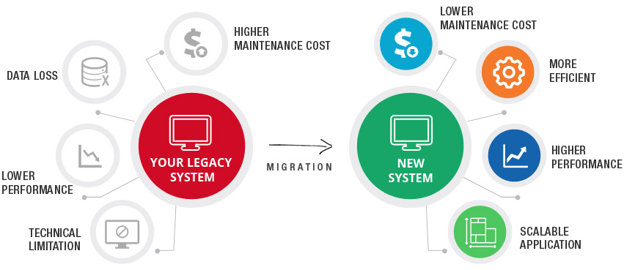
- Security Risks:Old Systems are unable to keep up with the security measures in place; therefore, they are exposed to modern threats.
- Expensive Maintenance:The legacy systems usually demand expertise and specific equipment to maintain, which is usually costly.
- Incompatibility:The old application might not be compatible with new tools or APIs.
- Scalability Issues: The old platforms can not maintain a high level of users and data rates.
- Poor UX: Old-fashioned UI and slower reactivity are not able to keep up with the demands of users in the current realm.
Key Migration Strategies:
Horizontal migration cannot be successful without the selection of the right strategy. The main methods applied by businesses are listed below:
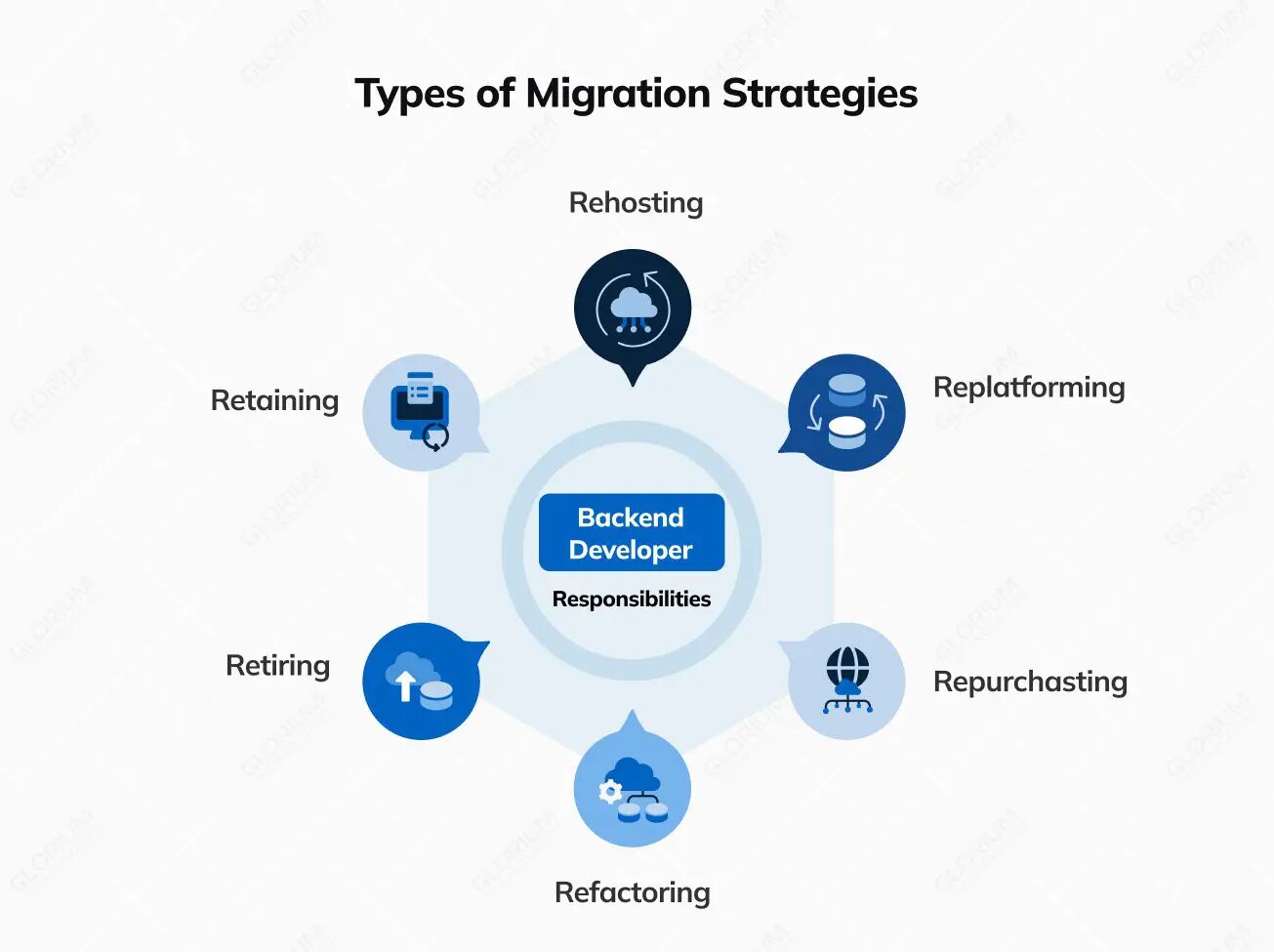
1. Rehosting (Lift and Shift):
Rehosting means migrating an application to a cloud server, not modifying its codebase.
- Best when:There is a fast and small-risk migration needed
- Pros:Time efficient, low cost, less downtime
- Limitations:No mitigation of overall performance or design problems
2. Replatforming:
In this strategy, there is migration to a new platform with minor optimization, like the upgrade of the database engine or the Operating system, but without changing the original architecture.
- Best For: Its best fit is in applications that require a moderate modernization.
- Pros: Moderate modernization plus low risk
- Limitations:Flexibility is lacking towards deep workings.
3. Refactoring:
Refactoring improves (changes) the internal code without altering its outside behaviour. It can involve splitting up monoliths into microservices or streamlining ineffective code.
- Best For: Applications that require performance and scalability enhancements
- Pros:Maintainability, cloud-ready
- Cons: Expensive developers and time-consuming
4. Re-architecting:
Such an approach is a redesign of the application at the foundation level, and usually legacy frameworks are changed to modern ones (e.g., migration to a microservices architecture).
- Best For: Systems that are mission-essential and require overhauling
- Benefits: Significant scalability, the stack is modern
- Limitations:Time-consuming, expensive, extensive testing required
5. Reconstruction or Renewal:
It is sometimes faster to redevelop into an add-on application or replace it with a commercially available off-the-shelf (COTS) program.
- Best: Legacy systems that are incredibly old or unusable
- Pros:New beginnings, future-proof solution
- Limitations:Costly, slow turnaround times
Steps for a Seamless Legacy Application Migration:

Whichever option is adopted, it would be expected that a structured process should result in fewer disruptions and improved results.
Step 1: Evaluation and Strategy
Kick-start the process with an elaborate evaluation of the current system.
- Find migration business objectives
- Analyse application dependencies
- Examine the performance bottleneck
- Rank migration features and data
With this evaluation, you can then create an elaborate migration plan, including costs and resources.
Step 2: Engagement of Stakeholders
Make sure to have all the main stakeholders involved, including the technical groups, the business executives, etc.
- Establish expectations
- Determine measures of success
- Allocate responsibilities
Step 3: Planning of Data Migration
The most important part of legacy applications is commonly data. Correct data migration contains:
- Data backup: Backing up live data
- Washing and cross-checking information
- Selection of migration tools
- Data compliance and governance
Step 4: Testing and Validation
The migrated application is thoroughly tested so that it operates the way it should.
- Functional Testing
- Performance Testing
- Security Testing
- User Acceptance Testing (UAT)
Also, this step can be sped up with the help of automated testing tools, which can help spot errors in time.
Step 5: Implementation and Jamming
Start the real migration according to the strategy that you have chosen. Apply tools that are ready to automate deployment, control, and recovery in the event of a failure.
- Supervise system logs
- Indicators of performance tracking
- Report on progress regularly
Step 6: Post-Migration Support
Keep tracking the bugs or the performance complications after migration.
- Provide training for users
- Collect feedback
- Periodical design updates
- Write documentation of the new architecture
Tools That Aid in Legacy Migration:
Choosing the right tools can reduce migration complexity:
| Tools | Use |
| AWS Migration Hub | Rehosting to AWS Cloud |
| Azure Migrate | Assists with server and database migration |
| Google Cloud Migrate | Virtual machine and container migration |
| CloudEndure | Disaster recovery and workload migration |
| Apache Kafka | Real-time data streaming during migration |
Issues with Legacy Migration:
Migration has a lot of benefits, but there are pitfalls to it:
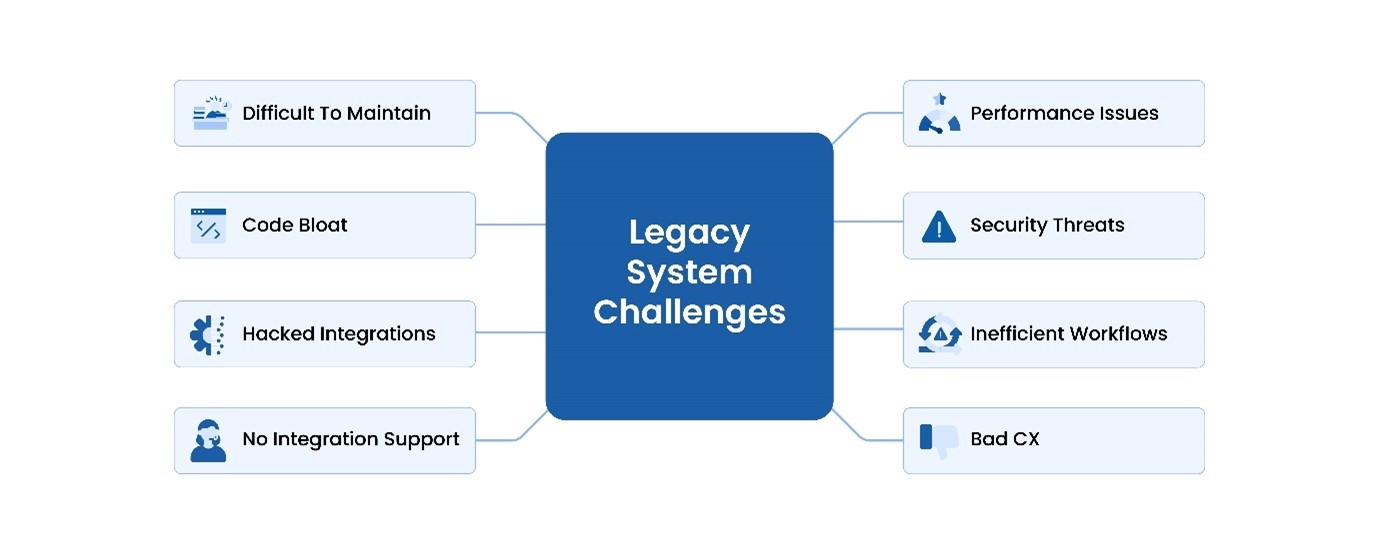
1. Downtime Risks:
Improperly planned migrations can interfere with the running of businesses. Migration schedules need to be done at off-peak times, and there must be rollback strategies.
2. Skill Gaps:
Legacy requires special knowledge, and new platforms need cloud and DevOps knowledge. It is important to bridge this skill gap.
3. Data Destruction/Damage:
In the absence of appropriate data handling, migration can lead to missing data transfer or data integrity loss.
4. Security Concerns:
Vulnerabilities may be exposed because of data in transit and inadequately secured new surroundings. Encryption, firewalls, and access controls would have to be reviewed.
Best Practices for Successful Migration:
- Pilot migration: Begin by migrating a low-priority module to validate the migration plan before a larger-scale migration.
- Use Hybrid Models:Keep a small legacy system and have the migration into the new system phased in.
- Apply DevOps: Automation Pipelines and CI/CD means the deployment can be increased in speed, and reduce the number of manual errors.
- Be aware of Documentation: Append changes, dependencies, and workflows, which will be easily supported after migration.
- Communicate constantly:Communicate actively among IT, management, and end-users.
Conclusion:
The migration of legacy applications is an involved process that is essential for modernization. Organizations can roll out modern and more efficient systems, overcome constraints of old systems, and easily accept innovation, scalability, and efficiency by selecting the right strategy, rehosting, replatforming, or even rebuilding, yet having a solid plan of execution.
Slow firms will find themselves behind in performance, security, and customer satisfaction. Nevertheless, with the correct instruments, knowledge, and perspectives, a seamless migration is not only feasible, but it also becomes a key to long-term success.



































