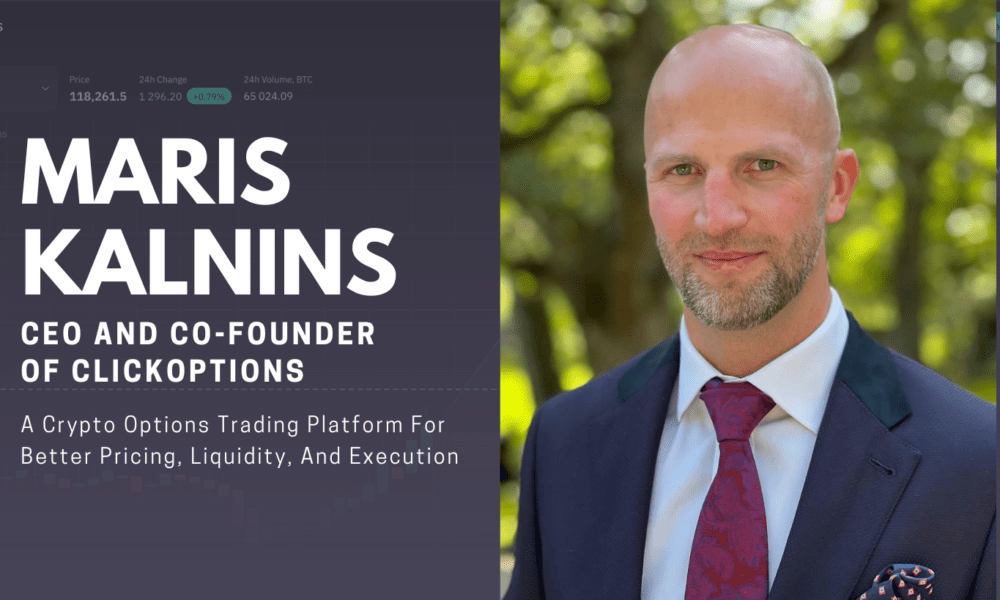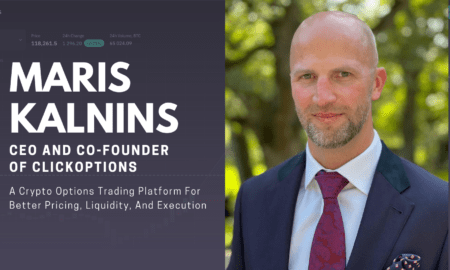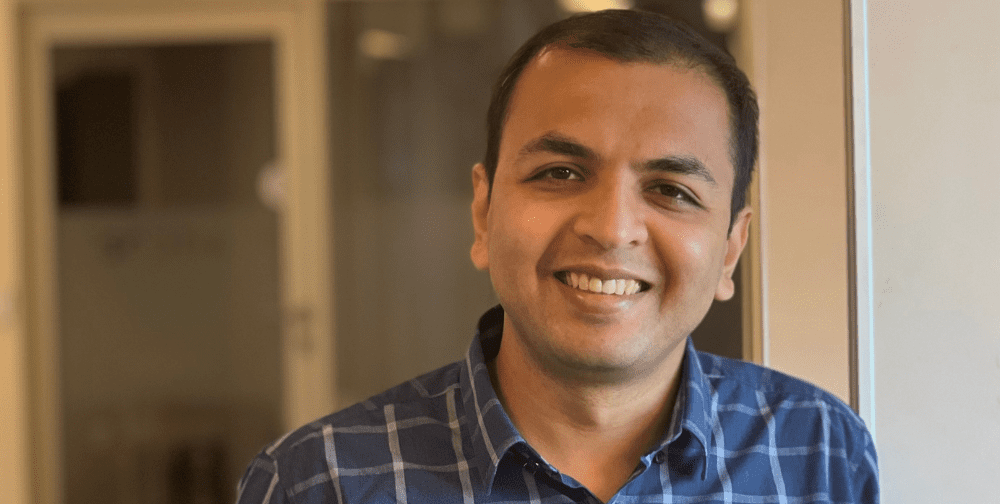Search engine optimization (SEO) isn’t just about targeting keywords or producing stellar content. Beneath the surface lies a more intricate discipline: Technical SEO. It plays a pivotal role in how search engines discover, understand, and rank your site. While content draws visitors in, it’s your site’s technical structure that opens the door in the first place.
In this comprehensive guide, we’ll unpack everything you need to know about mastering technical SEO services, from crawlability and indexing to page speed, site structure, and beyond. Whether you’re a Freelance SEO writer running a blog, an eCommerce platform, or a business website, these insights will help you fine-tune your digital foundation for maximum performance.
What is Technical SEO?
Technical SEO Services involve optimizing your website’s infrastructure—its code, architecture, and backend setup—to ensure search engines can efficiently crawl and index your site. It’s the backbone of your SEO strategy, ensuring that even the best content gets discovered and ranked.
Key aspects include:
- Improving site speed and mobile responsiveness
- Fixing broken links and redirects
- Ensuring proper use of metadata
- Securing the website with HTTPS
- Streamlining site architecture for better user and bot navigation
A technical SEO audit is often the starting point of any successful SEO campaign. Without resolving backend issues, your content and off-page strategies may struggle to yield results.
Crawling and Indexing: The Foundation of SEO Visibility
Search engines use bots (also known as spiders) to crawl the internet and index web pages. Understanding how these processes work is key to optimizing your site’s visibility.
Crawlability
Crawlability refers to how easily bots can navigate your website. Factors affecting crawlability include your XML sitemap, robots.txt file, internal linking structure, and overall site navigation. Broken links, orphan pages (pages with no internal links pointing to them), and overly complex navigation can restrict bots from discovering content.
Indexability
Indexability ensures that once bots find your pages, they can interpret and add them to the search engine index. Tactics to improve indexability:
- Use meta tags correctly (title tags, meta descriptions)
- Implement canonical tags to resolve duplicate content
- Add structured data (schema markup) to enhance how your content is displayed in search results
If your site isn’t properly indexed, it won’t show up in search engine results, no matter how relevant or high-quality your content is.
Technical SEO vs On-Page SEO vs Off-Page SEO
To fully understand technical SEO, you must also grasp how it compares to other SEO pillars:
- On-Page SEO: Focuses on elements you can control on your website, such as content quality, headers, meta tags, and internal links.
- Off-Page SEO: Encompasses external efforts like link-building, guest posting, and brand mentions that boost your site’s authority and credibility.
- Technical SEO: Serves as the foundation that supports and amplifies the effectiveness of both on-page and off-page strategies.
Each element is vital. For top performance, you must integrate all three seamlessly.
The Ultimate Technical SEO Checklist
Now, let’s dive into the must-have technical SEO optimizations to improve your website’s performance and visibility.
1. Optimize Page Load Speed
Page speed is one of Google’s key ranking factors. According to Think with Google, a delay of just 1 second in page load time can reduce conversions by up to 20%.
Key Metrics:
- First Contentful Paint (FCP): Time until the first piece of content appears.
- Largest Contentful Paint (LCP): Time until the largest visual element loads.
- Cumulative Layout Shift (CLS): Measures visual stability.
- Time to Interactive (TTI): Time until the page becomes fully usable.
Ways to Improve:
- Choose a fast, reliable web hosting provider
- Implement lazy loading for images
- Minimize and combine CSS/JavaScript files
- Use browser caching and set cache expiration headers
- Compress images using next-gen formats like WebP
- Eliminate render-blocking resources via defer/async attributes
2. Reduce Server Response Time
Your Time to First Byte (TTFB) reflects how quickly the server responds to a browser request. Aim for under 200ms.
How to improve:
- Upgrade to a faster server or use a CDN (Content Delivery Network)
- Optimize your database queries
- Enable server-side caching
3. Image Optimization
Images account for a large portion of page load time. To enhance speed:
- Use lossless compression formats like PNG or WebP
- Crop instead of resizing to retain quality
- Remove unnecessary image metadata
- Set correct width and height attributes to avoid layout shifts
4. Minimize HTTP Requests
Each file (images, scripts, CSS) requires an HTTP request. The fewer requests, the faster the page loads.
Tips:
- Combine CSS and JS files
- Limit the use of external scripts and fonts
- Eliminate unnecessary plugins and widgets
5. Fix Broken Links and Redirects
404 errors and redirect chains frustrate users and bots alike. Use tools like Screaming Frog or Ahrefs to identify broken links, and implement 301 redirects for permanently moving pages. Avoid excessive redirect hops to preserve crawl budget and speed.
6. Implement a Proper URL Structure
Clean URLs are easy for both users and search engines to understand.
Best practices:
- Use hyphens, not underscores
- Avoid URL parameters when possible
- Keep URLs short, descriptive, and keyword-rich
7. Secure Your Website with HTTPS
Google flags non-HTTPS sites as “Not Secure,” which negatively affects trust and rankings.
- Obtain and install an SSL certificate
- Redirect all HTTP traffic to HTTPS
- Update internal links to reflect the secure version
8. Create an XML Sitemap and Robots.txt
These files guide search engine crawlers through your site.
- Submit your XML sitemap to Google Search Console
- Use robots.txt to block low-value or duplicate pages from being crawled
9. Add Structured Data (Schema Markup)
Structured data enhances your search listings with rich snippets such as star ratings, pricing, FAQs, and more. Use tools like Google’s Structured Data Markup Helper and validate your markup with the Rich Results Test.
Avoid Redirect Loops for a Seamless User Experience
A chain of redirects can create a redirect loop, confusing browsers and preventing users from accessing your content. This not only deteriorates the user experience but also hampers search engine crawlers from indexing your pages properly, ultimately hurting your SEO.
Final Thoughts
Mastering technical SEO services is essential for building a high-performing website that both users and search engines trust. As a foundational pillar of any successful digital marketing strategy, technical SEO ensures that your website is optimized for performance, accessibility, and visibility. From avoiding redirect loops to implementing schema markup and optimizing for mobile, every detail plays a critical role in improving visibility, user experience, and overall search rankings.
While content and keywords matter, Technical SEO forms the backbone of your site’s success, whether you’re a B2B SEO Agency or one of many Small Business SEO Companies. Addressing issues like duplicate content, internal link structure, and HTTPS security can significantly enhance crawlability and indexability. Coupled with an organized sitemap and clean URL structure, these practices ensure your website operates smoothly and ranks well.
As search algorithms continue to evolve, staying proactive with technical SEO isn’t just a best practice—it’s a competitive necessity. By following the strategies outlined above and partnering with experienced professionals like Thrive, you can turn technical challenges into growth opportunities and ensure your website stands out in search results.