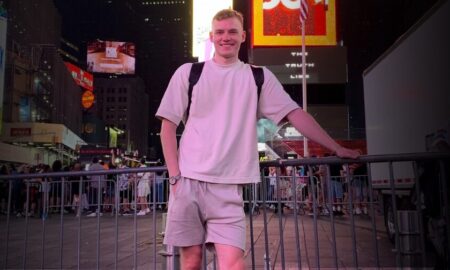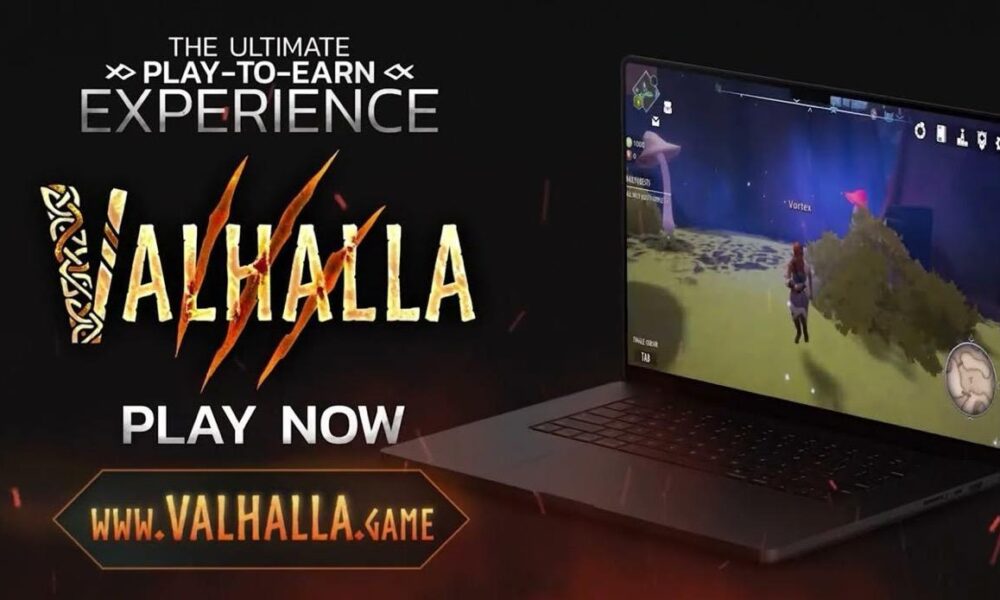Managing a remote workforce takes more than a Zoom license and crossed fingers. When your team is scattered across time zones and working from anywhere that has Wi-Fi, communication breakdowns, productivity gaps, and security risks don’t just sneak in – they barrel through the front door.
Relying on makeshift systems won’t be enough for companies juggling growth and complexity. Fortunately, AI business solutions and other remote-ready platforms can bring order to the chaos, helping teams stay aligned, projects move forward, and leaders get visibility without micromanaging.
Ready to supercharge your organization? Here are the essential tools your remote work system must include.
1. Collaboration and Communication
Communication can’t be left to chance in a remote setup. If it’s not intentional, anything said (or sent) can turn into a noisy mix of missed messages, duplicated efforts, and “Where’s that file?” moments.
Distributed teams need structure. And that means specific tools for specific types of conversations.
- Instant Messaging: Company chat platforms like Slack and Microsoft Teams organize conversations into channels, prevent email clutter, and speed up decision-making.
- Video Conferencing: For conversations that need to happen face-to-face, like quick check-in, a team huddle, or one-on-one reporting, you need video conferencing platforms like Google Meet, Zoom and Microsoft Teams. They keep relationships human, even when you’re 3,000 miles apart.
- Email: This remains the gold standard for formal updates, contracts, and anything that needs a paper trail. It’s slower than chat, but sometimes, that’s just the point.
- Document Sharing: Google Drive, Dropbox, OneDrive, and similar cloud storage platforms give your team access to the latest files, no matter where they are. These tools keep your files secure, make it easier to keep up with different versions of a document, help organize documents, and lock down sensitive data with permission controls.
If collaboration is the engine, communication is the fuel. Without the right tools, remote work stalls, but with them, it runs smoothly.
2. Task and Project Management
When tasks float around in chats or live only in someone’s head, things tend to slip. Deadlines get missed. Accountability vanishes. That’s when the finger-pointing begins.
Task and project management tools are created to prevent this. Platforms like Asana, Trello, ClickUp, and Monday help teams assign work, set deadlines, and track progress without micromanaging. To-do lists, status updates, and dashboards keep everyone aligned and accountable.
You don’t just see what’s on someone’s plate; you see what’s moving and what’s stuck. Clarity like that is the only way things get done in a remote team.
3. Time Tracking and Productivity
Don’t rely on the clock when tracking hours for your remote team. You also need to understand how time gets spent.
In remote teams, visibility can be a challenge. This is where tools like Toggl, Harvest, and Clockify make things clearer.
Whether you’re managing internal teams or billing clients, time attendance software gives structure to the workday. It also ensures better planning and workload management, and, ultimately, prevents employee burnout. You get insights into productivity, not just timesheets, which is what drives smarter decisions.
4. Security
A distributed team means distributed risks. Every cafe Wi-Fi or outdated laptop is a potential entry point for attackers. Remember – it only takes one weak link.
That’s why you need solid digital armor. Think VPNs, password managers, firewalls, and backup tools to keep your company’s data safe and secure. Remember: When your business is remote, your security must also be everywhere.
5. Tech Support
When someone’s screen goes black mid-meeting, or a key tool won’t load, they can’t wait hours for help. Remote IT support must be fast, responsive, and hands-on, even from miles away.
Platforms like TeamViewer, AnyDesk, and Chrome Remote Desktop allow tech teams to access devices, troubleshoot issues, and push updates without endless email chains. The faster you fix the problem, the quicker your team returns to work. Simple.
6. HR and Employee Engagement
Just because your team is remote doesn’t mean culture takes a backseat. People still want to feel seen, heard, and valued, even if they’re not in the same building.
HR platforms and engagement tools help keep that connection alive. Think pulse surveys, feedback loops, digital shout-outs, and easy access to HR essentials like benefits and payroll.
These tools can support not only the admin side of human resources but also power recognition, boost morale, and keep your people fully engaged.
7. Operations
Manual processes might cut it in the office, but remote work demands automation.
Tasks like data syncing, notifications, and scheduling can eat up your team’s time. When that happens, it’s time to hand them over to smarter systems.
That’s where automation tools come in handy. They connect your apps, move info between platforms, and eliminate repetitive steps. This results in less busy work, faster workflows, and more time spent on actual work, not clicking buttons.
Future-Proof Your Remote Team
A high-functioning remote team doesn’t happen by accident. It takes the right systems for clear communication, structured task management, real-time tracking, airtight security, responsive IT support, connected HR, and smart automation to make it happen.
With the right mix of remote-ready tools, you not only keep things running smoothly but also future-proof your remote workforce, no matter where they log in.