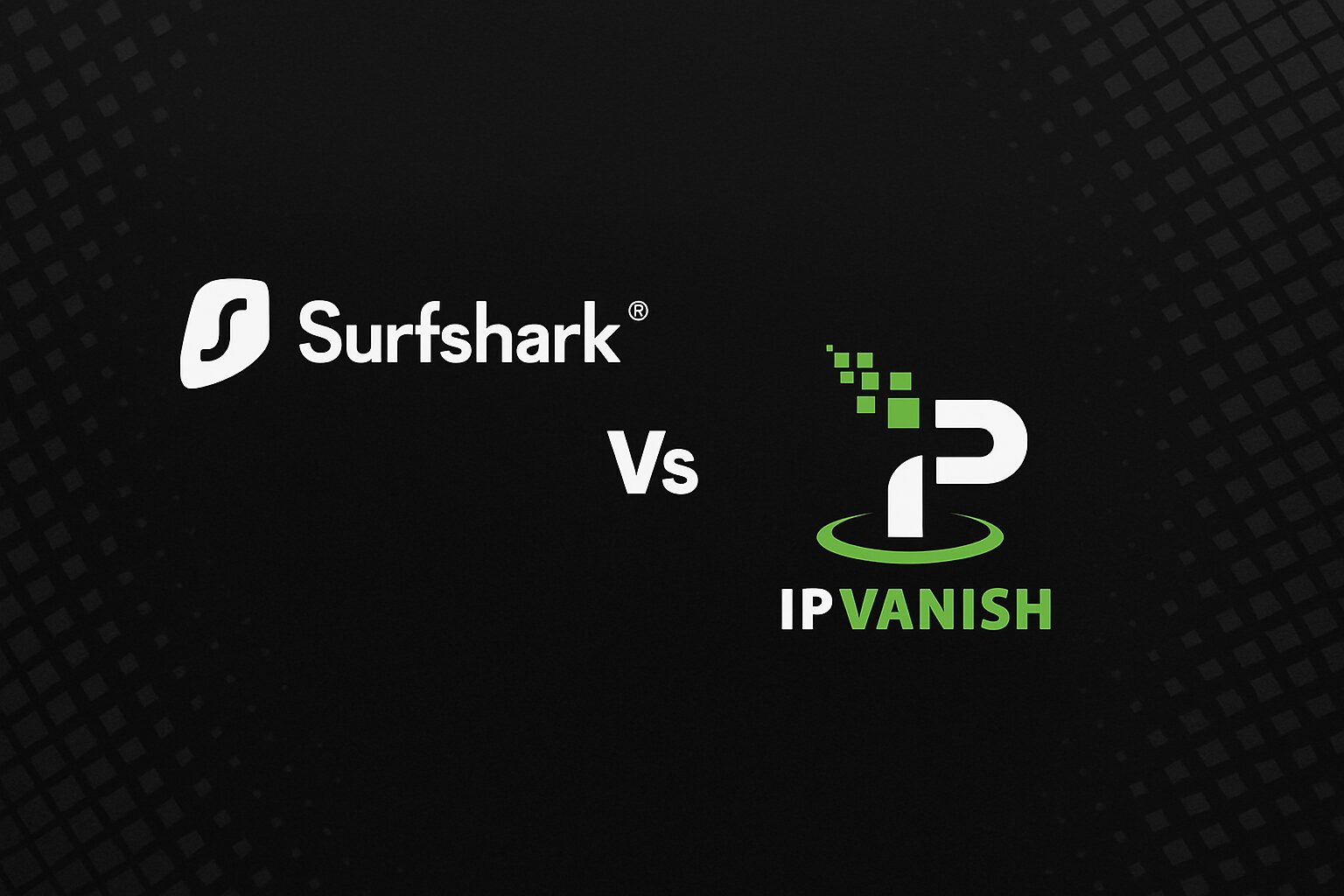Online privacy and access to global content have become essential for users in Pakistan, where websites and services are often blocked or monitored. From streaming restrictions to government surveillance, Pakistan’s digital landscape presents significant hurdles for open browsing.
As a result, more users are turning to VPNs to reclaim digital freedom. If you’re searching for the most effective VPNs in Pakistan, this guide compares two top-tier options: IPVanish and Surfshark — with a focus on how they perform under the unique conditions of Pakistani internet infrastructure and policy.
Why Use a VPN in Pakistan?
Bypass Censorship and Surveillance
Pakistan has implemented increasing levels of internet censorship over the years. Platforms like TikTok, YouTube, Telegram, and certain news portals often face restrictions. VPNs like IPVanish and Surfshark help users bypass these barriers while maintaining anonymity.
Unlock Streaming and Blocked Content
Many streaming platforms offer region-exclusive libraries. Whether it’s accessing the US version of Netflix, Disney+, or Hotstar, a VPN enables Pakistani users to spoof their location and enjoy full access.
Protect Personal Data on Public Networks
Public Wi-Fi networks across Pakistan — from cafes to coworking spaces — are not always secure. VPNs encrypt your traffic, shielding you from cyberattacks and potential surveillance, especially during online transactions or personal communications.
IPVanish – Best VPN for Custom Privacy and Speed Control
IPVanish is a strong VPN choice for users in Pakistan who value manual configuration, advanced privacy settings, and unlimited connections. It’s ideal for tech-savvy individuals who want precise control over their VPN setup.
Why IPVanish Stands Out in Pakistan:
- Unlimited devices on one account — perfect for large households or shared users.
- Over 2,200 servers in 75+ countries, including options close to Pakistan (India, UAE).
- WireGuard, OpenVPN, and SOCKS5 proxy support for advanced usage.
- No-logs policy with AES-256-bit encryption.
- Kill switch and split tunneling — great for balancing local and foreign browsing.
IPVanish does an impressive job at masking identity and is effective for torrenting or routing sensitive information securely. However, some users may find its streaming capabilities inconsistent when trying to access platforms like BBC iPlayer or Hulu.
Surfshark – Best VPN for Streaming, Chrome Browsing, and Mobile Security
If you’re after ease of use, high performance on streaming, and modern privacy features, Surfshark is the winner. It’s especially suited to Pakistani users who want secure access to global content without complex setup.
Surfshark Advantages for Pakistani Users:
- 3,200+ RAM-only servers in 100+ countries, ensuring speed and privacy.
- Independent audit by Deloitte verifying its no-logs policy.
- Works flawlessly with Netflix, Prime Video, Disney+, and more.
- Lightweight Chrome extension with tracker-blocking and cookie pop-up removal.
- CleanWeb ad blocker, MultiHop, and IP rotation features for extra privacy.
Surfshark supports unlimited connections just like IPVanish but leans into features that help casual users, streamers, and mobile-first audiences. It also frequently performs better on Pakistan’s inconsistent broadband speeds, thanks to its optimized routing tech.
IPVanish vs. Surfshark: Feature Comparison for Pakistan
| Feature | IPVanish | Surfshark |
| Device Limit | Unlimited | Unlimited |
| Server Countries | 115+ | 100+ |
| Best For | Power users, torrenting | Streaming, mobile, general users |
| Audit & RAM-only Servers | 2 Audits | Yes |
| Streaming Access | Inconsistent | Excellent |
| Chrome Extension | No | Yes |
| Speeds in Pakistan | Fast with manual setup | Fast with minimal setup |
| Encryption | AES-256-bit | AES-256-bit |
| Monthly Pricing (Avg.) | ~$3.25/mo | ~$2.49/mo |
| Free Trial Available | Yes (with refund window) | Yes (with refund window) |
How to Use IPVanish or Surfshark VPN in Pakistan
Setting up either VPN is easy, even for beginners.
Step-by-Step for Both:
- Download the VPN app from the official site or app store.
- Install and launch the app on your device (Android, iOS, PC, or Mac).
- Create an account and choose a subscription plan.
- Connect to a server outside Pakistan (US, UK, or Singapore recommended for streaming).
- Browse securely and freely, knowing your data is encrypted and untraceable.
VPN for Pakistan – Frequently Asked Questions (FAQs)
1. Are VPNs legal in Pakistan?
Yes, VPNs are not illegal in Pakistan. However, the Pakistan Telecommunication Authority (PTA) requires VPN usage to be registered. This has raised concerns among digital rights advocates, but users continue to use VPNs for privacy and content access.
2. Can I access Netflix USA from Pakistan?
Yes, both IPVanish and Surfshark allow access to Netflix US. Surfshark, however, offers a more reliable experience across more streaming platforms.
3. Which VPN is faster in Pakistan?
Surfshark typically delivers better streaming and browsing speeds without manual tweaks, especially on mobile. IPVanish may offer comparable speeds if manually optimized.
4. Which VPN is better for torrenting in Pakistan?
IPVanish has a strong reputation for torrenting due to its SOCKS5 proxy support and bandwidth flexibility. Surfshark also supports torrenting, but IPVanish is more configurable for heavy users.
Final Verdict: Which VPN Is Best for Pakistan in 2025?
If you’re based in Pakistan and seeking the best VPN, the choice boils down to your use case:
- Choose IPVanish if you’re a power user who wants custom protocols, manual control, and unlimited connections with torrent support.
- Choose Surfshark if you prioritize streaming, need a lightweight Chrome extension, or want advanced privacy features without much configuration.
Both offer strong security and no-logs guarantees, but Surfshark is more user-friendly for the average Pakistani internet user — especially those focused on content access and effortless setup.