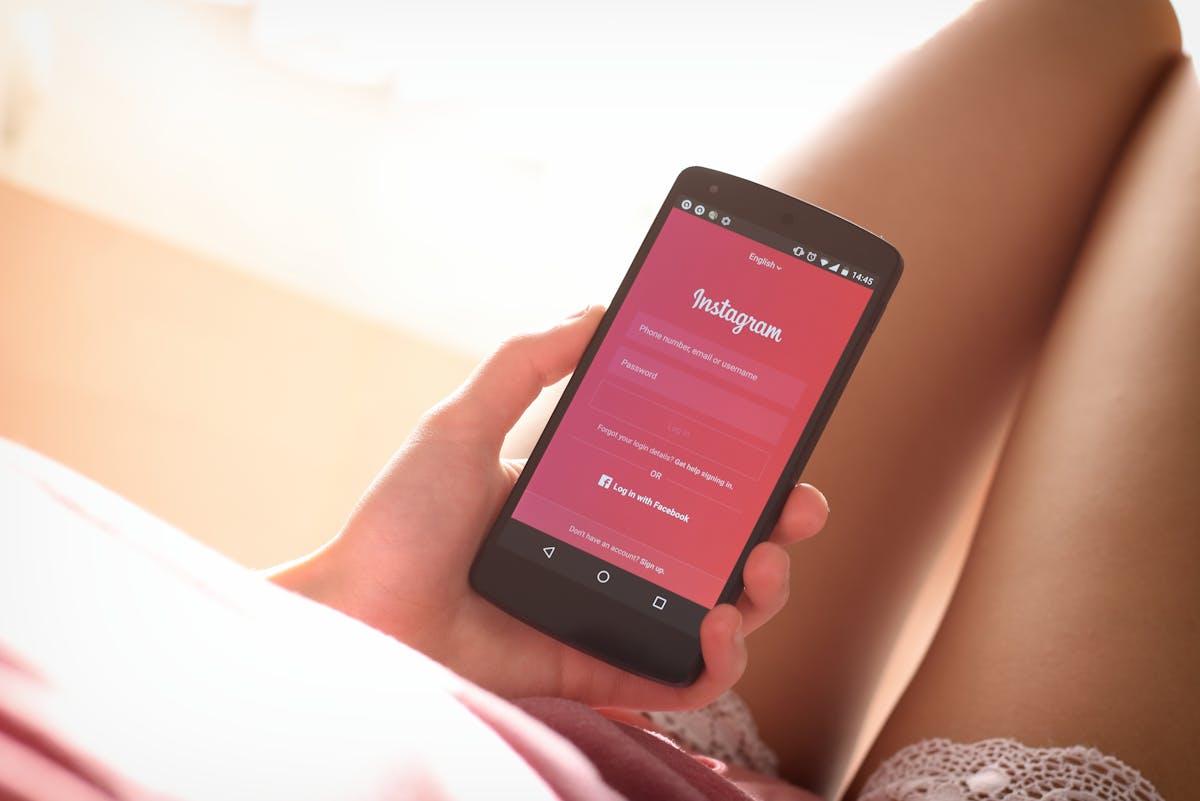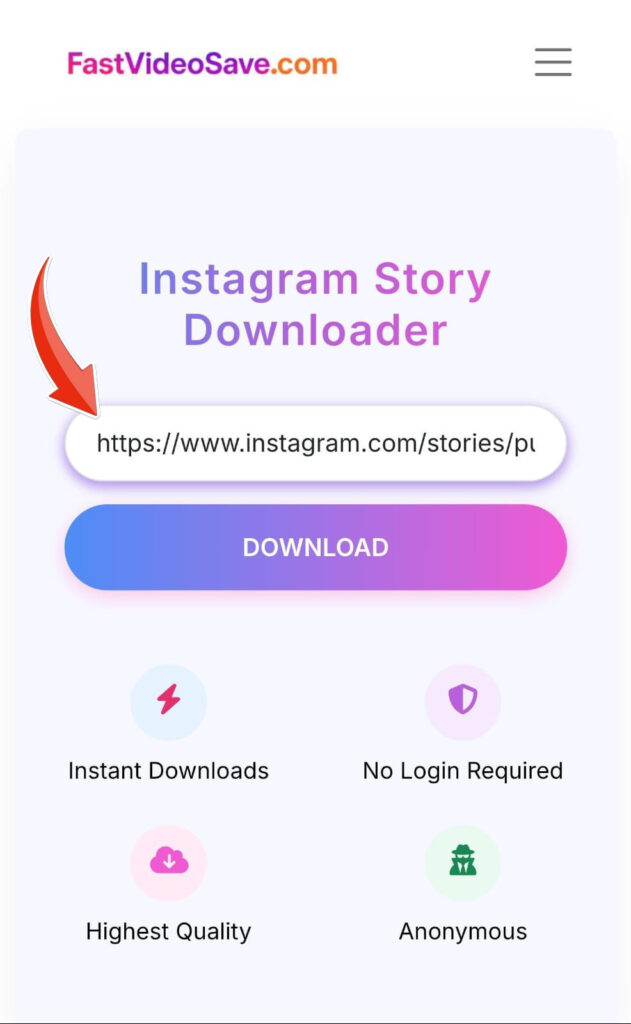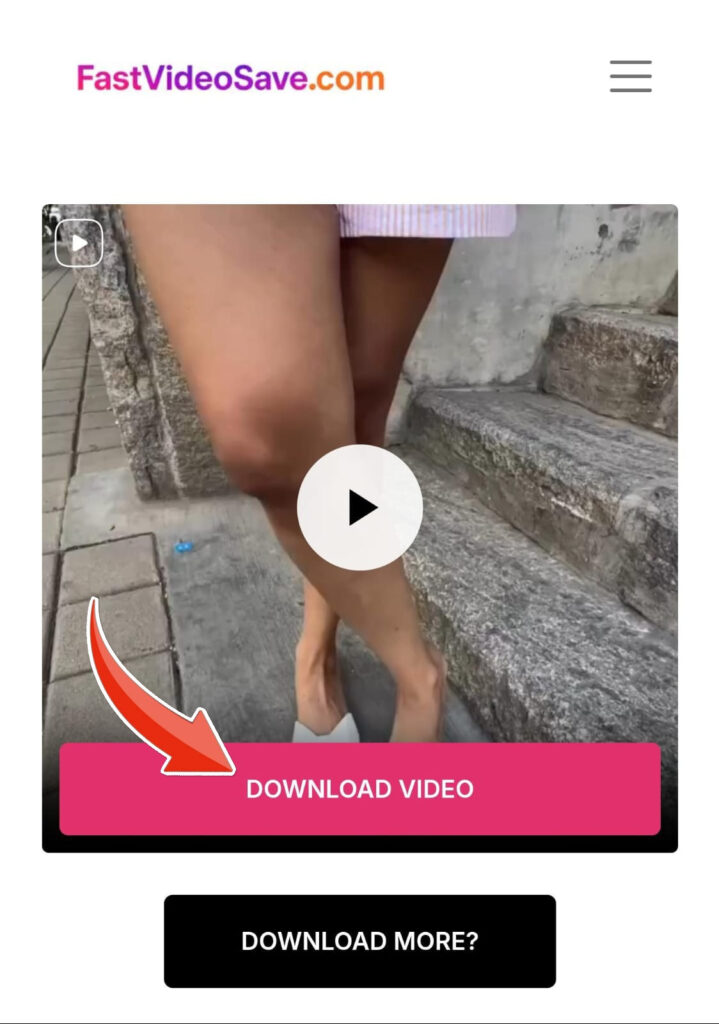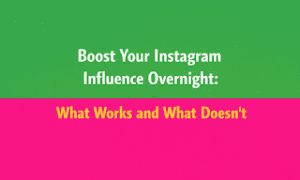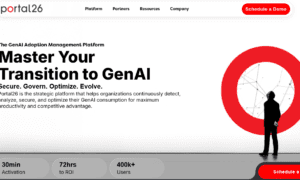Let’s be honest — Instagram Stories are addictive. From hilarious memes to helpful tutorials and those brief personal and celebrity moments, they disappear way too fast. But what if you could save someone’s story without them knowing — and without logging into your account or installing any app?
Well, in 2025, it’s easier than you think with FastVideoSave.com — a simple, free web tool that lets you download Instagram stories anonymously with just a few clicks. No logins, no apps, no fuss.
Why Use FastVideoSave.com in 2025?
There are a lot of apps out there that promise to help you save stories, but most of them are loaded with ads, require sign-ups, or even ask for your Instagram credentials. Compromising your privacy is a big no-no in 2025.
Here’s why FastVideoSave.com stands out among various tools:
- No login or sign-up needed
- 100% free to use
- No app or browser extension required
- Works on both mobile and desktop
- Saves stories in high quality, including 1080p when available.
- Fully anonymous experience
- Faster than any other service.
Whether it’s a funny meme, a helpful tutorial, or something you just want to keep for later, this tool gets it done, no noise, no drama
How to Download Instagram Stories Without Being Seen
Don’t worry, you don’t need to be a tech wizard to download Instagram stories. Just follow these quick steps:
- Choose the story you want to save
Open Instagram and go to the story you want to save. (Note: this only works with public accounts.)
- Copy the link
Tap the three dots (…) on the story (or right-click if on a computer). Choose the option to “Copy Link”. This gives you the story download Instagram link copy.
- Head Over to the Site
Go to the homepage: fastvideosave.com
This is where you’ll find a menu. In the main menu, there is a tab named “Downloaders”. In this tab, there are several options available, like Instagram photo downloader, Instagram reel downloader, Instagram story downloader, and Instagram highlight downloader.
- Open the Story Downloader
You can navigate through the menu or directly visit the Instagram story downloader page.
- Paste the URL
Paste the Instagram story download link.
- Download and save
Click on the ‘Download’ button. Once you click the button, the reel video will be downloaded to the desired location on your device.
Is It Really Anonymous?
Yes, 100%. Since you’re not logging into Instagram or installing any third-party apps, your identity remains private. The person who posted the story will never know you viewed or saved it.
- Major Advantages of Using Instagram Marketing
- How to Build a Loyal Fanbase on Instagram That Actually Engages
Final Thoughts
Sometimes you just want to save an Instagram story without being seen, and now you can — safely and easily.
With tools like FastVideoSave.com, you get a smooth, reliable way to download Instagram stories anonymously — no login, no app, and no stress. Whether you’re collecting inspiration or simply saving content for offline viewing, this tool delivers what it promises.
Give it a try next time you spot a story you’d like to keep.
Frequently Asked Questions
Q1) Can I download stories from private accounts?
A1) No. FastVideoSave.com only works with public Instagram profiles. Private stories aren’t accessible through it.
Q2) Is it legal to save Instagram stories?
A2) Saving for personal use is usually fine. But sharing someone else’s content without permission might violate Instagram’s terms or copyright laws. If you want to share the saved stories, then you need to make relevant changes to avoid copyright issues.
Q3) Do I need to install anything to use fastvideosave.com?
A3) No. It’s a browser-based tool — no installations or downloads required.
Q4) Will the person know I saved their story?
A4) No. This tool is 100% anonymous and doesn’t interact with Instagram in a way that alerts users.
Q5) Can I use it on my phone?
A5) Yes! FastVideoSave.com works great on mobile browsers like Chrome and Safari.