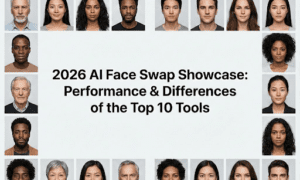In 2025, choosing the right VPN can feel overwhelming with so many options out there. You want something that not only keeps your data safe but also offers fast speeds and good value for your money. This list highlights the top 15 VPNs that excel in speed, security, and affordability, making it easier for you to find the best VPN for your needs.
1. NordVPN
Okay, so NordVPN is always popping up, right? There’s a reason for that. It’s not just hype; it’s a solid choice if you’re serious about keeping your online life private and secure. I’ve been messing around with VPNs for a while, and NordVPN consistently impresses me with its speed and features. It’s not the cheapest option out there, but you often get what you pay for, and with NordVPN, you’re getting a pretty complete package.
One thing I really appreciate is how easy it is to use. Some VPNs have interfaces that look like they were designed in the ’90s, but NordVPN’s app is clean and intuitive. You can quickly connect to a server, and it has a bunch of cool extra features that you can tweak if you’re into that sort of thing. Plus, they’ve got servers all over the place, so finding a fast connection usually isn’t a problem. NordVPN has been rigorously tested and proven to be leakproof for DNS, IP, and WebRTC, earning it the top position among the most secure VPNs.
- Pros:
- Fast speeds for streaming and downloading.
- User-friendly interface.
- Tons of servers in many countries.
- Cons:
- Can be a bit pricier than some competitors.
- The desktop app can sometimes feel a little clunky.
NordVPN’s Threat Protection Pro is a standout feature. It’s like having a mini-antivirus that works even when you’re not connected to the VPN. It blocks malware downloads and annoying ads, which is a nice bonus. If you’re looking for the best VPN with built-in security extras, this feature alone makes NordVPN a strong contender.
2. Surfshark
Surfshark has really made a name for itself as a VPN that doesn’t break the bank, yet still packs a punch. For just $1.99 a month on a two-year plan, it’s hard to argue with the value. I mean, who doesn’t love a good deal? It’s definitely a contender against the big boys like ExpressVPN and NordVPN, especially if you’re trying to save some cash.
One of the coolest things about Surfshark is that it lets you connect unlimited devices at the same time. Got a big family, or just a ton of gadgets? No problem. Plus, they’ve got apps for pretty much everything, even an Apple TV app for easy streaming. They even have a Linux GUI app, which is a nice touch for those of us who like to tinker with Linux. Surfshark’s intuitive apps make it easy to use, even if you’re not a tech whiz.
Of course, it’s not all sunshine and rainbows. Surfshark can be a bit slower on long-distance connections, and sometimes it has IPv6 leaks. And, for some reason, the kill switch isn’t turned on by default, which is kind of a bummer. But overall, it’s a solid choice, especially if you’re looking for a budget-friendly VPN that doesn’t skimp on features.
Surfshark offers a bunch of cool features like GPS spoofing, multi-hop servers, and rotating IP addresses. It’s also got a solid no-logs policy, which is always a good thing. They’ve even had their policy audited, so you know they’re serious about privacy.
Here’s a quick rundown of what Surfshark brings to the table:
- Unlimited simultaneous connections
- Intuitive apps for various platforms
- Affordable pricing
- GPS Spoofing
3. Private Internet Access
Private Internet Access (PIA) lands at number three on our list, and it’s easy to see why. It’s a solid choice, especially if you’re after something user-friendly. I mean, who wants to wrestle with complicated tech just to stay secure online?
PIA really shines when it comes to usability. They’ve got VPN app options for just about every device you can think of – Windows, macOS, Linux, iOS, Android, even Android TV, Fire TV, and Apple TV. Plus, they let you connect unlimited devices at the same time. That’s a big win if you’ve got a whole house full of gadgets like I do.
I’ve found that PIA’s apps are super customizable, which is great because everyone uses a VPN for different reasons. Whether you’re trying to stream content, protect your privacy while browsing, or just want to make sure your data is safe on public Wi-Fi, PIA has got you covered.
PIA also takes security seriously. They use MACE, which is basically an ad blocker on steroids. It helps keep those annoying ads and trackers at bay, making your browsing experience much smoother. I tested it out, and the results were pretty impressive. Plus, PIA is one of the best no-log VPNs out there. Their privacy policy has been audited, so you can trust that they’re not keeping tabs on your IP address or browsing history. That’s a huge relief, especially these days.
PIA gives you the option to switch between 128-bit and 256-bit AES encryption. While 256-bit is more secure, it can sometimes slow things down a bit. I usually stick with 128-bit for everyday stuff like streaming Netflix or gaming, and it works just fine.
PIA’s apps are also really efficient. It only took me a couple of minutes to install each one, and connecting to a server was lightning fast. I also appreciate the split tunneling feature, which lets you choose which apps use the VPN and which ones don’t. I used it to send my Zoom traffic through the VPN, and it definitely improved my video call speeds. Overall, Private Internet Access is a great choice for anyone who wants a reliable, easy-to-use VPN with plenty of features.
4. Hotspot Shield
Hotspot Shield is often talked about as being super fast, and honestly, it lives up to the hype. I’ve used it a bunch, and it really does feel quicker than most other VPNs out there. It’s not just talk; tests show it’s pretty solid when it comes to keeping your stuff safe and encrypted while you’re online. If you’re all about speed, this one’s definitely worth a look.
- Fast Speeds: Hotspot Shield uses something called the Hydra protocol, which they say is why it’s so quick. I don’t know all the technical stuff, but it seems to work.
- Good for Streaming: I’ve watched a bunch of 4K videos with it, and haven’t had any buffering issues. That’s a big win in my book.
- Security Features: It’s got leak protection, which is good. I ran some tests, and didn’t find any leaks, so that’s reassuring. It also uses military-grade encryption, which sounds intense.
I’ve found Hotspot Shield to be pretty reliable for everyday use. It’s easy to get set up, and I haven’t had any major issues with it. The speed is a big plus, especially when I’m trying to stream stuff or download files. It’s not perfect, but it’s a solid choice if you want a fast VPN.
It’s an excellent option for users interested in super-fast download speeds.
5. Norton Secure VPN
Norton Secure VPN is a product from a company well-known for its security software. It’s a decent option if you’re already in the Norton ecosystem, especially since they bundle it with their antivirus software. Think of it as adding an extra layer of online anonymity to your existing security setup.
One thing to keep in mind is that Norton Secure VPN doesn’t have as many servers as some of the other big players. They only have servers in 29 countries. That’s something to consider if you need a wide range of server locations. It’s also only available on four platforms — Mac, iOS, Windows and Android.
Norton Secure VPN is best for people who want to bundle a VPN with other security tools, like antivirus or identity theft protection. It’s a convenient way to get multiple security features from one provider.
Here’s a quick rundown of what I like and don’t like about Norton Secure VPN:
- AES-256 encryption is solid.
- Good Wi-Fi security tools are a plus.
- It blocks trackers, which is nice for privacy.
Norton VPN effectively protects online privacy and data, making it a suitable choice for basic needs Norton antivirus software.
6. ExpressVPN
ExpressVPN remains a top pick for VPNs in 2025, consistently earning high marks for its dedication to user privacy and its ongoing improvements. It’s a reliable choice for anyone looking for a secure and user-friendly VPN experience.
ExpressVPN is known for its speed, thanks to the Lightway protocol. This protocol balances performance and security, even offering post-quantum protection. The recent Lightway upgrade promises even better speed and security. It’s also easy to use, reliably unblocking streaming content and providing useful security features through its Advanced Protection suite. They’ve even streamlined apps for almost every platform, including a user-friendly Linux GUI app and support for Microsoft Copilot Plus PCs.
ExpressVPN is intuitive and accessible, whether you’re a VPN newbie or a seasoned pro. Just be ready to pay a bit more for it.
Here’s a quick look at its ratings:
- Privacy: 9.2/10
- Streaming: 9.9/10
- Speed: High
7. CyberGhost
CyberGhost is… well, it’s a mixed bag. I’ve been testing it out for the past few weeks, and honestly, my experience has been all over the place. Sometimes it’s great, other times it’s just frustrating. It’s definitely not the worst VPN I’ve used, but it’s far from the best, especially when you consider the price.
One thing I do appreciate is that CyberGhost publishes detailed transparency reports CyberGhost VPN review. It’s cool that they’re so open about what they’re doing, and it’s definitely a step above some of the other VPNs out there that are super secretive. They also use RAM-only servers, which is a nice touch for privacy.
However, there are some serious downsides. The apps can be buggy, and I’ve had a few instances where they just completely froze up on me. It’s also slow to connect sometimes, which is annoying when you just want to quickly hop on a secure connection. Plus, there are some questionable things in their privacy policy, which is a bit concerning.
Honestly, I’m not sure I’d recommend CyberGhost to someone who’s really serious about privacy. There are other VPNs out there that are more trustworthy and have better performance. But if you’re just looking for something basic and don’t mind dealing with a few quirks, it might be worth a try.
Here’s a quick rundown of my experience:
- Buggy apps that sometimes freeze.
- Slow connection times.
- Questionable privacy practices.
- Detailed transparency reports are a plus.
8. IPVanish
Okay, so IPVanish. It’s one of those VPNs that’s been around for a while, and people have pretty strong opinions about it. Some swear by it, others, not so much. Let’s break it down.
First off, IPVanish boasts a pretty decent server network. We’re talking 2,400-plus servers spread across 108 countries. That’s a solid number, giving you plenty of options for connecting to different locations. They also own all their servers, which is a plus for security. Speaking of security, IPVanish uses strong encryption, which is good. They also have a no-logs policy, meaning they don’t keep track of what you do online. That’s the theory, anyway.
Now, here’s where things get a little tricky. IPVanish has had some past controversies regarding its logging practices. It’s something to keep in mind. They say they’ve cleaned up their act, but it’s still a point of concern for some users. Also, while they claim good speeds, some users have reported inconsistent performance. It really depends on your location and what you’re doing.
IPVanish does have some cool features, like the ability to connect unlimited devices. That’s a big win if you’ve got a whole family of gadgets to protect. They also have a kill switch, which is a must-have for any VPN. It cuts off your internet connection if the VPN drops, preventing your data from being exposed.
Here’s a quick rundown:
- Good server network
- Strong encryption
- Unlimited device connections
- Kill switch feature
For streaming, IPVanish can be hit or miss. It works with some services, but not all. If streaming is your main goal, you might want to look at other options. The pricing is okay, but there are definitely cheaper VPNs out there. The monthly plan is $13, but you can get it cheaper if you sign up for a year or two. Just watch out for the price jump after the initial period. Overall, IPVanish is a decent VPN, but it’s not perfect. It’s got some good features, but the past issues and inconsistent performance might make you think twice. You can always read an IPVanish review to get more information.
9. ProtonVPN
Okay, so ProtonVPN. I’ve been using it on and off for a while now, and I’ve got some thoughts. It’s not the flashiest VPN out there, but it gets the job done, most of the time.
One of the biggest draws is that it’s known as the best free VPN you can find. And honestly, that’s a fair assessment. The free version is actually usable, which is more than I can say for a lot of other free VPNs. You get decent speeds and a reasonable amount of data, which is great if you just need something for basic browsing and security on public Wi-Fi.
But let’s be real, the paid version is where it’s at if you want the full experience. You get access to way more servers, better speeds, and some extra features that make it worth the money. I mean, who doesn’t want to stream Netflix from another country without buffering every five seconds?
Speaking of speeds, ProtonVPN used to be a real speed demon. In 2025, their average internet download speed loss was only 16% in benchmarking. However, I’ve noticed some speed deceleration lately, which is a bummer. It’s still usable, but it’s not as blazing fast as it once was. It’s still faster than ExpressVPN, though.
Here’s a quick rundown:
- Pros: Solid free version, good for streaming, privacy-focused.
- Cons: Speeds have slowed down a bit, paid version isn’t the cheapest.
- Overall: A reliable VPN, especially if you value privacy and need a decent free option.
I appreciate that ProtonVPN is based in Switzerland, which has some pretty strong privacy laws. It gives me a little extra peace of mind knowing that my data is less likely to be snooped on. Plus, they have a strict no-logs policy, which is always a good thing.
Honestly, if you’re looking for a VPN that prioritizes security and privacy, ProtonVPN is definitely worth checking out. Just keep in mind that the speeds might not always be the fastest, but the streaming capabilities are excellent.
10. VyprVPN
VyprVPN is one of those services that’s been around for a while, and it’s got a solid reputation for a reason. It might not always be the flashiest or the cheapest, but it gets the job done. I remember when I first started using VPNs, VyprVPN was always on the list of reliable options, and honestly, not much has changed.
What I appreciate most about VyprVPN is their commitment to owning their infrastructure. It gives you a bit more peace of mind knowing they’re not just renting servers from someone else.
Here’s a quick rundown of what makes VyprVPN stand out:
- Server Ownership: They own and manage their servers, which is a big plus for privacy and security.
- Chameleon Protocol: This helps bypass VPN blocks, which is super useful if you’re in a country with heavy censorship.
- No-Logs Policy: They’ve been independently audited to prove they don’t keep logs of your activity.
I think VyprVPN is a good choice if you’re looking for a dependable VPN with a focus on security and privacy. It might not have all the bells and whistles of some of the newer services, but it’s a solid, reliable option.
11. TunnelBear
TunnelBear… oh, TunnelBear. It’s got a cute bear theme, which is a plus, I guess. But when it comes to actually being a top-tier VPN, it kinda falls short. I remember trying it out a few years back, and honestly, I was left wanting more.
- Limited server network.
- Can’t beat most geo-blocks.
- Lacks advanced settings.
TunnelBear is okay for basic stuff, but if you’re serious about privacy or need to bypass tough restrictions, you might want to look elsewhere. It’s like bringing a teddy bear to a grizzly bear fight – cute, but not very effective.
It’s not terrible, but there are better options out there. Features are lacking compared to other VPNs on this list.
12. Windscribe
Windscribe is an interesting option, especially if you’re looking for a VPN that offers a decent free tier. It’s got a lot going for it, but it’s not without its quirks. The free VPN plan is surprisingly robust, but the paid version, Windscribe Pro, unlocks even more features.
One of the biggest draws is its ability to bypass geo-restrictions, making it a solid choice for streaming. It’s pretty good at getting around those annoying web filters, too, even in places like China. I’ve found it works with many popular content platforms, which is a definite plus.
However, it’s not all sunshine and rainbows. The international speeds can be a bit of a drag, and sometimes the server connection times are just plain slow. I’ve had to wait what felt like forever to connect to certain servers, and the customer support isn’t always the quickest to respond. It’s a shame, because otherwise, it’s a pretty great VPN. If you’re looking for a robust free VPN plan, Windscribe might be worth checking out, but be prepared for some potential speed bumps.
13. ZenMate
ZenMate is another option in the VPN world, and while it might not be the flashiest, it gets the job done for basic needs. I remember when my cousin was visiting, and she needed to access some shows that weren’t available in the US. ZenMate was surprisingly effective at unblocking streaming platforms. It unblocks a good percentage of streaming platforms and offers decent speeds for most users.
Here’s a quick rundown of what I’ve gathered about ZenMate:
- It’s pretty easy to use, even for someone who isn’t tech-savvy.
- The compatibility across different platforms is a plus.
- Speeds are generally consistent, which is always good.
ZenMate is a solid choice if you’re looking for a VPN that’s easy to use and can unblock most streaming services. It might not have all the fancy features of some of the top-tier VPNs, but it’s a reliable option for everyday use.
However, it’s not all sunshine and rainbows. ZenMate does have some drawbacks:
- It can be a bit pricier compared to some of its rivals.
- It lacks advanced features like multi-hop or dedicated IP addresses.
- macOS users might miss split tunneling.
14. Atlas VPN
Atlas VPN has become a popular choice, especially for users looking for a balance between cost and performance. I remember when I first tried it; I was surprised by how well it worked considering the price. It’s not the absolute fastest, but it’s definitely reliable for everyday browsing and streaming. Plus, it’s super easy to set up, which is a big win if you’re not super tech-savvy.
One thing I appreciate about Atlas VPN is its focus on security. It uses strong encryption, which is a must-have these days. I also like that it offers a kill switch, which automatically disconnects you from the internet if the VPN connection drops. That’s a nice safety net to have. For those looking for a dependable and fast VPN service, Atlas VPN is worth considering.
Here are a few reasons why people like Atlas VPN:
- Affordable pricing plans
- User-friendly interface
- Decent server speeds
I’ve found Atlas VPN to be a solid option for basic VPN needs. It’s not packed with features like some of the more expensive VPNs, but it gets the job done without breaking the bank. It’s a good choice if you’re just starting out with VPNs or if you don’t need all the bells and whistles.
Atlas VPN is a solid choice for users seeking a budget-friendly VPN solution.
15. StrongVPN
StrongVPN has been around for a while, and while it might not always be the flashiest option, it’s a solid choice if you’re looking for something reliable. It’s known for its straightforward approach and decent speeds, making it suitable for general use.
StrongVPN is a dependable option, especially if you value simplicity and a no-frills experience. It might not have all the bells and whistles of some other VPNs, but it gets the job done.
Here’s a quick rundown of what you can expect:
- Good speeds for browsing and streaming.
- A no-logs policy to protect your privacy.
- Easy-to-use apps for various devices.
While it might not top every list, StrongVPN remains a viable option for those who want a dependable VPN without too many complications. It’s worth considering if you’re after a balance of speed, security, and ease of use. StrongVPN offers a secure and fast service that is user-friendly.
Wrapping It Up
So, there you have it! The best VPNs for 2025 that balance speed, security, and cost. Choosing the right VPN can feel overwhelming, but it’s worth it for your online safety and freedom. Whether you’re streaming your favorite shows, gaming, or just browsing, a good VPN can make a big difference. We’ve done the homework for you, testing various options to find the ones that really stand out. NordVPN is our top pick, but there are plenty of other solid choices like Surfshark and Private Internet Access. Just remember to pick one that fits your needs and budget. Happy surfing!
Frequently Asked Questions
What is the best VPN to use in 2025?
NordVPN is often considered the best because it offers strong security, fast speeds, and is easy to use. Other great options include Surfshark, Private Internet Access, Hotspot Shield, and Norton Secure VPN.
How do I choose the right VPN for my needs?
When picking a VPN, think about what you need it for. Look for speed, security features, and whether it can help you access the websites or services you want.
Can a VPN help with online gaming?
Yes, a good VPN can improve your gaming experience by reducing lag and helping you connect to game servers that may be blocked in your region.
Are all VPNs safe to use?
Not all VPNs are safe. It’s important to choose one that has a good reputation, strong encryption, and a clear privacy policy that does not log your activity.
How can I test the speed of a VPN?
You can use tools like Ookla Speedtest to measure the download and upload speeds of a VPN. This will help you see how fast it is while you are using it.
Do I need a VPN for streaming movies and shows?
If you want to watch shows or movies that are blocked in your country, a VPN can help you access them by changing your virtual location.