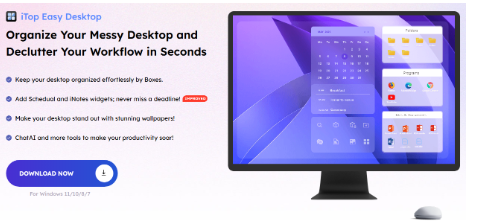Unlock Peak Productivity: An Easy Guide to Organize Your Desktop with iTop Easy Desktop
Do you ever feel like your desktop is a battlefield of scattered icons, random folders, and distracting wallpaper? You’re not alone. In our fast-paced digital lives, productivity often takes a backseat to desktop chaos. That’s where iTop Easy Desktop comes in – developed by iTop, a powerful, intuitive, and lightweight desktop manager (just 36.6 MB!) that transforms your cluttered screen into an organized, personalized, and efficient workspace.
Let’s dive into this feature-rich tool and see how it can help you reclaim your desktop—and your productivity.
Why choose iTop Easy Desktop?
Traditional desktops offer little in the way of intelligent organization. With icons scattered everywhere, finding what you need becomes frustrating and time-consuming.
iTop Easy Desktop solves this problem by:
- Allowing you to group desktop items into smart “Boxes”
- Offering visual customization options
- Automating organization with intelligent rules
- Creating a clutter-free interface for better concentration
Easy Setup and User-Friendly Onboarding
Getting started with iTop Easy Desktop is simple. Once installed, you’ll be prompted to choose between two startup modes:
- Quick Start: Automatically organizes your desktop based on preset rules.
- Customize: Gives you full control to design your own layout and create boxes manually.
Either way, the setup is fast and doesn’t require any technical knowledge. The main interface is divided into four parts: Boxes, Wallpapers, Search, and Widgets, making it easy to explore each feature.
Logging in is also flexible. You can use your iTop account or a Google account to sync your settings and access more features.
Let’s dive into each feature and explore how it can help you achieve peak productivity.
1. Enable Boxes
The foundation of iTop Easy Desktop is its Box system. Once you enable Boxes, you can group related icons, folders, and shortcuts together into neat, customizable sections. Think of Boxes as visual folders placed directly on your desktop. Whether you want separate boxes for work, personal files, tools, or projects, this feature helps eliminate clutter and improves navigation.
2. Appearance Setup
With Appearance Setup, you can make your desktop not only functional but also visually appealing. Customize fonts, box backgrounds, border styles, and color themes to suit your workflow or mood. This feature is perfect for users who want their desktop to reflect their personality or professional brand without compromising efficiency.
3. Box Rules
One of the most powerful features is Box Rules—which lets you automate organization. You can set specific rules so certain types of files (like PDFs, images, or documents) are always sent to their designated Boxes. For example, all .docx files can go straight into your “Writing” box, while .jpg files land in your “Media” box—no manual sorting needed.
4. Productivity-Boosting Widgets
The updated widget system in the iTop Easy Desktop version 3.0 is more powerful and visually integrated than ever. Here are some of the top widgets to explore:
- iNotes: Jot down important reminders or tasks without leaving your desktop.
- Schedule: Sync with Google Calendar and never miss an appointment or deadline.
- Clock and Weather: Keep track of time and forecast at a glance.
- Quick Tools: Access frequently used tools and settings without opening additional apps.
Widgets are fully customizable and displayed in a standardized, easy-to-navigate panel. Everything is designed to be intuitive and useful at the same time.
5. Live Wallpapers
Want to add a creative or calming vibe to your workspace? The Live Wallpapers feature brings your desktop to life with subtle animations and dynamic backgrounds. It’s a simple way to make your desktop more enjoyable and mood-friendly. These backgrounds won’t interfere with icon placement or Boxes, so you get both style and substance.
6. Static Wallpapers
If you prefer minimalism, Static Wallpapers are the way to go. Choose from a collection of high-resolution images to create a clean and aesthetically pleasing desktop. Whether you’re into nature, abstract art, or dark themes for eye comfort, static backgrounds give you a consistent and distraction-free work environment.
7. Hide & Show Icons
Sometimes you need a completely clean slate—especially when presenting, screen recording, or simply wanting a distraction-free environment. The Hide & Show Icons feature lets you hide all desktop icons instantly and bring them back when needed. It’s the simplest way to switch from chaos to clarity with a single click.
8. Lightning-Fast Search and Smart AI Support
Searching for a file on a cluttered desktop or within a long list of folders can be time-consuming. iTop Easy Desktop addresses this pain point with a built-in Smart Search tool. Activated via hotkey, this feature allows you to search across your desktop items with precision and speed.
Need more than search? The updated ChatAI assistant is ready to help. From code debugging and language translation to generating summaries and offering guidance, this built-in AI is like having a digital assistant always on standby.
Final Thoughts
iTop Easy Desktop is more than just a desktop beautification tool—it’s your productivity partner. With smart organization, privacy protection, quick access tools, and a visually pleasant interface, this freeware app makes digital life not only easier but genuinely enjoyable.
Whether you’re a digital neat freak or someone just trying to declutters a little chaos, iTop Easy Desktop is worth every click. So go ahead, download it today, and unlock your desktop’s full potential—one box at a time.