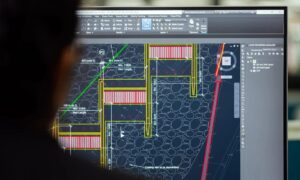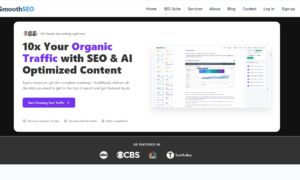Yacine TV has quickly become a popular streaming application, particularly for sports enthusiasts. In today’s digital age, online streaming has become a staple for entertainment lovers worldwide. With so many platforms available, finding the one that offers everything you want in terms of content, quality, and accessibility is crucial. Yacine TV stands out as an excellent option for sports fans, especially football lovers, as it provides live streams of various sporting events. In addition to sports, it offers access to TV channels and other entertainment content.
In this article, we’ll take a deep dive into what Yacine TV is, explain its features, and provide a step-by-step guide on how to download, install, and use the Yacine TV APK on your Android devices. Let’s explore why it has become a go-to app for sports lovers and how you can get started.
What is Yacine TV?
Yacine TV is a streaming application that allows users to watch live sports events, primarily focusing on football (soccer), along with a wide range of other TV channels offering entertainment, news, and other programming. Available for Android devices, it has gained popularity due to its ability to provide free access to premium content, including high-definition streams of live sports and TV broadcasts.
With its user-friendly interface and continuous updates, Yacine TV has managed to attract a loyal following, especially among those who love football and want to follow live matches from various leagues around the world. Unlike paid streaming services, Yacine TV offers its content for free, making it an appealing option for users who want to access live events without a subscription.
Key Features of Yacine TV
Before diving into how to download and install the app, let’s first take a look at the standout features of Yacine TV that make it an attractive streaming option for sports fans and general viewers alike:
- Live Sports Streaming
Yacine TV specializes in streaming live sports, with a focus on football. Users can watch matches from major leagues, including the English Premier League, La Liga, Serie A, and more. The application also streams international competitions like the UEFA Champions League and Copa América, making it an excellent choice for sports enthusiasts who don’t want to miss any action.
- Free Access
One of the biggest selling points of Yacine TV is that it is completely free to use. Unlike other streaming platforms that require a paid subscription, Yacine TV gives you free access to a variety of content, including live sports, entertainment, and news channels.
- High-Quality Streaming
Yacine TV streams its content in high definition (HD), ensuring that users get a top-quality viewing experience. With minimal buffering and excellent video quality, Yacine TV stands out as a solid choice for users looking for a smooth and enjoyable viewing experience.
- User-Friendly Interface
The interface of Yacine TV is designed to be simple and intuitive, making it easy to navigate and find the content you’re looking for. Whether you’re searching for a specific sports event or browsing through TV channels, the app provides a seamless experience.
- Regular Updates
Yacine TV is frequently updated with new content, bug fixes, and improvements. This ensures that users always have access to the latest sports streams and TV channels, along with an app that functions smoothly without crashes or glitches.
- Wide Selection of TV Channels
In addition to sports, Yacine TV also offers access to a wide variety of TV channels covering entertainment, news, and more. This makes it a versatile streaming app that caters to more than just sports fans.
How to Download and Install Yacine TV APK
Since Yacine TV is not available on the Google Play Store, you will need to download and install the Yacine TV APK file manually. APK files are the Android installation files, and while they offer many advantages, it’s important to download them from trusted sources to avoid any potential security risks.
Step 1: Enable Installation from Unknown Sources
Before you can install the Yacine TV APK, you need to enable your device to install apps from unknown sources. By default, Android devices restrict installing apps from sources other than the Google Play Store. Follow these steps to enable this feature:
Open Settings on your Android device.
Scroll down and go to Security (or Privacy on some devices).
Look for the option labeled Install from Unknown Sources and toggle it on.
Confirm the action by tapping OK.
Step 2: Download the Yacine TV APK
To download the Yacine TV APK, follow these steps:
Open your device’s web browser.
Go to a trusted website that offers the Yacine TV APK for download (e.g., yacinetv.com or trusted APK download sites).
Locate the latest version of the Yacine TV APK and click on the download link.
Wait for the APK file to finish downloading to your device.
Step 3: Install the Yacine TV APK
Once the APK is downloaded, it’s time to install it on your device:
Open your File Manager app and navigate to the Downloads folder (or the folder where the APK was saved).
Tap on the Yacine TV APK file.
You’ll be prompted with a security warning; click Install to proceed.
The installation will begin, and once it’s complete, you’ll see a confirmation message.
Tap Open to launch the app.
How to Use Yacine TV
Now that you’ve successfully installed Yacine TV, here’s how to start using it to enjoy your favorite sports events and TV channels:
- Open the App
Tap on the Yacine TV icon on your home screen or app drawer to launch the application.
- Browse the Content
Once the app is open, you’ll be greeted with an easy-to-navigate interface. You can browse through the live sports section, view upcoming matches, or explore the available TV channels.
- Select a Match or TV Channel
Click on any live match or TV channel that you want to watch. Yacine TV offers an instant stream of the selected content, and you can enjoy the event without any interruptions or lag.
- Adjust the Settings
Yacine TV allows you to adjust video quality and enable subtitles if necessary. You can also access other settings like notifications for upcoming matches.
- Stream Without Interruptions
Enjoy uninterrupted streaming in high definition, whether you’re watching Yacine Tv Live sports match, entertainment program, or news broadcast.
Compatibility and Device Support
Yacine TV is designed for Android devices, and it works on most smartphones and tablets running Android version 5.0 or higher. Unfortunately, there is no official version for iOS, but users can attempt to run the app on iOS devices using Android emulators, although this may not provide the best performance.
For other devices such as PCs or smart TVs, you can use an Android emulator (e.g., BlueStacks) to install the Yacine TV APK and stream content on your larger screens. You can also mirror your device’s screen to a smart TV using casting methods like Chromecast or Miracast.
Conclusion
Yacine TV has quickly gained a reputation as a reliable and free alternative to paid streaming services, offering a wide range of live sports events, particularly football, as well as access to various TV channels. With a user-friendly interface, high-definition streaming, and regular updates, it has become a favorite for sports enthusiasts and casual viewers alike.
By following the steps outlined in this guide, you can easily download, install, and start using Yacine TV on your Android device. However, always ensure that you’re using a trusted source for downloading APK files, and make sure you’re complying with local laws when streaming content.
Yacine TV offers an excellent way to enjoy free live sports and entertainment, making it a go-to app for millions of users worldwide. Whether you’re watching a football match or catching up on your favorite TV shows, Yacine TV is worth checking out.