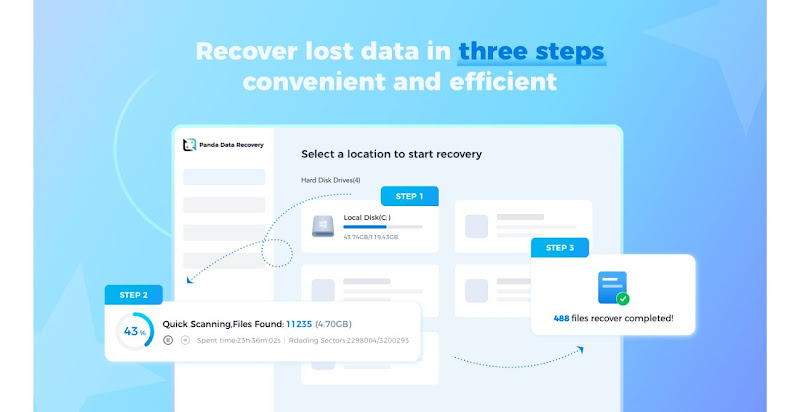Data loss can happen to anyone whether due to accidental deletion, hardware failure, formatting, or a virus attack. When that happens, having a reliable data recovery tool can make all the difference. Panda Data Recovery is a professional yet easy-to-use data recovery software designed to help users recover lost, deleted, or inaccessible files from a wide range of storage devices.
Smart and Secure File Recovery
Panda Data Recovery uses advanced scanning algorithms to locate and restore lost files without causing further damage. This file recovery software operates in read-only mode, ensuring that your original data stays intact during the recovery process.
All-in-One Data Recovery Tool
Whether you’re dealing with a formatted drive, corrupted partition, crashed system, or simply emptied the recycle bin by mistake, Panda can help. The software supports recovery from:
– Internal and external hard drives
– SSDs and USB flash drives
– SD cards and memory cards
– Damaged or deleted partitions
– Crashed file systems (NTFS, FAT32, exFAT)
Extensive File Format Support
This data recovery tool can recover a wide variety of file types, including:
– Documents: DOC/DOCX, XLS/XLSX, PPT/PPTX, PDF, TXT, CSV, ODT
– Images: JPG, PNG, BMP, GIF, TIF, PSD, RAW (CR2, NEF, ARW)
– Videos: MP4, AVI, MOV, MKV, WMV, FLV, MTS
– Audio: MP3, WAV, FLAC, AAC, M4A, OGG
– Emails & Archives: PST, DBX, EML, ZIP, RAR, 7Z
– Others: HTML, XML, EXE, and many more
Must Read: https://tododisca.com/
Designed for All Users
The intuitive interface makes this data recovery software for Windows suitable for users of all skill levels. With just a few clicks, you can select a location, scan for lost data, preview recoverable files, and restore what you need.
Quick and Deep Scan Options
Choose a quick scan to find recently deleted files, or run a deep scan to locate deeply buried or fragmented data.
Resume Recovery Anytime
Panda allows you to save scan results and resume the recovery process later, which is ideal for large drives or complex cases.
Who Should Use Panda Data Recovery?
– Home Users: Recover deleted photos, videos, school assignments, and personal documents.
– Small Businesses: Restore lost reports, spreadsheets, invoices, and presentations.
– IT Technicians: Tackle advanced recovery scenarios, like partition errors or corrupted drives.
– Photographers & Creatives: Retrieve multimedia files from memory cards, cameras, and external drives.
Why Choose Panda as Your Data Recovery Solution?
– High Recovery Success Rate: Advanced technology to find and restore even hard-to-reach files.
– Safe and Read-Only: No risk of overwriting or damaging existing data.
– Wide Compatibility: Supports various file systems and storage devices.
– User-Friendly: No tech experience required.
Get Started in Minutes
1. Download & Install the software (not on the drive you’re recovering from).
2. Launch Panda Data Recovery and choose a recovery mode.
3. Scan your selected device using either Quick or Deep Scan.
4. Preview & Recover files and save them to a secure location.
Also Read: Recifest.com
Conclusion
Panda Data Recovery is more than just another file recovery software — it’s a dependable, all-in-one data recovery tool for users facing data loss in any situation. Whether you’re restoring important business documents or precious personal photos, Panda offers a fast, safe, and effective recovery experience. If you’re looking for reliable data recovery software, Panda is ready to help you get your data back — easily and securely.