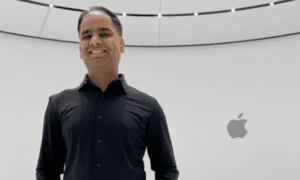In today’s fast-paced digital world, every email you send is an extension of your personal or professional brand. It doesn’t matter if you’re reaching out to a client, colleague, or potential partner how you end that issue of message. Think of your email signature as your digital handshake. It’s the final impression you leave, reinforcing your credibility or leaving the recipient underwhelmed.
Why Your Email Sign-Off Matters
A strong email signature isn’t just about adding your name at the bottom. It’s a tool that helps build trust, showcase professionalism, and even drive engagement. Just like a firm handshake in a meeting, a well-designed sign-off seals your message with authority.
It’s not only a place to share your name and title. Your signature can communicate your role, how to reach you, and even what you stand for as a professional. A thoughtfully crafted signature can elevate your email from a simple note to a meaningful connection.
The Anatomy of an Effective Email Signature
So, what goes into a great sign-off? It’s more than just plugging in your job title and hitting send. The structure, style, and details should all work together to create a polished, readable, and memorable experience for the recipient.
Include the Essentials
At a minimum, your email signature should contain:
- Your full name
- Job title and company (if applicable)
- Phone number or direct contact line
- A secondary contact option (such as a LinkedIn profile or alternate email)
These basics ensure the recipient can easily follow up without digging through old messages or directories.
Make It Visually Appealing
You don’t need to be a graphic designer to create an elegant signature, but a touch of formatting can go a long way. Use clean and consistent font styles and sizes. Stick to one or two colours that match your personal or business brand. Avoid overloading your sign-off with images or animations—they often don’t display correctly across all email platforms.
Add a Call-to-Action (CTA)
This is one of the most underutilized features in email signatures. You can gently guide recipients toward your website, latest article, booking calendar, or event without sounding pushy. A simple line like “Schedule a free consultation” or “Read my latest guide on industry trends” can keep the conversation going.
Where Automation Meets Professionalism
Managing consistent email signatures across an organization can become tricky. Especially in larger teams, ensuring everyone follows the same standard can be time-consuming. That’s where tools like crossware365 come in handy. It offers centralized control over signature design and provides uniformity in branding without requiring every team member to edit their email settings manually.
Even for solo professionals or freelancers, using innovative tools helps maintain consistency and professionalism, saving time while aligning your branding.
Common Mistakes to Avoid
Even the best intentions can be undermined by minor missteps. When creating your email sign-off, steer clear of these common errors:
Overcrowding Information
Too much detail can overwhelm the reader. Keep it concise and only include the information that truly adds value.
Using Unreadable Fonts or Colors
Bright pink text or overly cursive fonts may seem creative but often result in poor readability. Stick to professional and legible formatting.
Forgetting Mobile Responsiveness
More than half of emails are opened on mobile devices. Make sure your signature looks clean and readable on smaller screens. Test your layout across different devices and platforms to ensure consistency.
Ignoring Legal Requirements
Depending on your industry, legal disclaimers or confidentiality statements may need to be included. While this isn’t the fun part of design, it’s essential for compliance.
Final Touches That Make a Difference
Think about your tone. Is your email sign-off aligned with the personality of your communication? For example, a lawyer might end with “Kind regards,” while a creative designer could go for something more relaxed like “Stay inspired.”
Also, keep your signature up to date. If you’ve recently changed phone numbers, job titles, or even your branding, take a moment to reflect those changes in your signature. It’s a small detail that speaks volumes about your attention to professionalism.
A Small Change, A Big Impact
It may feel like a minor detail in the grand digital communication scheme, but your email signature is surprisingly influential in shaping your perception. It reflects your identity, builds recognition, and gives recipients the tools to connect with you more easily.
When you treat your email signature as more than an afterthought—when you shape it as your digital handshake you make every email count slightly more.
Take a moment to review yours. Ask yourself: Is it clear? Is it professional? Is it aligned with who you are and what you do? If not, it might be time for a redesign.