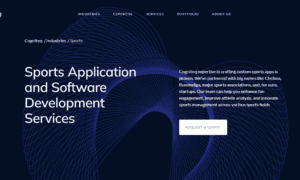Undeniably, Android is one of the biggest lucrative markets with approx. 2.87 million apps available on Play Store. It has maintained its position in the world with a market share of about 71.75%.
Nowadays, App development companies are looking for more and more useful tools and frameworks to create splendid mobile applications that perform incredibly well on various operating systems. However, with so many options available out there, choosing the right tools has become more challenging.
We’ve carefully hand-picked the top 15 most powerful, popular, and user-friendly Android app development tools and frameworks for 2025.
Let’s get started!
What are Android App Development Tools and Frameworks and Why Do They Matter?
In simple terms, Android app development tools and frameworks are the software, platforms, and libraries developers use to build functional, secure, and user-friendly Android apps.
These tools cover everything from writing and testing code to designing UI, managing data, and even deploying apps to the Google Play Store. They allow developers to build apps quickly, often for multiple platforms at the same time.
But why are they so important?
The reasons are endless. Some of them include;
- Speed up your development process.
- Reduce bugs and maintenance issues.
- Improve code quality and app performance.
- Save time and resources, especially in larger projects.
15 Top Android App Development Tools & Frameworks to Explore in 2025
Now, let’s discover the top 15 best Android development tools and frameworks that every developer should know in 2025.
-
Android Studio
Android Studio is the official IDE for Android app development. It offers a complete set of tools for creating, testing, and debugging Android apps.
Developers can use features like the smart code editor, which helps with real-time suggestions and error detection.
The built-in emulator allows for quick testing without needing a physical device. Additionally, the visual layout editor helps designers create user interfaces with a drag-and-drop interface.
Integration with Firebase makes it easy to connect your app with backend services like authentication and databases.
Key Features:
- Real-time code suggestions and error detection in the smart code editor.
- Built-in emulator for fast testing without needing a physical device.
- Drag-and-drop UI design with live preview through the visual layout editor.
- Easy integration with Firebase for backend services like authentication and database.
- Full support for Android development with a wide range of built-in tools.
Pros and Cons:
| Pros | Cons |
| – Official IDE with full Android API support | – Can be resource-heavy and slow |
| – Powerful debugging tools | – Steep learning curve for beginners |
| – Built-in emulator for testing | – Takes up significant disk space |
| – Strong community and Google support |
-
Visual Studio with Xamarin
Visual Studio paired with Xamarin is a powerful tool for building both Android and iOS apps. It allows developers to write apps in C# and share code across platforms.
With Xamarin, developers can access native APIs and user interfaces to create high-performance applications.
Visual Studio provides a rich environment for building apps, complete with debugging tools and seamless integration with the .NET ecosystem.
The built-in emulator and virtual devices make testing apps easier. Xamarin’s ability to support multiple platforms with a single codebase saves time and effort for developers.
Key Features:
- Cross-platform development for Android, iOS, and Windows using a shared C# codebase.
- Full integration with the .NET ecosystem for better app development.
- Access to native APIs and UI elements for high-performance apps.
- Robust debugging support, including IntelliSense and other tools.
- Built-in emulator and virtual devices for easier testing across platforms.
Pros and Cons:
| Pros | Cons |
| – Cross-platform support (Android, iOS, Windows) | – Larger app sizes compared to native apps |
| – Native performance | – Requires knowledge of C# and .NET |
| – Uses C# and .NET, familiar to many developers | – Smaller community compared to other cross-platform frameworks |
| – Good integration with Azure |
- Eclipse
Eclipse is a free, open-source IDE that supports Android development through plugins like ADT (Android Development Tools). Though less popular today, it remains a good choice for developers working on Java-based projects or older Android apps.
Eclipse is highly customizable, allowing users to tailor the IDE to fit their needs. Its lightweight design makes it an attractive option for developers who need flexibility and speed.
The following Android tool also has a large community of users, offering strong support for troubleshooting and guidance. It is a solid choice for those who are working with legacy Android projects or prefer a more hands-on development experience.
Key Features:
- Extendable via plugins like Android Development Tools (ADT) for Android development.
- Lightweight and highly customizable, allowing developers to tailor the IDE to their needs.
- Strong support for Java-based development.
- Free and open-source with a large community offering plenty of support.
- Ideal for working on legacy Android projects with flexible options for customization.
Pros and Cons:
| Pros | Cons |
| – Open-source and free | – Less optimized for Android development compared to Android Studio |
| – Customizable with plugins | – Slower updates and development |
| – Good for Java development | – Limited support for modern Android features |
| – Extensive documentation and resources available |
- Unity
Unity is a powerful game development engine, but it’s also widely used for Android app development. While it’s primarily known for building 2D and 3D games, it can also be used for interactive apps. Unity allows developers to build rich, immersive experiences with a lot of flexibility for creating dynamic and feature-rich applications. Developers using Unity for Android benefit from a range of tools for physics simulation, real-time rendering, and cross-platform support.
Key Features:
- Real-time 3D and 2D game development.
- Cross-platform deployment (Android, iOS, Windows, etc.).
- Advanced rendering capabilities.
- Large marketplace for assets, plugins, and tools.
- Integrated support for VR and AR development.
Pros & Cons:
| Pros | Cons |
| -Excellent for 2D/3D game development | -Can be overkill for non-game apps |
| -Powerful real-time rendering and physics | -Steep learning curve for beginners |
| -Large community and extensive resources | -May result in large file sizes for mobile apps |
| -Cross-platform support |
Cocos2d-x is an open-source game development framework that’s ideal for building lightweight 2D games. It provides a highly efficient environment for developing Android apps, especially if you’re focusing on game apps. It supports multiple platforms and is highly customizable and efficient in terms of memory and performance. This makes it an excellent choice for game developers aiming for smooth and responsive gameplay. Key Features:
Pros & Cons:
Firebase is a platform from Google that provides a suite of backend services to help developers build high-quality apps. It’s widely used in Android app development for real-time databases, cloud storage, user authentication, crash reporting, and more. Firebase integrates seamlessly with Android Studio and helps developers focus on building features instead of managing server infrastructure. It also offers powerful analytics and performance monitoring tools, which help track app usage and improve user experience. Key Features:
Pros & Cons:
Appcelerator Titanium is a framework that enables developers to build Android and iOS apps using JavaScript. The main advantage of this tool is that developers can write a single codebase for multiple platforms, saving time and effort on development. It allows access to native APIs for performance while still using web technologies. This can be very beneficial for web developers who want to expand into mobile development without learning new languages like Java or Kotlin. Key Features:
Before choosing a framework, it’s smart to estimate your app’s budget and timeline. This app cost calculator uses AI to give you a full MVP plan in under 3 minutes. Android App Development Frameworks (For Cross-Platform & Hybrid App Development)
Flutter is an open-source UI toolkit introduced by Google in May 2017, primarily designed for cross-platform mobile development, including Android. Developers can create natively compiled applications for Android, iOS, web, and desktop using a single codebase. Flutter has quickly gained traction for its performance and stunning UI capabilities. By 2021, it surpassed React Native in GitHub stars, showcasing its rapidly growing community. With its use of the Dart programming language and features like “hot reload”, it allows developers to build high-performance, all-platform apps with a native look and feel. Major companies like Alibaba, eBay, and Google Ads use Flutter in production, making it a robust and scalable solution for modern mobile app development. Key Features:
Pros and Cons:
|
- Ionic
Ionic, launched in 2013, is a hybrid app development framework that helps developers build high-quality mobile apps using web technologies like HTML, CSS, and JavaScript.
It simplifies the development process by allowing developers to use their existing web development skills to create apps for Android and other platforms.
Ionic uses Capacitor (previously Cordova) to access native device features, providing a bridge between web technologies and native functionalities.
The following tremendous Android framework pairs seamlessly with popular front-end frameworks like Angular, React, and Vue. It makes it a preferred choice for developers who are already familiar with these tools.
With over 5 million apps built using Ionic, it’s a trusted solution for teams aiming to create apps for multiple platforms using web development expertise.
Key features:
- Cross-platform development using web technologies.
- Access to native device features via Capacitor.
- Easy integration with existing web projects.
- Works with Angular, React, and Vue.
- Large plugin ecosystem.
Pros & Cons:
| Pros | Cons |
| – Easy for web developers to transition to mobile | – Performance can be slower than native apps |
| – Cross-platform support | – Less native feel compared to other frameworks |
| – Uses web technologies (HTML, CSS, JavaScript) | – May require third-party plugins for advanced features |
| – Active community support |
-
Java
Java has been a cornerstone of Android app development since the platform’s inception. Officially adopted by Google as the primary language for Android in 2008, Java is a robust and widely used programming language.
It remains the backbone of many Android apps, especially in large-scale, enterprise environments. While Kotlin was introduced as an official alternative in 2017, Java is still widely used due to its stability, scalability, and mature ecosystem.
It offers developers access to a wealth of libraries, frameworks, and tools, making it an ideal choice for building complex Android apps that require long-term maintainability and scalability.
Key Features:
- Official Android language from 2008 to 2017.
- Platform-independent with JVM support.
- Extensive libraries and frameworks.
Pros and Cons:
| Pros | Cons |
| – Extensive ecosystem and libraries | – Verbose syntax compared to Kotlin |
| – Strong backward compatibility | – Slower development compared to modern languages |
| – Mature and stable language | – Limited modern features compared to Kotlin |
| – Ideal for large-scale enterprise apps |
-
React Native
React Native, introduced by Facebook in 2015, is an open-source framework for building cross-platform mobile apps using JavaScript and React.
Its core advantage is that it allows developers to write code once and run it on both Android and iOS platforms, providing a native user experience while utilizing web development skills.
React Native quickly gained popularity due to its ability to render UI components using native APIs, making it faster and more efficient than traditional hybrid app frameworks.
It’s now used by major apps like Facebook, Instagram, Skype, and Tesla, and continues to change with Meta’s ongoing contributions.
Key Features:
- Cross-platform mobile development using JavaScript and React.
- Reusable components and fast refresh for quick iteration.
- Backed by Meta (Facebook) and open-source community.
- Huge plugin ecosystem and third-party library support.
- Native performance with shared business logic.
Pros and Cons:
| Pros | Cons |
| – Cross-platform with a single codebase | – May not offer full native performance for complex apps |
| – Native feel with fast performance | – Debugging can be more challenging |
| – Hot reload for faster development | – Requires knowledge of JavaScript and React |
| – Strong community and resources |
Apache Cordova (formerly PhoneGap) is an open-source framework that allows developers to build mobile apps using HTML, CSS, and JavaScript. The framework provides a bridge to access native device features (like camera, GPS, and contacts) through APIs, making it easy to develop hybrid mobile apps. Cordova wraps the web application in a native wrapper, allowing it to be deployed on Android, iOS, and other platforms. This is a great option for developers familiar with web development but wanting to extend their apps to mobile devices. Key Features:
Pros and Cons:
|
- NativeScript
NativeScript is an open-source framework for building native mobile apps using JavaScript, TypeScript, or Angular.
Unlike hybrid frameworks, it allows developers to build truly native apps using a single codebase that directly interacts with native APIs and UI components.
It offers a rich set of tools for building complex, high-performance mobile apps with a native look and feel.
Key Features:
- Direct access to native APIs for full performance.
- Supports JavaScript, TypeScript, and Angular.
- Truly native UI components.
Pros & Cons:
| Pros | Cons |
| – Truly native apps with full access to APIs | – Steep learning curve for beginners |
| – Uses JavaScript, TypeScript, or Angular | – Smaller community compared to React Native |
| – Cross-platform (Android and iOS) | – Some advanced native features require manual handling |
| – Rich ecosystem and plugins |
- Sencha Touch (Ext JS)
Sencha Touch, now known as Ext JS, is a framework used for building mobile web applications. It allows developers to build cross-platform apps with a native feel using HTML5, CSS, and JavaScript. Ext JS comes with a rich set of pre-built UI components and tools to build high-quality mobile apps that work across Android, iOS, and other platforms.
Key Features:
- Mobile-first framework for building apps with a native look and feel.
- Rich set of pre-built UI components.
- High-performance rendering and fast load times.
- Cross-platform compatibility.
Pros & Cons:
| Pros | Cons |
| – Rich UI components for mobile apps | – Less suitable for native app development |
| – Optimized for mobile web development | – Commercial licensing may be required for enterprise use |
| – Cross-platform support (Android, iOS, Web) | – Smaller community compared to React Native |
- Corona SDK
Corona SDK is a cross-platform framework primarily used for developing 2D games and mobile apps. It uses Lua scripting and provides access to native device features. Corona SDK is known for its speed and simplicity, making it a favorite for game developers and mobile app creators who want to quickly prototype and build apps.
Key Features:
- Fast development cycle with Lua scripting.
- Ideal for 2D games and mobile apps.
- Cross-platform (Android, iOS, macOS, Windows).
- Easy integration with third-party plugins and APIs.
Pros & Cons:
| Pros | Cons |
| – Fast development cycle | – Primarily limited to 2D apps and games |
| – Easy to learn (uses Lua) | – Smaller community |
| – Ideal for 2D games and apps | – Limited support for advanced native features or 3D apps |
| – Cross-platform (Android, iOS, Windows) |
Final Thoughts
Keep in mind that selecting the right tools and frameworks is highly critical in order to build efficient, high-performing Android apps.
With so many options available, using a tailored tech stack can significantly boost both development speed and user experience.
Whether you’re building a native app with Android Studio or a multiple-platform solution using Flutter or React Native, the key is selecting what best fits your project’s needs and long-term goals.
From code editors to backend services and libraries, each tool covered in this guide serves a specific purpose to streamline development, boost performance, and enhance user experience.
Keep experimenting, stay updated with industry trends, and don’t be afraid to mix and match tools to build your perfect development stack.
FAQ’s
1.How do I choose the right tool or framework for my project?
Choose a tool based on your target platforms, team expertise, performance needs, and community support. If you’re building for multiple platforms, Flutter or React Native are great options. For Android-only development, Android Studio is the best choice due to its native support and robust features. Consider your team’s proficiency with languages like Java, Dart, or JavaScript as well.
2. What is the best tool for Android app development?
The best tool for Android app development is Android Studio, as it’s the official IDE by Google. It offers native support for Android APIs, debugging tools, and a built-in emulator, making it the most comprehensive and recommended option for Android app development.
3. Which framework is ideal for cross-platform app development?
Flutter and React Native are two of the best frameworks for cross-platform development. Both allow you to build high-performance apps with a single codebase for Android and iOS, with Flutter using Dart and React Native using JavaScript.
4. Are these development tools free to use?
Yes, most Android development tools like Android Studio, Flutter, and React Native are free to use. However, some advanced features in tools like Firebase or Xamarin may require paid plans.
5. Can I build Android apps without learning Java or Kotlin?
Yes, you can build Android apps without Java or Kotlin by using frameworks like Flutter (with Dart), React Native (with JavaScript), or Xamarin (with C#), allowing developers to use other languages to create Android apps.
6. Which programming languages are commonly used for Android app development?
The most common languages for native Android development are Java and Kotlin, with Kotlin being the preferred language. For cross-platform development, Dart (with Flutter), JavaScript (with React Native), and C# (with Xamarin) are also popular choices.