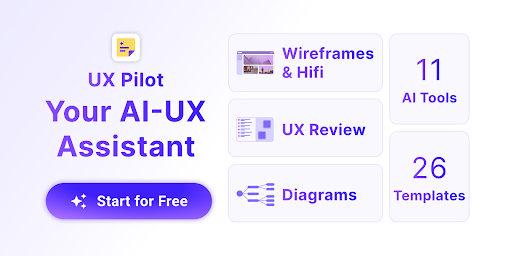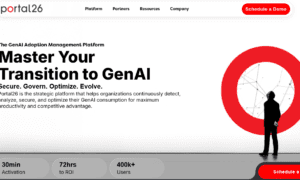Welcome to the future of design! In a world where user experience is king, harnessing the power of artificial intelligence can elevate your UX game like never before. Introducing “UX Pilot: Smarter UX Design with AI”—your go-to guide for navigating the exciting intersection of technology and creativity. Whether you’re a seasoned designer or just starting out, this blog post will unveil how AI tools are revolutionizing the way we approach user-centric design. Get ready to discover innovative techniques that not only streamline your process but also enhance engagement, satisfaction, and overall usability. Buckle up as we take you on a journey through the transformative landscape of smarter UX design!
What is UX Pilot and How Does it Use AI?
UX Pilot is a revolutionary tool that combines the power of artificial intelligence (AI) and user experience (UX) design. It is designed to help businesses create smarter, more intuitive and user-friendly digital products. With UX Pilot, designers can produce high-quality designs faster while also improving the overall user experience.
UX Pilot utilizes advanced AI algorithms to analyze data, identify patterns and provide insights for UX design. This allows designers to make data-driven decisions based on user behavior and preferences, resulting in more effective designs.
One of the key ways in which UX Pilot uses AI is through its ability to gather vast amounts of data from various sources such as website analytics, heat maps, customer feedback and surveys. The system then applies machine learning techniques to this data, identifying trends and patterns that can inform design decisions. If you need more information please Click Here
Another important aspect of UX Pilot’s use of AI is its ability to perform predictive analysis. By analyzing historical data and predicting future trends, designers can anticipate user needs and tailor their designs accordingly. This ensures that the final product meets user expectations and provides an optimal experience.
Additionally, UX Pilot offers a feature called “Smart Suggestions” which uses AI to generate design suggestions based on best practices and industry standards. Designers can also train the system with their own preferences for even more personalized recommendations.
Furthermore, with the help of Natural Language Processing (NLP), UX Pilot can understand written feedback from users and translate it into actionable insights for designers. This eliminates the need for labor-intensive manual analysis of customer feedback.
Benefits of Using AI in UX Design
AI in UX design brings remarkable efficiency to the table. It can analyze user behavior at an unprecedented scale, identifying patterns that human designers might miss. This data-driven insight helps create more tailored experiences.
Personalization is another significant advantage. AI algorithms can recommend content based on individual preferences, making users feel uniquely valued.
Automation of repetitive tasks frees up designers to focus on creative aspects. With AI handling routine work, teams can devote time to innovation and strategy.
Moreover, predictive analytics enhance decision-making processes. By forecasting user needs and trends, companies stay ahead of the curve.
Finally, through continuous learning from user interactions, AI tools evolve over time. This adaptability ensures that designs remain relevant and effective as user expectations change.
Examples of Successful Companies Using UX Pilot
Several prominent companies have successfully integrated UX Pilot into their design processes, showcasing the power of AI in enhancing user experiences.
For instance, a leading e-commerce platform utilized UX Pilot to analyze customer behavior patterns. This helped them refine navigation and boost sales significantly.
Another tech giant leveraged UX Pilot’s predictive analytics to tailor interfaces based on user preferences. The result was an increase in engagement metrics and overall satisfaction.
Startups are also embracing this technology. One innovative app used UX Pilot for A/B testing different layouts, optimizing their interface rapidly while minimizing costs.
These examples illustrate that harnessing AI through UX Pilot not only streamlines design efforts but also fosters creativity and efficiency across various industries.
Common Misconceptions About AI in UX Design
Many people believe that AI will completely replace human designers in UX design. This is far from the truth. While AI can automate certain tasks, it lacks the emotional intelligence and creativity that only humans possess.
Another misconception is that AI-driven tools are too complex for everyday use. In reality, many platforms prioritize user-friendliness. Designers of all skill levels can harness these technologies to enhance their workflow.
Some also think AI designs in a vacuum, without considering user feedback. However, effective AI systems rely on vast amounts of data collected from real users to make informed decisions.
Lastly, there’s a fear that using AI means sacrificing quality for speed. On the contrary, when integrated thoughtfully into the design process, AI can actually elevate the overall quality by providing insights and optimizing workflows without compromising creative vision.
How to Incorporate UX Pilot into Your Design Process
Incorporating UX Pilot into your design process is seamless. Start by identifying specific areas where AI can enhance your workflow. This could be user testing, data analysis, or even prototyping.
Next, integrate the tool early in your project cycle. By doing this, you’ll gather insights that shape your designs from the ground up.
Encourage collaboration among team members when using UX Pilot’s features. Sharing findings fosters creativity and drives better decisions.
Don’t forget to continuously evaluate the outcomes of changes made with AI assistance. Gathering feedback will help refine both your designs and how you utilize UX Pilot.
Finally, stay updated on new features and advancements within the tool itself. The world of AI is rapidly evolving; leveraging these updates can keep your design process at the forefront of innovation.

Potential Challenges and Limitations of Using AI in UX Design
While AI brings numerous advantages to UX design, it also poses certain challenges. One significant concern is the lack of human empathy in algorithms. Machines can analyze data but may struggle to understand nuanced user emotions.
Additionally, AI relies heavily on existing data for insights. If that data is biased or insufficient, the results can lead designers astray. This might result in designs that don’t resonate with diverse audiences.
Another limitation is the potential over-reliance on automation. While tools can streamline processes, they shouldn’t replace creative intuition and critical thinking essential in design work.
Lastly, integrating AI into existing workflows requires training and adaptation periods. Teams must learn how to effectively use these tools without disrupting their established practices or creativity flow.
Future Possibilities for AI in UX Design
The future of AI in UX design is brimming with potential. As technology advances, we can expect even smarter tools that adapt to user behavior in real-time. Imagine interfaces that learn from individual interactions, offering personalized experiences tailored to each visitor.
AI could also enhance accessibility by automatically adjusting designs for users with different needs. This means a more inclusive digital landscape where everyone feels catered to.
Moreover, integrating AI into the prototyping phase will allow designers to test multiple iterations quickly and efficiently. Automated feedback systems could provide insights on usability before launching products.
Collaboration between human creativity and machine intelligence holds promise too. Designers may find themselves focusing more on strategic thinking while AI handles data-driven decisions.
As we move forward, the synergy of creativity and technology will redefine how we approach UX design, making it not just smarter but also more intuitive for users everywhere.
Conclusion
The integration of AI into UX design is revolutionizing how designers approach user experience. With tools like UX Pilot, professionals can harness the power of artificial intelligence to streamline their workflows and enhance the quality of their designs. The benefits are clear: improved efficiency, data-driven insights, and a more personalized user experience. As we explore this exciting intersection of technology and creativity, it’s essential to address misconceptions around AI in UX. Many fear that automation could replace human intuition or creative flair; however, when used correctly, AI acts as a powerful ally rather than a replacement.If you need more information please Click Here
Incorporating UX Pilot into your design process may come with challenges. Understanding its capabilities and limitations is crucial for maximizing its potential while maintaining the human touch necessary for successful design.
Looking ahead, the future possibilities for AI in UX design are immense. As technology continues to evolve, so too will our ability to create immersive experiences that meet users’ needs effectively.
Adopting innovative tools like UX Pilot positions designers at the forefront of an ever-changing landscape. Embracing these advancements not only improves individual projects but also contributes to a broader movement towards smarter and more efficient design practices within the industry.This article is not official content of UX Pilot. Please refer to their website for the latest information.
Use of this tool must comply with the ethics and copyright policies of your workplace or school