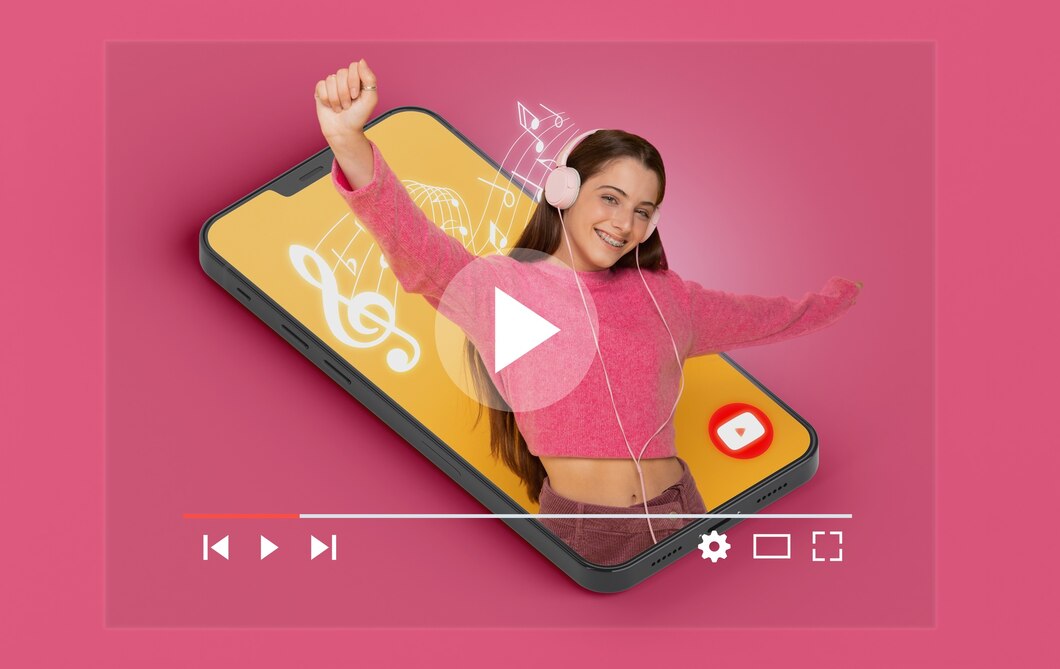YouTube has become the ultimate hub for discovering and enjoying content ranging from music videos to tutorials, podcasts, and interviews. While the platform excels in delivering videos, it is not as efficient for users who only need the audio. Whether you want to listen to your favorite songs on the go or save a podcast for offline listening, YouTube to MP3 converters are the solution. These online tools allow you to extract the audio from YouTube videos and save them as MP3 files for easy access, even without an internet connection.
In this article, we will explore two of the best online tools that allow you to convert YouTube videos to MP3 files quickly and easily, and we’ll discuss why this conversion method can be so beneficial for music lovers and content consumers alike.
Why Convert YouTube Videos to MP3?
While YouTube provides a vast range of content, there are times when you may not need the video but only the audio. Converting YouTube videos to MP3 files offers several distinct benefits:
- Offline Listening: Once you’ve converted a YouTube video into an MP3 file, you can listen to it without needing an internet connection. This is especially useful during travel, at the gym, or in areas with poor connectivity.
- Space Efficiency: MP3 files are much smaller in size compared to video files. By converting YouTube videos to MP3, you can save valuable storage space on your device while still enjoying high-quality audio.
- Convenient for Music and Podcasts: If you primarily consume music or podcasts, an MP3 file is perfect for playback on almost any device, from smartphones to MP3 players, tablets, or car audio systems.
- Flexible Audio Quality: Many online YouTube to MP3 converters allow you to choose the quality of the audio file, so you can opt for higher-quality sound or a smaller file size depending on your needs.
How YouTube to MP3 Converters Work
YouTube to MP3 converters are simple online tools that allow users to extract audio from YouTube videos and download it as an MP3 file. All you need to do is copy the URL of the YouTube video you want to convert and paste it into one of these online converters. After the video is processed, you’ll be given an option to download the audio file in MP3 format.
These converters are typically web-based, meaning you don’t need to install any software on your device, and they usually don’t require an account or subscription to use. They provide an easy way to get just the audio you need from YouTube videos.
Let’s take a closer look at two popular and reliable YouTube to MP3 converters: MP3Juice and Tubidy.
Tool 1: MP3Juice – Mp3 juices Fast and Easy To Downloads Mp3 Juice
MP3Juice is one of the most popular and straightforward YouTube to MP3 converters available today. It allows users to download audio from YouTube videos in MP3 format and other file types. Whether you’re looking to download an individual track or an entire playlist, Y2Mate offers a fast and efficient solution.
Key Features of MP3Juice:
- Multiple Formats: MP3Juice supports a variety of formats, including MP3, MP4, and M4A, giving users flexibility depending on the type of file they need.
- High-Quality Audio: MP3Juice allows users to select the audio quality for their MP3 files. You can download audio in 128kbps, 192kbps, or 320kbps, depending on your preference for file size versus sound quality.
- Fast and Easy: The platform is incredibly fast, with the ability to process and convert videos within seconds. The user interface is simple, making the tool very accessible even for beginners.
- Free to Use: MP3Juice is completely free to use, with no hidden charges or subscription plans. You can convert and download as many videos as you like without any cost.
- Device Compatibility: MP3Juice works across all devices, whether you are using a computer, tablet, or smartphone. It’s also compatible with all major browsers, including Chrome, Firefox, and Safari.
How to Use MP3Juice:
Using MP3Juice to convert YouTube videos to MP3 is a straightforward process:
- Copy the URL of the YouTube video you wish to convert.
- Visit the MP3Juice website (https://wwd.mp3juice.blog/).
- Paste the YouTube URL into the search box on the homepage.
- Select MP3 as the desired format.
- Choose your preferred audio quality (128kbps, 192kbps, or 320kbps).
- Click Start to begin the conversion process.
- Once the conversion is complete, click the Download button to save the MP3 file to your device.
Tool 2: Tubidy – A Clean, No-Ads YouTube to MP3 Converter
Another great tool for converting YouTube videos to MP3 is Tubidy. This online converter is known for its simplicity and clean interface. Unlike some other converters, Converto.io doesn’t overwhelm users with ads, making for a more pleasant experience. It also provides additional options, such as the ability to embed album art into the MP3 file.
Key Features of Tubidy:
- No Annoying Ads: One of the most appealing aspects of Tubidy is that it doesn’t bombard you with pop-up ads. The website is clean, fast, and easy to navigate, making it a great option for those who want an ad-free experience.
- MP3 Quality Options: Tubidy offers different MP3 quality options (from 128kbps to 320kbps), so you can choose the right balance between file size and audio quality.
- Album Art Support: For music lovers, Tubidy allows you to add album art to the MP3 file during the conversion process, making it feel more polished and professional.
- Simple and Fast: Like most YouTube to MP3 converters, Converto.io is quick and easy to use. The interface is user-friendly, and the conversion process takes just a few moments.
- Free to Use: Converto.io is completely free, with no need to register or pay for additional features.
How to Use Tubidy:
Follow these simple steps to convert YouTube videos to MP3 using Tubidy:
- Copy the URL of the YouTube video you want to convert.
- Go to the Tubidy website (https://tubidymp3.lol/).
- Paste the YouTube URL into the input field.
- Choose MP3 as the output format.
- Select the audio quality (128kbps, 192kbps, or 320kbps).
- Click Convert to begin the process.
- Once the conversion is complete, click Download to save the MP3 file.
Conclusion: Choosing the Best Tool for You
Converting YouTube videos to MP3 is a convenient way to enjoy your favorite content offline. Whether you use MP3Juice for its fast and easy interface or Tubidy for its clean, ad-free experience, both tools offer a reliable and efficient way to download audio from YouTube in MP3 format !