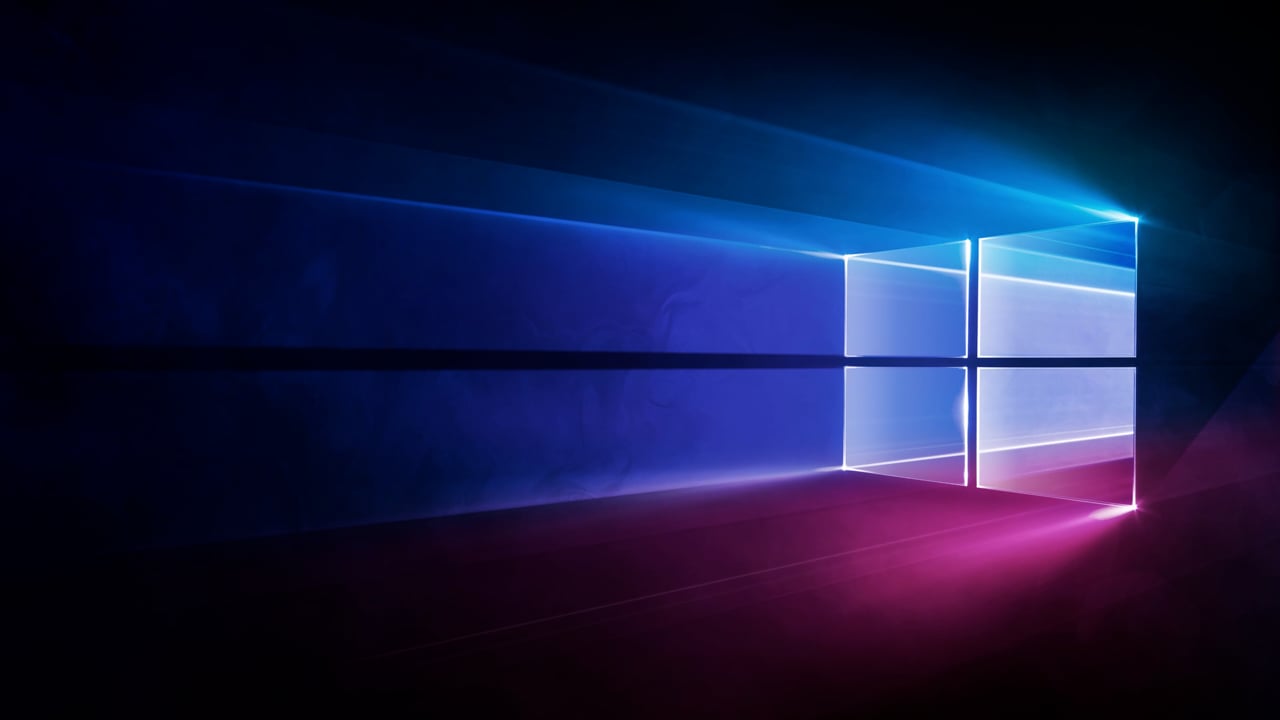A Windows 11 Pro Key unlocks the full power of the Windows 11 Pro operating system. It’s a license for advanced features, perfect for business professionals and IT teams. Unlike the Home version, Windows 11 Pro is designed for productivity and offers enterprise-level functionality.
Windows 11 Pro has features for managing complex workflows. It includes remote desktop access, enhanced encryption tools, and domain joining. This is great for professionals in managed IT environments.
Knowing who should use Windows 11 Pro Key is easy. It’s for those who handle sensitive data, manage multiple users or systems, or need more from their PC. A valid activation key gives full access to all features.
Key Features Unlocked with Windows 11 Pro Activation
With a valid key, Windows 11 Pro offers a suite of tools. Security is a big improvement. BitLocker encrypts your entire drive, making it hard for unauthorized users to access your data.
Productivity features like Remote Desktop let users access their PC from anywhere. This is key for professionals who travel or manage multiple locations. Hyper-V allows you to run multiple operating systems on the same machine, ideal for developers and testers.
Group Policy Editor gives IT administrators deep control over user and computer configurations. It’s great for managing small teams or large enterprises, ensuring consistent settings across all systems.
Beyond those, the OS is built to perform. Background processes are more streamlined. Resource allocation is smarter. Updates are managed in a more flexible way through tools like Windows Update for Business.
How to Get a Genuine Windows 11 Pro Key
Getting a genuine Windows 11 Pro Key is essential. While it might be tempting to buy from a discounted source, not all keys are created equal. Microsoft is the most reliable source, but authorized third-party sellers can also be trusted as long as you verify their legitimacy.
Understanding the types of keys is also important. Retail keys are sold directly to consumers and can be transferred between devices. OEM keys are tied to the hardware they were first activated on and typically come pre-installed on new machines. Volume licensing is reserved for organizations purchasing multiple keys for deployment across many systems.
Avoiding scams involves due diligence. If the price seems too good to be true, it probably is. Sellers who offer suspiciously cheap keys often provide unauthorized or counterfeit licenses. Stick with reputable vendors and always confirm the product is labeled as “genuine.”
How to Activate Windows 11 Pro with a Key
Upgrading from Windows 11 Home to Pro is easy. Start by purchasing a valid key, then navigate to the activation settings on your system. Enter the key and allow the system to validate it. Once confirmed, the system will unlock Pro features and update its license status.
Whether you opt for a clean install or an in-place upgrade depends on your preference. A clean install provides a fresh start but requires backup and reinstall of your applications. An in-place upgrade preserves your existing files and apps while switching to the Pro edition.
The activation itself involves accessing the Settings app, selecting System, then Activation, and clicking “Change product key.” You then enter your 25-character Windows 11 Pro Key and follow the prompts. Once validated, the upgrade is complete. Always make sure you verify your activation by checking your system’s status.
Troubleshooting Windows 11 Pro Key Issues
Activation doesn’t always go smoothly. One common issue is error messages stating the key is invalid. This often happens when a key has already been used on another system or if it’s not genuine. If you’ve purchased your key from a reliable source like Log Keys, contact support for resolution.
Sometimes, system changes like motherboard replacement can cause activation to fail. Microsoft provides a digital license transfer option in such cases, but it requires signing in with a Microsoft account linked to the key.
Blocked keys can happen if Microsoft says your license is not genuine. In these cases, you’ll need a new key. You can reuse or transfer keys in some situations, like with retail licenses. But, OEM licenses are only for the first machine they’re activated on.
Tips to Maximize the Value of Your Windows 11 Pro Experience
Windows 11 Pro has many tools and settings, but many users don’t explore them. Start by checking the Privacy & Security section. Here, you can adjust permissions and turn off data collection to control your digital space better.
There are also Pro-level features that can boost your productivity. Assigned Access lets you limit a user account to one app, great for kiosk setups. Windows Sandbox runs suspicious programs safely, protecting your system.
The OS also works well with third-party software, making workflows smoother. You can use automation tools, cloud sync services, or secure file sharing. Using a licensed copy from a provider like Log Keys ensures it works well.
Improving performance is easy. Disabling startup programs or adjusting visual effects can speed up your system. Power users might also like Storage Sense for disk space management or virtual desktops for task separation.
Price Comparison: What a Windows 11 Pro Key Should Cost
The cost of a genuine Windows 11 Pro Key varies. Microsoft lists it at about $199. But, authorized third-party sellers might offer it for $30 to $60, depending on the type of key.
While prices differ, be careful. Cheap keys might not be legal or permanent. A proper license keeps your system secure, up-to-date, and compliant.
Is it legal to buy cheap keys? Some are, like those from bulk licensing or old hardware. But, buying from providers like Log Keys is safer because they offer verified keys.
When looking at prices, think about support. Some sellers offer no help after the sale. But, Log Keys provides basic customer service for activation and troubleshooting, adding value.
Frequently Asked Questions (FAQs)
Can you upgrade from Home to Pro without losing data?
Yes. Upgrading is seamless and keeps your files and apps safe. You might need to restart, but no data is lost.
Is the Windows 11 Pro Key permanent or subscription-based?
It’s a one-time purchase. Once activated, the key stays valid for your device’s lifetime, unless you change major hardware.
Can you use the same key on multiple devices?
Only volume licenses allow multiple activations. Retail keys are for one use but can be transferred. OEM keys can’t be transferred.
What happens if you lose your key?
If your Microsoft account is linked to your license, you can recover it. If not, contact your key provider, like Log Keys. Always keep a backup of your product key.
Conclusion
A Windows 11 Pro Key unlocks a powerful version of Windows for those who need more. It offers top security and management features. Knowing how to get, activate, and use this key ensures you’re not missing out on valuable tools.
Using a trusted provider like Log Keys means you get genuine, secure licenses. Whether upgrading or setting up a new machine, a licensed system is key. Explore its full features, stay safe, and improve your workflow. Activating Windows 11 Pro with a verified key from Log Keys sets your system up for success.