If you’ve been using Recipe Keeper but feel like it’s missing a little something, you’re not alone. Whether it’s the layout, features, or just wanting a fresh change, there are plenty of great alternatives out there. In this article, we’re going to look at some of the best apps that help you save, organize, and find your favorite recipes without any hassle. Let’s find the perfect one for you.
1. ReciMe
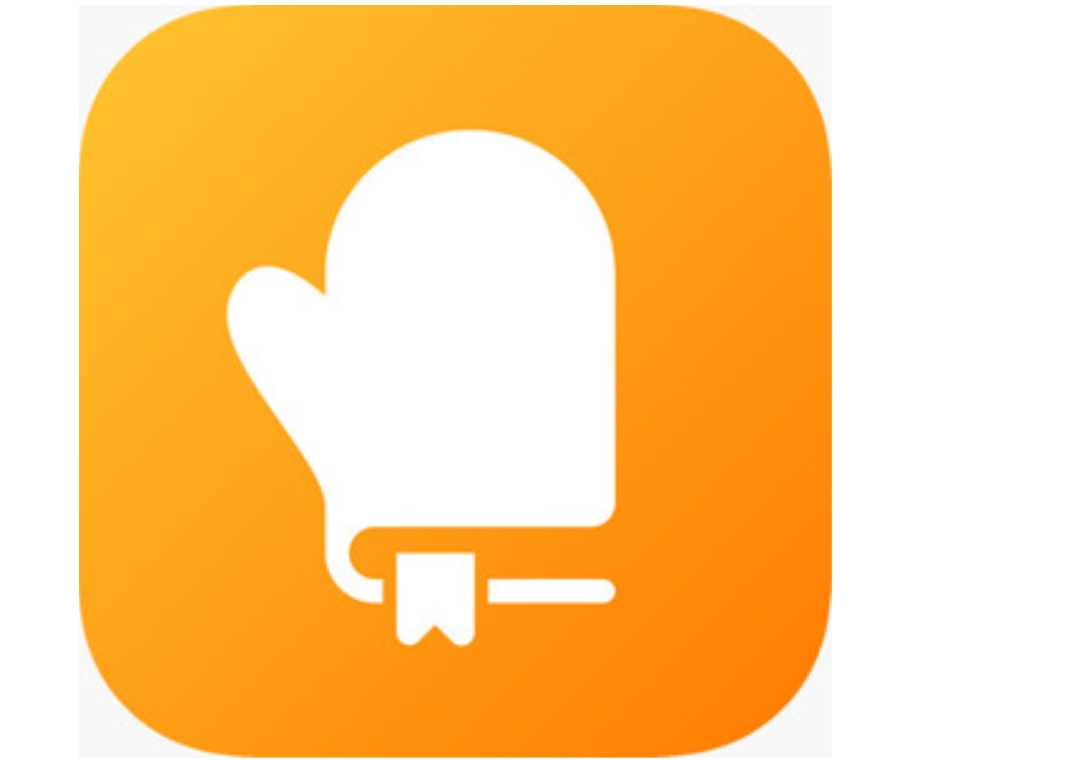
ReciMe is a straightforward and modern recipe organizer app, available for iOS, that makes it easy to save and manage your favorite meals in one place. Whether you’re collecting recipes from Instagram, TikTok, Pinterest, Facebook, or uploading screenshots and handwritten notes, ReciMe keeps everything neatly organized and searchable. The app offers a clean interface, letting you scale ingredients, and categorize your recipes without unnecessary clutter.
Beyond storing recipes, ReciMe includes useful tools like smart grocery lists (organized by aisle or recipe), a meal planner, and a built-in calorie and nutrition calculator (currently in beta). You can print or export recipes, access your collection on desktop via the web, and use the Chrome extension to save recipes from your browser. It’s free to start, with a premium version that unlocks unlimited imports and extra features.
Key Highlights:
- Available for iOS with desktop access via web app
- Save recipes from social media, screenshots, or notes
- Smart grocery lists sorted by recipe or store aisle
- Built-in meal planner and nutrition calculator (beta)
- Ingredient scaling, printing, and exporting options
- Chrome extension for saving recipes from any website
- Free version available with optional premium upgrade
Who it’s best for:
- iOS users looking for a clean and simple alternative to Recipe Keeper
- Home cooks who regularly save recipes from social media or screenshots
- People who want grocery list tools and meal planning features in one app
2. Cookbook

Cookbook is a digital recipe organizer designed for users who want to manage their own meal collections. Recipes can be added manually or imported from websites, then organized using tags and categories. The app provides a clean, private space where users can store their trusted meals without ads or outside content.
Users can add notes, make edits, and group recipes in a way that fits their cooking habits. With built-in grocery list features, Cookbook supports basic meal planning while keeping the focus on personal content. It’s suited for people who prefer to cook meals they know, rather than browsing new ideas daily.
Key Highlights:
- Add recipes manually or import from websites
- Organize with tags and categories
- Create grocery lists from saved meals
- Private, ad-free recipe storage
Who it’s best for:
- Home cooks with personal recipe collections
- Users who prefer a no-clutter, distraction-free experience
- Anyone looking to digitize handwritten or family recipes
3. Copy Me That

Copy Me That is a recipe management app that lets users save recipes from any website with just one click. It combines recipe storage, meal planning, and grocery list tools in a simple, easy-to-navigate layout. Users can edit saved recipes, add personal notes, and organize meals into custom collections.
The app is built to work across devices, and includes a browser extension for quick saving while browsing. It’s designed for users who often find recipes online and want a straightforward way to keep them all in one place without the clutter of ads or unrelated content.
Key Highlights:
- Save recipes from any website with a browser extension
- Edit and organize saved recipes
- Build grocery lists from selected meals
- Use across desktop and mobile devices
Who it’s best for:
- Users who regularly save recipes from the web
- People who like to customize and organize their meals
- Cooks looking for a simple, all-in-one planning tool
4. Plan to Eat

Plan to Eat is an app that combines recipe storage with weekly meal scheduling. Users can build a personal recipe library by entering meals manually or importing from websites, then drag recipes into a calendar to create a meal plan. A grocery list is automatically generated from selected recipes.
The layout is designed to help people organize their cooking ahead of time and manage their shopping based on planned meals. Everything is stored in one account and synced across devices, making it easy to plan on a computer and shop from a phone.
Key Highlights:
- Store and organize recipes
- Weekly meal calendar
- Auto-generated grocery lists
- Import recipes from websites or add manually
Who it’s best for:
- Users who plan meals in advance
- Families managing weekly grocery shopping
- Cooks who want to reduce food waste
5. Cookpad

Cookpad is a recipe-sharing app where users upload meals they’ve made and browse recipes shared by others. Recipes are created by everyday cooks and often include photos, step-by-step instructions, and personal tips. Users can save their favorites, follow others, and leave comments.
It focuses on sharing practical, real-life meals rather than curated or professional content. Users can track their own cooking history and explore what people are making around the world. Cookpad is designed for those who enjoy both sharing and discovering home-cooked recipes.
Key Highlights:
- Post and save user-created recipes
- Add photos and step-by-step instructions
- Browse by category or ingredient
- Connect with a cooking community
Who it’s best for:
- People who like to share their own meals
- Home cooks looking for practical recipes
- Users who want inspiration from other everyday cooks
6. Tasty

Tasty is a recipe app that focuses on clear instructions supported by short video clips. Recipes are presented step-by-step and are often paired with visuals that show each part of the process. Users can search by ingredients, meal type, or dietary filters.
The app is structured for quick browsing and allows users to save meals to a personal list. It’s meant to be easy to use while cooking, with a format that works well for both experienced cooks and beginners who prefer visual guidance in the kitchen.
Key Highlights:
- Video-based recipe steps
- Search by ingredients or meal type
- Save and organize favorite recipes
- Browse a large collection of meals
Who it’s best for:
- Users who prefer visual instructions
- Beginners in the kitchen
- People looking for a wide range of recipe options
7. BigOven

BigOven is a recipe app that helps users keep track of meals they’ve made, want to try, or plan to cook. Recipes can be saved from the web, added manually, or selected from BigOven’s own database. The app also offers tools to create meal plans and generate grocery lists.
Users can organize their recipes into folders, mark favorites, and see what they’ve cooked recently. It’s structured to help people manage day-to-day cooking without having to search across multiple platforms. BigOven is made for those who want a central place to store recipes, plan meals, and keep their kitchen routines organized.
Key Highlights:
- Save recipes manually or from the web
- Create meal plans and grocery lists
- Organize recipes into folders
- Track recently cooked meals
Who it’s best for:
- Users who want to manage daily cooking habits
- People who like to plan meals ahead of time
- Cooks keeping track of their most-used recipes
8. Forks Over Knives

Forks Over Knives is a recipe app focused on whole-food, plant-based cooking. It provides a collection of recipes that follow this approach, along with tools to help users prepare meals at home. Each recipe includes detailed instructions, ingredient lists, and nutritional information.
Users can search recipes by type or ingredient and save their favorites to revisit later. The app is designed for people who cook regularly at home and want to follow a plant-based eating style. It serves as a resource for everyday meals without including broader dietary content or unrelated recipe categories.
Key Highlights:
- Whole-food, plant-based recipe library
- Save and organize favorites
- Search by meal type or ingredient
- Includes nutritional details for each recipe
Who it’s best for:
- Users following a plant-based diet
- People looking for home-cooked vegan meals
- Cooks focused on whole, minimally processed foods
9. SideChef

SideChef is a recipe app that guides users through meals with step-by-step instructions. Recipes include prep times, serving sizes, and tips for each step. Users can search by cuisine, ingredients, or dietary needs, and then save meals to their personal collection.
The app includes tools for scheduling meals and building shopping lists based on chosen recipes. SideChef is designed for people who cook at home regularly and want a structured way to plan and follow through with their meals, from selecting a recipe to preparing ingredients.
Key Highlights:
- Step-by-step recipe instructions
- Filter recipes by ingredients or diet
- Save and schedule meals
- Create shopping lists from selected recipes
Who it’s best for:
- People who cook meals from scratch
- Users who prefer guided instructions
- Home cooks managing meals throughout the week
10. Allrecipes Dinner Spinner

Allrecipes Dinner Spinner is a mobile app linked to the Allrecipes community. It gives users access to thousands of recipes contributed by other home cooks. Users can search by ingredients, prep time, or meal type, and save favorites to their personal collection.
The app includes user ratings, photos, and comments, which give extra details before trying a recipe. Dinner Spinner also offers a random recipe feature for days when users aren’t sure what to make. It’s designed for people looking for variety and inspiration in everyday meals.
Key Highlights:
- Browse thousands of user-submitted recipes
- Search by time, ingredients, or dish type
- Save favorites and access ratings
- Use the random recipe spinner for new ideas
Who it’s best for:
- People who like browsing recipes from a large community
- Users who rely on reviews and ratings
- Cooks looking for new meal ideas quickly
11. RecipeSage

RecipeSage is a recipe manager focused on helping users store and organize their own collection in a private, ad-free space. Recipes can be entered manually or imported from websites, then categorized using tags and filters. The interface supports adding notes, adjusting serving sizes, and tracking ingredients users already have.
It also offers sharing features, allowing users to send their recipes to friends or family. RecipeSage is built around user control, with no outside content or social feeds. It gives people a space to manage their meals in a simple format that’s easy to use across devices.
Key Highlights:
- Store and tag personal recipes
- Import from websites or add manually
- Share recipes with others
- Ad-free recipe management
Who it’s best for:
- Users who prefer distraction-free cooking apps
- Cooks building a private, personal recipe library
- People who share recipes with friends or family
12. Paprika

Paprika is a recipe app that lets users build a personal library of meals with tools for organizing, planning, and cooking. Recipes can be clipped from websites or added manually, then sorted into folders or tagged by category. The app includes fields for notes, ingredients, timers, and instructions.
It offers syncing across devices, so users can plan meals on a desktop and access them on their phone while shopping or cooking. Paprika is designed for people who want one place to save recipes, track ingredients, and plan meals without relying on external content.
Key Highlights:
- Clip recipes from websites
- Organize with folders and tags
- Sync across phone, tablet, and desktop
- Add photos, notes, and edits to recipes
Who it’s best for:
- Cooks who use multiple devices
- People organizing large recipe collections
- Users looking for a flexible recipe system
13. Kitchen Stories
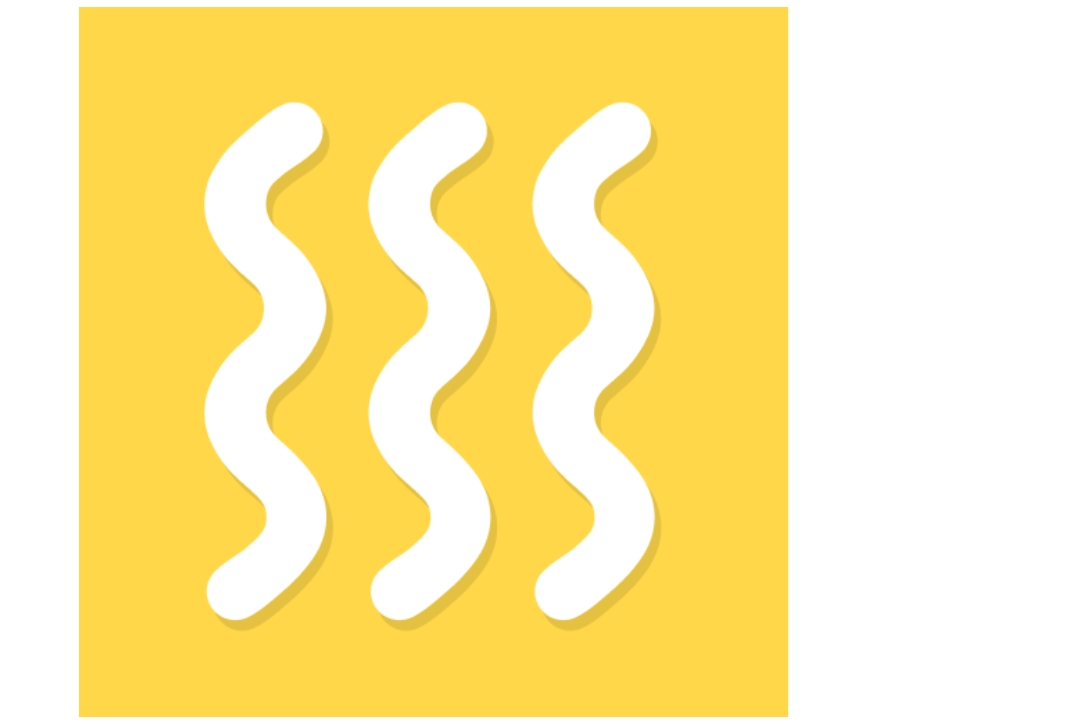
Kitchen Stories is a cooking app that presents recipes with step-by-step instructions and photos. Users can explore meals by ingredient, region, or category, then save recipes to their personal list. Each recipe includes preparation time, serving size, and detailed directions.
The app is structured to help users follow recipes easily, with support for both beginners and experienced cooks. It also includes instructional videos for certain techniques and dishes. Kitchen Stories is designed for users who like learning through visuals and want to try a wide variety of meals from different cuisines.
Key Highlights:
- Step-by-step photo and video instructions
- Browse recipes by type or ingredient
- Save meals to a personal cookbook
- Includes serving suggestions and prep details
Who it’s best for:
- Visual learners who follow photos or videos
- Users exploring new cuisines
- Home cooks who want detailed guidance
14. Mealime

Mealime is a meal planning app that helps users choose recipes, plan weekly meals, and generate shopping lists. Users start by selecting preferences like diet type or ingredients to avoid, then receive recipe suggestions. Each recipe includes instructions, portion sizes, and basic nutritional information.
Once recipes are chosen, Mealime creates a grocery list that users can access while shopping. The app is designed for people who want to simplify weekday cooking and avoid last-minute meal decisions. It supports basic planning and prep without adding too many extra features.
Key Highlights:
- Weekly meal planning interface
- Filter meals by diet or portion size
- Auto-created grocery lists
- Step-by-step cooking instructions
Who it’s best for:
- Users planning meals in advance
- People cooking for one or two
- Anyone looking to simplify grocery shopping
Conclusion
There’s no one-size-fits-all when it comes to recipe apps, and that’s actually a good thing. Whether you’re someone who likes to plan every meal for the week, save recipes you find online, or just keep track of family favorites, there’s an app out there that fits the way you cook.
The alternatives to Recipe Keeper we’ve listed offer a wide range of features, from simple storage and tagging to full meal planning and grocery list tools. Some are better for visual learners, some for organized planners, and others for cooks who like to share what they make with others.
It really comes down to what makes cooking easier and more enjoyable for you. Try out a couple and see what sticks, you might find one that completely changes how you plan, cook, and enjoy your meals.
































