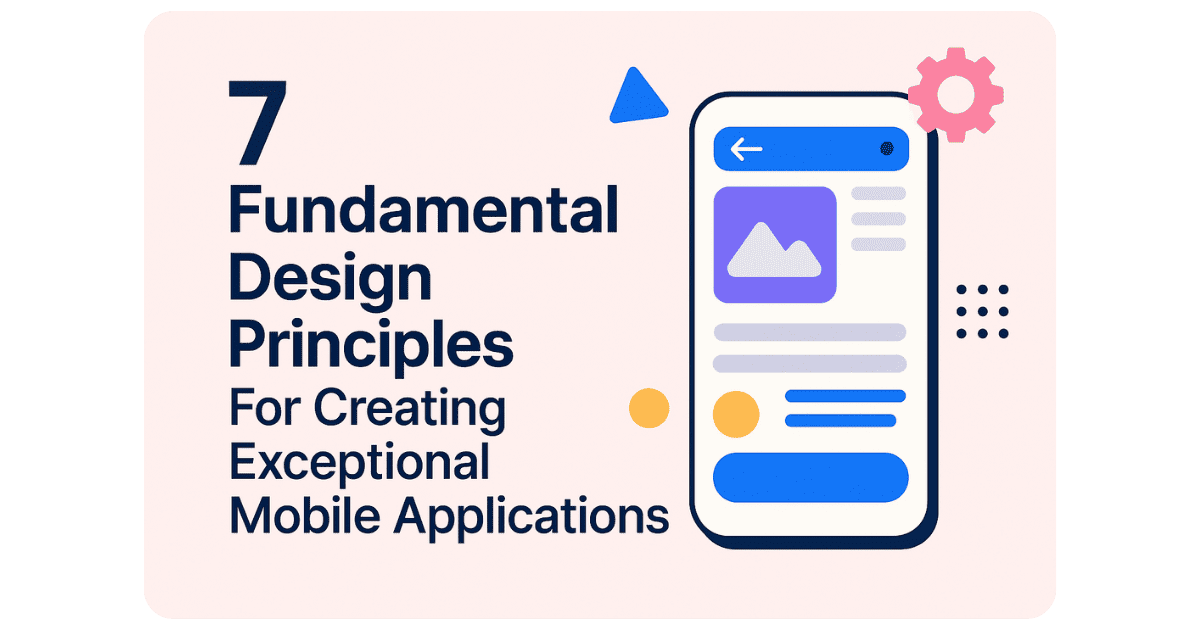In today’s digital landscape, mobile applications have become essential tools for businesses and individuals alike.
With millions of apps competing for attention in crowded marketplaces, standing out through exceptional design has never been more critical.
Whether you’re a seasoned designer or just starting your journey into app development, understanding the core principles that drive successful mobile experiences can dramatically impact user engagement and satisfaction.
Why Mobile App Design Matters More Than Ever
The way users interact with applications continues to evolve rapidly.
According to recent studies, users form opinions about digital products within milliseconds of first interaction.
This immediate judgment often determines whether they’ll continue using your app or abandon it for a competitor.
Great app design isn’t just about aesthetics—it’s about crafting better mobile experiences that solve real problems for users while being intuitive and enjoyable to use.
The most successful apps strike a perfect balance between visual appeal and functional simplicity.
The 7 Essential Principles of Effective App Design
1. Embrace Simplicity Above All
Simplicity remains the cornerstone of effective mobile app design.
In the limited space of a mobile screen, every element must earn its place.
Clean interfaces with focused functionality help users accomplish their goals without confusion or frustration.
Key implementation tips:
- Remove unnecessary elements that don’t directly contribute to core functionality
- Limit menu options to essential items
- Use progressive disclosure to reveal advanced options only when needed
- Create clear visual hierarchies that guide users’ attention
Apps like Spotify exemplify this principle by maintaining a clean interface that puts content front and center while keeping navigation intuitive and unobtrusive.
2. Ensure Consistent Experiences Throughout
Consistency forms the foundation of user trust.
When interface elements behave predictably across your application, users can navigate confidently without constantly relearning how things work.
Consistency should extend to:
- Visual elements (colors, typography, button styles)
- Interaction patterns (how gestures and taps work)
- Terminology and labeling
- Platform-specific conventions (respecting iOS and Android guidelines)
Remember that consistency doesn’t mean rigidity—rather, it provides a reliable framework within which creativity can flourish.
3. Prioritize Readability and Accessibility
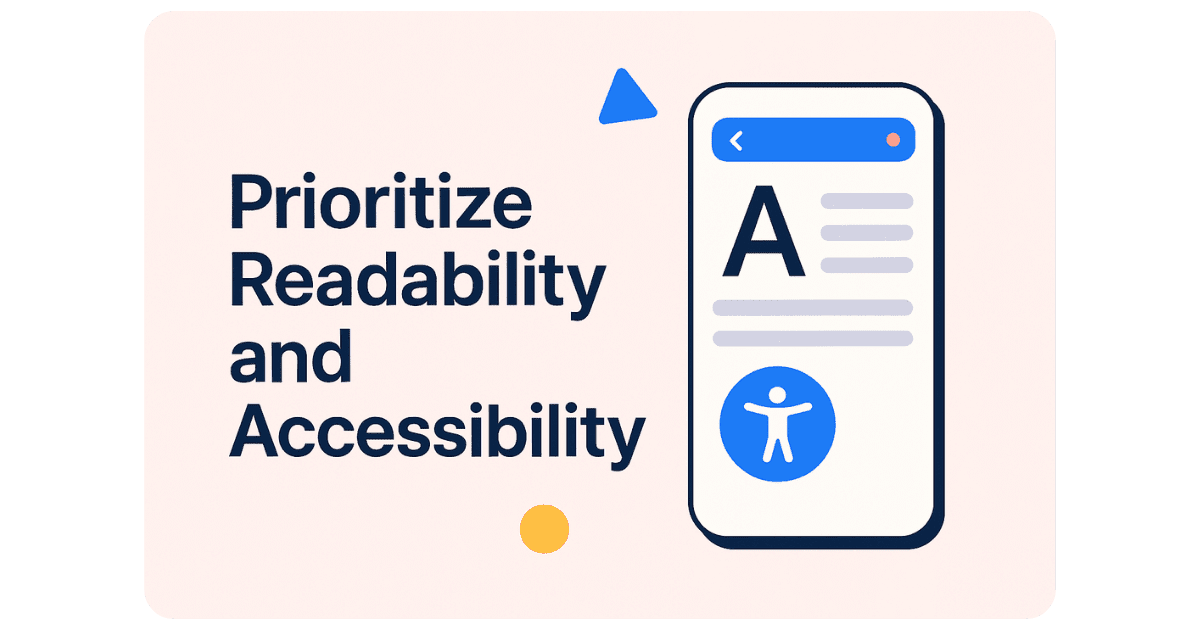
Text remains the primary way apps communicate with users.
Ensuring content is legible across different devices and environments is non-negotiable.
Best practices include:
- Using appropriate font sizes (minimum 16px for body text)
- Maintaining sufficient contrast ratios between text and backgrounds
- Implementing proper spacing between text elements
- Supporting dynamic type for users with vision impairments
By designing with accessibility in mind from the start, you not only support users with disabilities but often create a better experience for everyone.
4. Implement Responsive Feedback Mechanisms
Users need confirmation that their actions have registered and produced the expected results.
Without proper feedback, uncertainty creeps in and frustrates users.
Effective feedback types include:
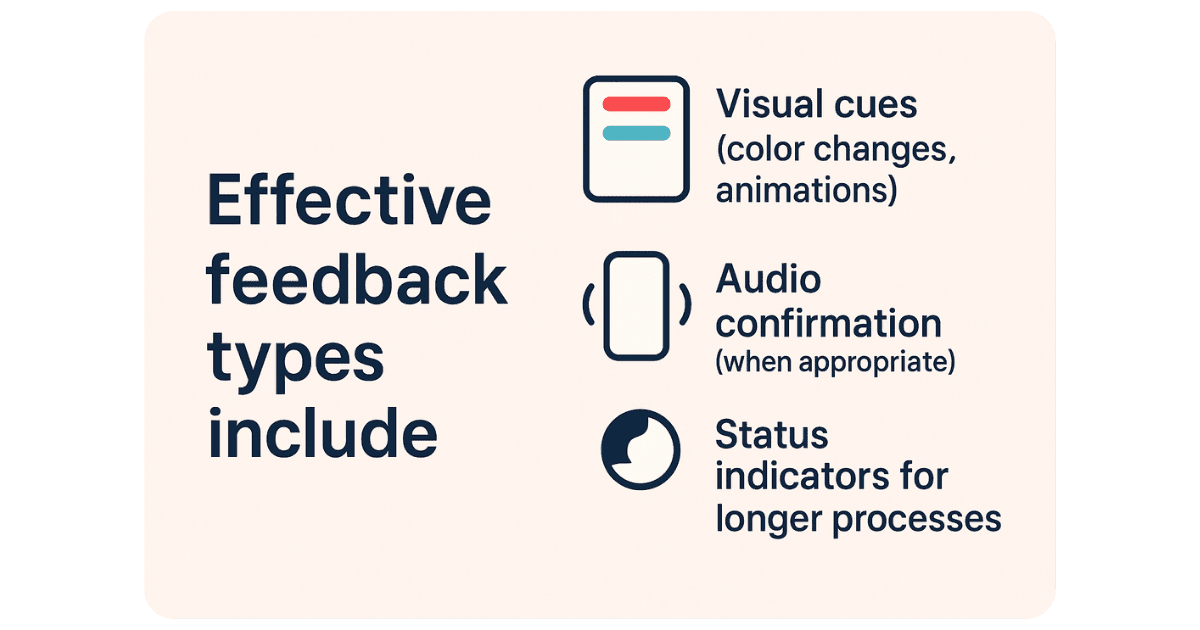
- Visual cues (color changes, animations)
- Haptic feedback (subtle vibrations)
- Audio confirmation (when appropriate)
- Status indicators for longer processes
The most elegant feedback feels natural and unobtrusive while providing clear confirmation of user actions.
5. Design for One-Handed Use
Modern smartphones continue to grow in size, making one-handed operation increasingly challenging.
Smart designers acknowledge this reality by placing critical interactive elements within easy thumb reach.
Consider implementing:
- Important actions in the lower portion of the screen
- Reachable navigation elements
- Swipe gestures that feel natural
- Accommodations for both right and left-handed users
Apps like Citymapper excel here by placing navigation controls and primary actions within easy reach while maintaining an uncluttered interface.
6. Use Notifications Strategically
Push notifications represent a direct line to your users’ attention—a privilege that should be used judiciously.
Bombarding users with irrelevant alerts is the fastest way to get your app uninstalled.
Notification best practices:
- Make each notification valuable and actionable
- Allow granular control over notification types
- Consider timing and frequency carefully
- Personalize content based on user preferences and behavior
The most effective notifications feel like a helpful service rather than an interruption.
7. Leverage Personalization Thoughtfully
Modern users expect experiences tailored to their preferences and behaviors.
Apps that intelligently adapt to individual needs create stronger connections with users.
Effective personalization strategies:
- Remember user preferences without requiring repetitive input
- Suggest relevant content based on past behavior
- Adapt the interface to match usage patterns
- Allow customization while maintaining usability
Notion provides an excellent example by enabling deep customization while preserving a consistent underlying structure that keeps users oriented.
Testing: The Critical Step Many Designers Skip
Even the most thoughtfully designed interfaces need validation through real-world testing. Observing actual users interact with your design often reveals unexpected issues and opportunities for improvement.
Essential testing approaches:
- Usability testing with representative users
- A/B testing of alternative approaches
- Analytics to track engagement patterns
- Accessibility evaluations
- Performance testing across various devices
The most successful design teams embrace testing as an integral part of the design process rather than an afterthought.
Tools That Enable Great Mobile App Design
The right tools can dramatically streamline the design process.
Today’s designers benefit from powerful platforms that facilitate everything from wireframing to prototyping and collaboration.
Popular options include:
- Figma: Cloud-based collaborative design platform
- Mobbin: UI inspiration with real app interfaces examples
- Sketch: Mac-based UI/UX design tool with extensive plugin ecosystem
- Adobe XD: Cross-platform design and prototyping tool
- InVision: Prototyping and collaboration platform
- Framer: Advanced interaction design tool
The best tool is ultimately the one that fits your workflow and allows you to bring your ideas to life efficiently.
Looking Forward: Emerging Trends in App Design
As technology evolves, so do the possibilities and expectations for mobile experiences.
Forward-thinking designers should keep an eye on these emerging trends:
- Dark mode optimization: Creating interfaces that transition elegantly between light and dark themes
- Voice and gesture interfaces: Reducing reliance on traditional touch interactions
- Augmented reality integration: Blending digital and physical worlds
- Micro-interactions: Small animations that provide delight and feedback
- Ethical design patterns: Moving away from manipulative “dark patterns”
By staying informed about these trends while mastering the fundamentals, designers position themselves to create truly exceptional mobile experiences.
Design as a Continuous Journey
Great app design isn’t a destination but a continuous process of learning, testing, and refining.
The principles outlined here provide a foundation, but the most successful designers remain curious and adaptable.
Remember that at its core, app design is about solving human problems through digital interfaces.
By keeping users at the center of your process and continually seeking to understand their needs, you’ll be well-positioned to create applications that not only look beautiful but genuinely improve people’s lives through thoughtful, intentional design.
By embracing these principles and committing to crafting better mobile experiences, you’ll create apps that users not only use but genuinely appreciate and recommend to others—the ultimate measure of design success.