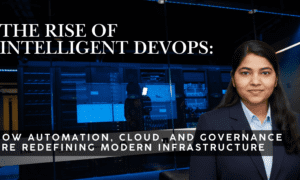Hello Devops Enthusiast!
In the world of cloud-native applications and DevOps, Kubernetes has become the de facto standard for container orchestration. But before diving deep into Kubernetes, it’s crucial to understand what a container is and how it functions within the Kubernetes ecosystem.
This article breaks down the concept of containers in Kubernetes, complete with practical examples and real-world use cases to help you grasp the fundamentals.
What is a Container?
A container is a lightweight, portable, and executable software unit that includes everything needed to run an application: the code, runtime, libraries, system tools, and settings.
Containers are designed to be consistent across various computing environments—whether it’s a developer’s laptop, a test server, or a production environment in the cloud.
Key Characteristics of Containers
- Isolation: Containers run in isolated environments, preventing conflicts between applications.
- Portability: They can be moved easily across systems without configuration issues.
- Resource Efficiency: Containers use fewer system resources compared to virtual machines.
- Speed: Containers start and stop quickly, which enhances productivity and scalability.
Popular container technologies include Docker, containerd, and CRI-O. Docker is by far the most widely adopted container platform and is often used in tandem with Kubernetes.
Why Use Containers in Kubernetes?
Kubernetes is a container orchestration platform that automates the deployment, scaling, and management of containerized applications. Do you want to master Kubernetes? Then you need to take the Kubernetes certification course from Linux Foundation with a 75% off CKA coupon from Yupbeat. Kubernetes treats containers as the basic unit of application deployment and runs them inside objects known as Pods.
Benefits of Using Containers in Kubernetes
- Scalability: Kubernetes can automatically scale the number of running containers up or down based on demand.
- Resilience: If a container fails, Kubernetes can restart it or replace it automatically.
- Declarative Management: Kubernetes uses YAML or JSON files to define the desired state of containers, making management more predictable and version-controllable.
- Service Discovery and Load Balancing: Containers in Kubernetes can communicate through services that abstract away IP addresses and provide built-in load balancing.
Understanding Pods and Containers
A Pod in Kubernetes is the smallest deployable unit and is essentially a wrapper around one or more containers. All containers in a Pod:
- Share the same network namespace
- Can access shared storage volumes
- Are co-located and scheduled on the same node
This means containers within a Pod can communicate with each other using localhost, and they often collaborate to serve a single purpose. For example, one container could serve a web application, while another could collect logs or manage updates.
Real-World Use Case: Deploying a Web Server
Let’s walk through a practical example where we deploy a simple Nginx web server using a Kubernetes Pod.
Step 1: Create a YAML file (nginx-pod.yaml)
apiVersion: v1
kind: Pod
metadata:
name: nginx-pod
spec:
containers:
– name: nginx-container
image: nginx:latest
ports:
– containerPort: 80
This YAML file defines a Pod named nginx-pod that contains a single container running the latest version of the Nginx web server image.
Step 2: Apply the YAML file
kubectl apply -f nginx-pod.yaml
This command tells Kubernetes to create the Pod based on the definition in the YAML file.
Step 3: Verify the Pod is Running
kubectl get pods
You should see the nginx-pod in a Running state. To access the Nginx server, you can expose it using a Kubernetes Service or port-forwarding.
Step 4: Port Forward to Access Nginx
kubectl port-forward pod/nginx-pod 8080:80
Now open a browser and navigate to http://localhost:8080 to see the Nginx welcome page.
When to Use Multi-Container Pods
Although most Pods contain a single container, Kubernetes also supports multi-container Pods for tightly coupled application components. For example:
- A main application container and a helper container that updates config files
- A logging sidecar container that ships logs to an external system
These containers work closely together and benefit from shared resources and inter-container communication.
Container Lifecycle in Kubernetes
Understanding the container lifecycle is essential for managing Pods in Kubernetes. Key phases include:
- Pending: The Pod has been accepted but not yet scheduled.
- Running: The container(s) are executing.
- Succeeded/Failed: Indicates completion status.
- CrashLoopBackOff: Indicates repeated failures and restarts.
You can check container statuses with:
kubectl describe pod <pod-name>
This provides detailed information about container events and reasons for failure, if any.
Conclusion
Containers are the building blocks of modern applications in Kubernetes. They encapsulate everything an application needs to run and are managed efficiently by Kubernetes through Pods. This abstraction allows developers to deploy, scale, and manage applications reliably in a variety of environments. Now you can apply Linux Foundation coupon to save 75% on the courses instantly from Linux Discount.
Whether you’re just starting out or looking to deepen your understanding of Kubernetes, mastering how containers work is a critical first step. Try out the example above and begin your journey into containerized application deployment today!