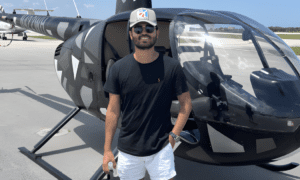Having hit the shelves back in 2021, the iPhone 13 continues to impress users across the world, thanks to its improved battery life, robust performance, and advanced camera set-up. For users new to the iPhone ecosystem or those upgrading from a previous iPhone model, the iPhone 13 comes with some of the most exemplary shortcuts and features to explore. Having a clear idea of how to use these features and shortcuts can enhance your iPhone 13 overall experience. Here are some useful tips to ensure you make the most out of this device:
Have More Control on the Image and Video Editing Process with ProRes and ProRaw
Many users may not be aware but effective use of the ProRes and ProRAW formats on iPhone 13 can offer more control on image and video editing procedures. Specifically useful for videography and photography enthusiasts, these formats are available in the Camera section of iPhone 13 Pro. Get to Settings and then Camera to enable ProRAW for images and ProRes for video recording.
Add a Personalized Touch to Your Communications by Creating Memojis
Use iPhone 13 to create personalized or animated characters called Memojis and add fun to your communication. These can be used in FaceTime, Messages, and throughout iOS to mimic your expressions, leading to detailed communications. To create a Memoji, open Messages on your iPhone 13 and tap the compose button to start a new message or get to an existing conversation. Here, you will find the Memoji button; tap on New Memoji to create one and customize it accordingly.
Use Cinematic Mode to Record Professional-Grade Videos
Cinematic mode in the Camera app of the iPhone 13 can help you record professional quality videos with shallow depth of field. This is one of the headline features of the iPhone 13, making it a strong contender in the market for Apple iPhones 2025.
Manage Distractions and Notifications Seamlessly with Focus Modes
Set up focus modes on your iPhone 13 by getting to Settings and then Focus and customize your preferences for contacts and apps. By setting specific contacts and apps that are allowed to notify you during personal time, while driving, or during work hours, you receive only those notifications relevant to your current activity. This further helps avoid unwanted notifications or distractions that do nothing but reduce your efficiency and productivity levels.
Access iPhone 13’s Different Photographic Styles for Personalized Photography Experience
Get to the Settings tab on your iPhone 13, tap on Camera, and then Photographic Styles to find a plethora of preset styles that can help customize your photography sessions. Unlike traditional filters, different Photographic Styles on the iPhone 13 let you set preferred color and tone preferences for photos.
Use Live Text for Instant Communication and Information
Running on iOS15 makes the iPhone 13 capable of recognizing text in photos and on the camera viewfinder using Live Text. Whether it is a recipe in a cookbook or the contact number on a business card, just point the camera at the text or open a photo with text in it, and you will get the option to look up, translate, or copy the text instantly.
Access Settings and Tools Used Frequently with Customizable Control Center
The highly customizable control center on iPhone 13 enables you to access the most frequently used settings and tools without any hassle or wait time. To customize the control center, go to Settings and then tap on Control Center. Here, you can add, remove, or rearrange controls as required.
Save Your iPhone’s Battery Life with Smart Data Mode
Enabling Smart Data Mode on your iPhone 13 can help conserve battery life by switching between 4G and 5G automatically. However, this will completely depend on your usage patterns and local network conditions. To enable Smart Data Mode, get to Settings on your iPhone 13 and tap on Cellular, then Cellular Data Options and Data Mode. Here, select the option that reads “Allow More Data on 5G”.
These smart tips and tricks on using the iPhone 13 more efficiently will ease everyday tasks, making it more convenient to use the device without much hassle. Those still contemplating buying the iPhone 13 can get one within affordable range at Control Z. Contact them now for more details.
Read More From Techbullion