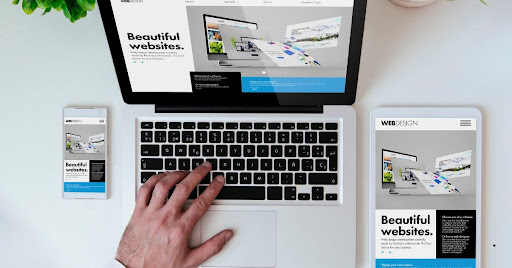Introduction to Website Creation with Elementor
Elementor has revolutionized the way people build websites on WordPress, transforming a traditionally technical process into a visual, intuitive experience. As the world’s leading WordPress page builder, Elementor empowers users to create stunning, functional websites without any coding knowledge. Whether you’re building a business website, portfolio, blog, or online store, Elementor provides all the tools you need to bring your vision to life. The platform’s drag-and-drop interface makes web design accessible to beginners while offering enough depth for experienced designers. For businesses looking to integrate their website with marketing by email campaigns, Elementor offers seamless solutions to connect these essential digital assets.
Getting Started: Setting Up Elementor
The first step in create a website is setting up the proper foundation. Begin by installing WordPress on your chosen hosting provider – many hosts now offer one-click WordPress installations. Once WordPress is running, navigate to the plugins section and search for “Elementor.” Install and activate both the free Elementor plugin and, if desired, Elementor Pro for additional features. For optimal performance, consider using a lightweight theme like Hello Elementor that’s specifically designed to work with the page builder. Before diving into design, take time to plan your site structure and gather all necessary content, including images, text, and branding materials you’ll want to incorporate into your pages.
Navigating the Elementor Interface
Elementor’s visual editor presents a clean workspace where you can see your design come together in real time. The left panel contains all available widgets and settings, while the main canvas shows your live design. The toolbar at the bottom provides quick access to important functions like saving, previewing, and publishing changes. Elementor offers two editing modes: the standard editor for basic content and the Elementor editor for full visual design control. Take time to explore the various widgets Elementor offers – from basic text and image elements to advanced sliders, forms, and interactive features. Familiarizing yourself with this environment will make the building process smoother and more efficient.
Choosing and Customizing Templates
One of Elementor’s greatest strengths is its extensive library of professionally designed templates. These pre-built layouts serve as excellent starting points that can be fully customized to match your brand. Browse the template library filtered by industry and page type to find designs that align with your vision. Once selected, every aspect of the template can be modified – change colors, fonts, images, and layouts to create something uniquely yours. The global style system ensures consistency across your site by allowing you to set default typography and color schemes that automatically apply throughout your pages. For businesses coordinating their website design with marketing by email materials, this level of control ensures visual harmony across all customer touchpoints.
Building Your Homepage Structure
Your homepage serves as the digital front door to your business or personal brand. When constructing it in Elementor, focus on creating clear visual hierarchy that guides visitors to important information. Start with a compelling header section that immediately communicates who you are and what you offer. Follow with sections that build credibility, showcase products or services, and include clear calls-to-action. Elementor’s layout tools like sections, columns, and inner sections help organize content in visually appealing ways. Remember to optimize for mobile viewing by using the responsive editing mode to ensure your design adapts perfectly to all screen sizes. This mobile optimization is particularly important for visitors arriving from marketing by email campaigns, as many will access your site from smartphones.
Adding Essential Website Functionality
Beyond visual design, your website needs functional elements that engage visitors and facilitate business goals. Elementor’s form builder allows you to create contact forms, lead capture forms, and surveys without additional plugins. For businesses, integrating booking systems or online store functionality can be achieved through WooCommerce and various third-party plugins that work seamlessly with Elementor. Consider adding live chat features or connecting to marketing by email platforms to enable real-time communication with potential customers. These interactive elements transform your website from a static brochure into an active business tool that works around the clock to generate leads and sales.
Optimizing for Search Engines and Performance
A beautiful website means little if people can’t find it or if it loads too slowly. Elementor includes built-in tools to help with search engine optimization (SEO). Each page and image can have custom meta descriptions and alt text to improve visibility in search results. The platform generates clean code that helps with page speed, but additional optimizations like image compression and caching plugin integration will further enhance performance. Elementor’s asset loading features allow you to control which CSS and JavaScript files load on which pages, reducing unnecessary bloat. These technical considerations, while less glamorous than design, significantly impact your website’s effectiveness and user experience, especially for visitors arriving from marketing by email campaigns who expect fast, seamless browsing.
Publishing and Managing Your Elementor Website
Once your design is complete, publishing your Elementor-built website is as simple as clicking the “Update” button. The platform handles all the technical aspects of making your site live. After publication, Elementor makes ongoing maintenance straightforward. You can edit any page at any time, with changes going live immediately after saving. For marketing teams, this ease of updating means you can keep your website content fresh to align with current marketing by email campaigns and promotions. The platform’s revision history feature allows you to revert changes if needed, providing peace of mind when making updates.
Integrating Marketing Tools and Analytics
Elementor provides tools to help your site grow along with your business. The platform’s SEO-friendly structure helps your pages rank well in search engines. You can easily add blog functionality to share content and attract visitors, with customizable post templates that maintain your brand identity. For marketing purposes, Elementor integrates with popular analytics tools to track visitor behavior. The form builder can connect with marketing by email services to automatically add leads to your mailing lists. These integrations create a complete digital marketing ecosystem where your website serves as the central hub connecting all your customer touchpoints and marketing efforts.
Advanced Techniques for Growing Businesses
As your needs evolve, Elementor scales with you. The platform supports advanced features like dynamic content, user registration systems, and multilingual capabilities. Elementor Pro unlocks additional functionality like theme building for complete site control and popup builders for lead generation. For ecommerce businesses, the WooCommerce builder allows complete customization of product pages and shopping experiences. Marketing teams can leverage these advanced features to create targeted landing pages that complement specific marketing by email campaigns, ensuring a cohesive customer journey from initial contact through conversion.
Conclusion: Elementor as Your Website Foundation
Elementor has democratized professional web design, putting powerful tools in the hands of beginners and experts alike. By choosing to build your website with Elementor, you gain complete control over your online presence without the complexity of traditional web development. The platform’s intuitive interface, powerful features, and seamless integrations with tools for marketing by email make it the ideal choice for anyone serious about their digital presence. Whether you’re creating your first website or redesigning an existing one, Elementor provides all the tools you need to build a website that attracts customers, supports your marketing efforts, and grows alongside your business. In today’s competitive digital landscape, having a high-quality website is essential, and with Elementor, there’s never been a better time to create yours.