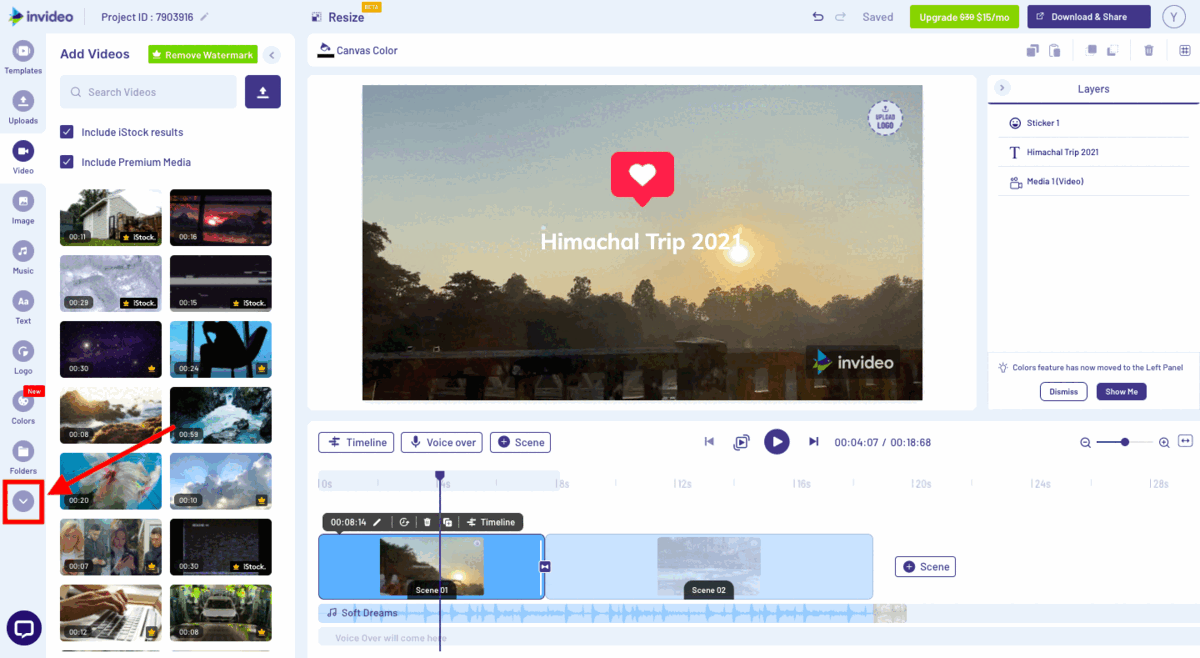Introduction to InVideo.io
In today’s digital era, video content has become one of the most effective ways to engage audiences, boost brand visibility, and drive conversions. However, creating high-quality video content often requires professional skills, expensive software, and significant time investment. This is where InVideo.io comes in—a revolutionary online video editing platform that simplifies the video creation process for businesses, marketers, and content creators of all skill levels.
What is InVideo.io?
InVideo.io is a cloud-based video editing tool that enables users to create professional-quality videos with ease. Whether you need videos for social media marketing, YouTube, business presentations, or personal projects, InVideo provides a comprehensive suite of features designed to streamline the process. With a user-friendly interface, pre-designed templates, and AI-powered tools, InVideo makes video creation accessible to everyone, even those with no prior editing experience.
Key Features of InVideo.io
1. Extensive Template Library
One of the standout features of InVideo is its vast collection of customizable templates. These templates cater to various industries and content needs, including promotional videos, explainer videos, social media ads, and more. Users can select a template that suits their project and easily modify it to fit their branding and messaging.
2. AI-Powered Video Creation
InVideo incorporates artificial intelligence to assist users in generating content quickly and efficiently. The AI-powered text-to-video feature allows users to input a script, and the platform automatically converts it into a visually engaging video, complete with animations, transitions, and music.
3. Drag-and-Drop Editing
Unlike traditional video editing software that requires technical expertise, InVideo features an intuitive drag-and-drop editor. This functionality makes it easy for users to add text, images, videos, music, and other elements to their projects without any steep learning curve.
4. Royalty-Free Media Library
To enhance video production, InVideo provides access to an extensive library of royalty-free images, video clips, and music tracks. This eliminates the need for users to purchase additional assets from third-party sources, making the platform a cost-effective solution.
5. Text-to-Speech and Voiceover Capabilities
InVideo allows users to add voiceovers to their videos using its text-to-speech feature or by uploading custom voice recordings. This feature is particularly useful for creating narration-based videos such as tutorials and presentations.
6. Seamless Collaboration
For teams and businesses, InVideo offers real-time collaboration features. Multiple users can work on a video project simultaneously, making it easier to review edits, provide feedback, and finalize content efficiently.
7. Multi-Platform Compatibility
InVideo supports video creation for various platforms, including YouTube, Instagram, Facebook, LinkedIn, and TikTok. Users can optimize video dimensions and formats to ensure their content looks perfect on each social media platform.
How to Use InVideo.io for Video Creation
Using InVideo is a straightforward process. Here’s a step-by-step guide to getting started:
Step 1: Sign Up and Choose a Template
- Visit InVideo.io and create a free or premium account.
- Browse through the template library and select a template that matches your video concept.
Step 2: Customize Your Video
- Use the drag-and-drop editor to add text, images, video clips, and audio.
- Adjust colors, fonts, and transitions to align with your brand identity.
- Utilize AI-powered tools to generate automated scenes and animations.
Step 3: Add Voiceovers and Background Music
- Choose a soundtrack from InVideo’s royalty-free music library or upload your own.
- Use the text-to-speech feature or record a custom voiceover for narration.
Step 4: Preview and Export
- Review your video using the preview function.
- Make necessary adjustments to ensure smooth transitions and proper timing.
- Export the final video in high resolution and download it in your preferred format.
Who Can Benefit from InVideo.io?
1. Digital Marketers
Marketers can use InVideo to create engaging video ads, promotional content, and social media videos that capture audience attention and drive engagement.
2. Small Businesses and Entrepreneurs
Small businesses can leverage InVideo’s cost-effective tools to create professional videos for branding, product showcases, and customer testimonials without hiring a professional videographer.
3. Content Creators and Influencers
YouTubers, TikTokers, and Instagram influencers can use InVideo to produce high-quality content that enhances their online presence and attracts followers.
4. Educators and Trainers
InVideo is ideal for educators who need to create tutorial videos, online courses, and training materials in an engaging format.
5. Corporate Teams
Businesses and corporate teams can use InVideo for internal communications, presentations, and promotional videos to improve engagement and information retention.
Pricing and Plans
InVideo offers flexible pricing plans to accommodate different needs and budgets:
- Free Plan: Includes access to basic templates and features but with a watermark on exported videos.
- Business Plan: Ideal for small businesses and marketers, offering premium templates, advanced editing tools, and no watermark.
- Unlimited Plan: Provides unlimited access to all features, making it suitable for agencies and professional video creators.
Why Choose InVideo.io Over Other Video Editing Tools?
1. No Software Installation Required
Unlike traditional video editing software like Adobe Premiere Pro or Final Cut Pro, InVideo is entirely cloud-based. This means users can create and edit videos directly from their web browser without the need for downloads or updates.
2. Affordable and Cost-Effective
Compared to professional video editing software, InVideo is more budget-friendly, offering high-quality features at a fraction of the cost.
3. Beginner-Friendly Interface
The intuitive design of InVideo makes it easy for beginners to create stunning videos without technical expertise.
4. AI-Powered Automation
InVideo’s AI-driven tools speed up the video creation process, making it efficient for businesses that need quick turnaround times.
5. Versatile Content Creation
From social media content and advertisements to educational videos and corporate presentations, InVideo supports a wide range of video formats and styles.
Conclusion
InVideo.io is a powerful and versatile video editing platform that caters to a wide range of users, from beginners to professionals. With its extensive template library, AI-powered tools, and intuitive interface, it makes video creation accessible, efficient, and cost-effective. Whether you’re a business looking to enhance your marketing strategy or an individual aiming to create compelling video content, InVideo provides all the tools you need to bring your vision to life.
Start your video creation journey today with InVideo.io and unlock endless possibilities in the world of digital storytelling!