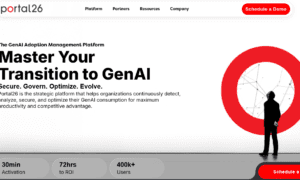APIs (Application Programming Interfaces) serve as the backbone of modern software applications, enabling seamless communication between different systems. Ensuring their reliability, security, and performance is crucial for any business that depends on integrations. That’s where API testing tools come in. But with so many options available, how do you choose the right one?
In this guide, we’ll walk you through the key factors to consider when selecting an API testing tool, along with an overview of the Best API testing tools to help you make an informed decision.
Why API Testing Matters?
API failures can lead to significant business losses, customer dissatisfaction, and security vulnerabilities. Testing APIs ensures:
- Functionality: APIs work as intended, returning the expected responses.
- Performance: APIs handle the expected load without slowing down.
- Security: APIs are resistant to threats like injection attacks or unauthorized access.
- Reliability: APIs remain stable across different environments and updates.
Choosing the right API testing tool ensures that your APIs are robust, secure, and scalable.
Key Factors to Consider When Choosing an API Testing Tool
When selecting an API testing tool, consider the following factors:
1. Types of Tests Supported
A good API testing tool should support multiple types of testing, including:
- Functional Testing: Ensures that the API behaves as expected.
- Load and Performance Testing: Evaluates how well the API performs under various levels of traffic.
- Security Testing: Identifies vulnerabilities and ensures data protection.
- Regression Testing: Ensures that new updates don’t break existing functionality.
- Mocking and Virtualization: Allows testing even when dependent services are unavailable.
If you need a versatile tool that covers multiple testing types, make sure to check its capabilities before committing.
2. Ease of Use and Learning Curve
Not all API testing tools are user-friendly. Some require extensive scripting knowledge, while others offer a no-code or low-code approach. Consider:
- Does the tool provide a graphical user interface (GUI) or is it command-line based?
- Is there detailed documentation and community support available?
- Does the tool require extensive programming knowledge, or does it support a drag-and-drop interface?
If your team includes non-developers, opt for tools with intuitive UI and minimal coding requirements.
3. Scripting and Automation Capabilities
API testing often involves repetitive tasks. Look for tools that:
- Support scripting languages like JavaScript, Python, or Java for automation.
- Integrate with CI/CD pipelines for automated regression testing.
- Offer features like data-driven testing to simulate real-world scenarios.
Automation saves time and improves efficiency, making it a crucial feature for large-scale applications.
4. Integration With Development and CI/CD Pipelines
The best API testing tools integrate seamlessly with your development workflow. Look for:
- Compatibility with Jenkins, GitHub Actions, CircleCI, or GitLab CI/CD.
- Integration with version control systems (Git, Bitbucket, etc.).
- Ability to generate automated reports and logs for easy debugging.
CI/CD integration ensures that API testing becomes a continuous process rather than an afterthought.
5. Protocol and Technology Support
APIs come in different formats. Ensure the tool supports:
- REST and SOAP APIs (JSON, XML).
- GraphQL APIs for modern applications.
- gRPC and WebSockets for real-time applications.
- OAuth, JWT, and other authentication methods for security testing.
A tool with broad protocol support ensures flexibility and future-proofing.
6. Scalability and Performance Testing
If your APIs handle large amounts of traffic, you need a tool that supports performance and load testing. Consider:
- Can the tool simulate thousands of concurrent users?
- Does it provide real-time performance analytics?
- Can it generate detailed performance reports?
Scalability testing helps prevent downtime and ensures a seamless user experience.
7. Cost and Licensing Model
API testing tools come in different pricing models:
- Open-source (free but may require more setup and support).
- Freemium (basic features for free, advanced features for a fee).
- Enterprise solutions (fully-featured but expensive).
Consider your budget and team size before selecting a tool.
Top API Testing Tools in 2025
If you’re looking for a reliable API testing tool, here’s a list of the best API testing tools to explore:
- Postman: A user-friendly tool for functional API testing with automation capabilities.
- SoapUI: Great for testing SOAP and REST APIs, offering both open-source and enterprise versions.
- Katalon Studio: A comprehensive tool supporting API, web, and mobile testing.
- Apigee: Google’s API management and testing tool, ideal for large enterprises.
- HyperTest: A powerful API testing platform with real-time monitoring and automation.
- JMeter: Best suited for load and performance testing of APIs.
- RestAssured: A Java-based library for testing REST APIs with automation features.
- Tavern: A Python-based tool for testing REST and MQTT APIs.
- Hoppscotch: A lightweight, open-source alternative to Postman.
- Tricentis Tosca: Enterprise-level testing tool with AI-powered automation.
Each of these tools has its strengths, so choose one based on your project requirements.
Conclusion
Selecting the right API testing tool depends on your testing needs, team expertise, and project scale. Consider factors like test coverage, ease of use, automation capabilities, integration support, and budget before making a decision.
If you’re unsure where to start, check out the Best API testing tools to find the perfect fit for your project. Investing in the right API testing tool will ensure better software quality, security, and performance, leading to a more reliable user experience.