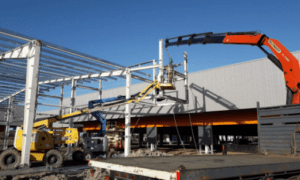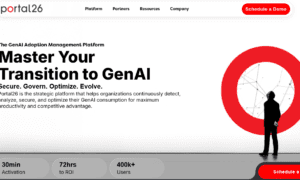Construction projects worldwide face constant challenges with lost blueprints, unclear contracts, and scattered safety reports. Drawing management software has emerged as a powerful solution that helps teams cut down errors and coordinate projects better.
Teams can completely change their document handling process by using drawing management systems. These systems enable live collaboration and give everyone access to the latest versions. Popular construction drawing programs stand out with ratings above 4.5/5. Users praise these tools because they make project visibility better and help stakeholders communicate effectively.
This piece covers what construction professionals should know about drawing management software. It guides readers through selection, implementation, and ways to get the most value from these tools. Readers will learn to pick the right solution that fits their needs.
What is Construction Drawing Management Software
Construction drawing management software is a digital platform that organizes, stores, and manages construction project documentation. Teams use this specialized tool to maintain a single source of truth for all project-related drawings, documents, and data.
Key Features and Capabilities
These systems come with several essential features to streamline project workflows. Teams can upload, mark up, and search for drawings instantly through secure cloud storage. The software also extracts key metadata automatically, including page numbers and titles, while inserting hyperlinks for callouts.
Version control is the lifeblood of the system. It tracks all document revisions and keeps a complete audit trail. Teams can compare different versions side-by-side to ensure everyone works from the most current information. The software uses role-based access controls that let project managers set specific permissions for different stakeholders.
Modern drawing management platforms come with sophisticated markup tools for:
- Live annotations and professional stamps
- Photo and file attachments directly on drawings
- Fine-tuned measurements for accurate scaling
- Chat discussions integrated within the platform
The software naturally connects with other construction management tools like project management systems, Building Information Modeling (BIM) platforms, and documentation processes. This helps data flow smoothly between different project phases and departments.
Benefits for Construction Teams
Construction drawing management software brings substantial advantages to projects of all sizes. We reduced administrative costs through automated workflows and live markup capabilities. Teams face fewer errors and delays because everyone references the same updated drawings.
The central platform boosts coordination between stakeholders. Field superintendents can pull up drawings on their mobile devices to access and discuss issues instantly. Subcontractors can annotate, mark up, and cooperate on drawings while creating RFIs that route directly to contractors.
The software helps teams comply with industry regulations through accurate records and customizable workflows. Teams can tag drawings by location to find specific attributes quickly, such as building sections, floors, or rooms, along with associated issues and RFIs.
Mobile access has changed how teams work in the field. The software offers:
- Offline access to critical documents
- Quick upload of new slip sheets and revised drawings
- Fast syncing when back online
Document security is crucial. The software uses advanced encryption and complete audit trails for document access and changes. This keeps sensitive project information safe while maintaining transparency in project documentation.
The software makes quality control easier through automated drawing revision tracking and design collaboration tools. Project teams can verify drawings, track markups, and handle collaborative review workflows efficiently. This speeds up project timelines while keeping design accuracy intact.
A central location for all project documentation means no more searching through scattered files or old versions. This combined approach saves time and gives consistent information access throughout the project. It supports both compliance requirements and quality control measures.
Types of Drawing Management Systems
Drawing management systems come in different setups that match what organizations need and their technical specs. Construction firms can pick the right solution by knowing how these systems work.
Cloud-Based Solutions
Cloud-based drawing management platforms run on remote servers. Teams can access project files from anywhere. These tools let team members work together to share, review and update drawings right away.
Cloud platforms excel at:
- Processing big data loads quickly
- Growing operations without changing hardware
- Tracking project timelines and costs continuously
- Monitoring job site progress in real time
Gartner’s forecast shows construction industry investments in cloud services keep growing. Big companies are choosing solutions from well-known providers. Cloud systems work best when handling massive data, especially with drone images and point cloud processing.
On-Premise Software
Organizations that want specific control and security still need on-premise drawing management systems. These solutions let you retain control of servers, operations, and who gets access.
On-premise systems give you:
- Access that doesn’t depend on the internet
- Better control of security rules
- Work that continues offline
- Direct control of system upkeep
Cloud solutions are popular, but on-premise systems stay relevant. Companies with strict data quality rules often choose them.
Hybrid Systems
Hybrid drawing management systems mix cloud and on-premise features to give you more options. Companies can keep sensitive data on local servers and use cloud features when they need to work together remotely.
Cortex’s construction drawing software shows this approach with:
- Storage without limits
- Support for common file types
- Smart organization tools
- Quick loading speeds
Harris, a design and engineering leader, shows how well hybrid solutions work. They chose a private cloud setup to make project forecasts and worker output better.
Hybrid systems work well because they combine smoothly with other tech tools. These platforms often connect with:
- Optical character recognition systems
- Digital signature platforms
- Project management tools
- Financial software
Each drawing management system type has its strong points based on what organizations need. Cloud solutions help teams work together and grow easily. On-premise systems give better security and control. Hybrid approaches balance these benefits while meeting specific work needs. Your choice depends on how secure you need your data, how reliable your internet is, and what your projects demand.
Conclusion
Managing construction drawings effectively requires a structured approach and the right technology. Teams that implement a reliable system gain better control over revisions, communication, and security. Cloud-based solutions enable real-time access, while on-premise options offer complete control. Hybrid systems provide a balance of both. Regardless of the setup, an organized drawing management strategy minimizes costly mistakes and maximizes project efficiency. As the industry moves toward greater digital adoption, firms that prioritize seamless document handling will gain a competitive edge. Investing in the right system ensures that teams stay on track, reduce delays, and deliver projects with precision.