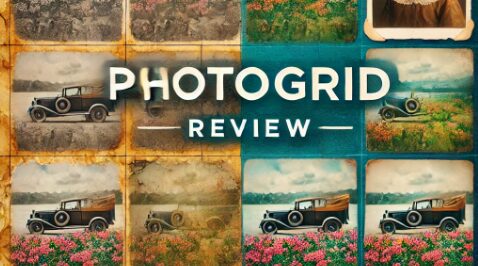Introduction
Are you helpless when faced with grainy, low-pixel old photos on your phone? Breakthroughs in AI technology have turned intelligent restoration and 4K HD enhancement into reality. With various free AI image enhancers on the market, how can you quickly find a cost-effective solution? Based on real-world test data and user feedback of 2025’s leading tools, this article compares five popular products in-depth to help you pinpoint the perfect photo enhancer.”
Top 5 Picks⭐️
| Free AI Photo Enhancer | PhotoGrid
⭐️⭐️⭐️⭐️⭐️ |
Canva
⭐️⭐️⭐️ |
Cutout.Pro
⭐️⭐️ |
Picwish
⭐️⭐️⭐️⭐️ |
Pica AI
⭐️⭐️⭐️ |
| Supported Platform | iOS, Android, Mac, and Windows | iOS, Android, and Web | iOS, Web | iOS, Android, Mac, and Windows | iOS,Web |
| Highlights | Free 4K Upscaling for High-Res Output
Advanced AI portrait enhancement Versatile Filters and Special Effects Batch processing for efficient workflow Quick and Easy |
User-friendly interface
Perfect photo‘s colors and lighting |
Night Scene enhance
Maintain images’ clarity and details
|
Best for portrait details enhancement | Best for portrait details enhance ment |
PhotoGrid
Powered by advanced AI, PhotoGrid delivers professional-grade image optimization with 4K super-resolution for lossless low-pixel upscaling, AI-driven restoration of faded/blurry photos, and free batch processing for e-commerce/real estate workflows. Its one-click interface requires no technical skills, and core features (including 4K upscaling) are completely free, positioning it as a premium yet cost-effective solution for high-quality photo restoration.
User Experience
The experience of using image upscaler was great. First of all, it’s free to use, and the photo processing speed is breakneck—within about four to five seconds, it restored my faded old photos to look new, especially with the clear and natural handling of some of the details, like the people in the pictures. The overall image quality was improved to 4K resolution with no quality loss.
Additionally, it can process multiple images at once, which saved me a lot of time and was very convenient. However, some advanced features require payment to access, although the basic features are already very powerful. Overall, it was a great experience.
Pros and Cons of Image Enhancement Features
| Pros👍 | Cons 👎 |
| Numerous filter options are available. |
Certain premium features are available via paid plans
|
| AI-Powered High-Resolution | |
| Multiple Devices Supported | |
| Quick and Easy | |
| Batch Upscale Image | |
| 100% Free | |
| Supports multiple image formats | |
| No Watermark | |
| Enhanced Details | |
| Handles a variety of image types |
How to Use PhotoGrid to Enhance Photos
Step 1. Select the Image Enhancement Feature.
Step 2. Upload
You can upload your image or browse PhotoGrid’s free stock images. JPG, JPEG, and PNG formats are all supported.
Step 3.AI Enhance
PhotoGrid will auto-magically enhance photo resolution in no time.
Step 4. Download
Download your newly upscaled HD images and share them to impress your audience.
Canva
Canva offers practical image-enhancement features. With AI, users can upscale images up to 8x in one click, though the actual effect may fall short. It aims to remove pixel blurriness for sharper pictures. For color and lighting, users can manually adjust brightness, contrast, and saturation or use auto-adjust for quick beautification. Black-and-white photos can also be colorized. It provides various filters and effects.
User Experience
After using its functions, first of all, it handles details quite well. The improvements in color and lighting are also very obvious, making the photos look more vivid and realistic. Moreover, it supports multi-device usage, and the operation is extremely simple and quick.
However, it doesn’t have intuitive before-and-after images of the enhanced pictures, so it’s not convenient for me to compare them. Some functions, such as the background removal feature, still require a paid subscription. In addition, although its image enhancement functions are already quite good, I feel that some could be further enriched. Overall, the image enhancement tool lacks a certain degree of diversity.
Pros and Cons
| Pros👍 | Cons 👎 |
| AI-Powered High-Resolution |
Some basic features require a paid subscription Limited image enhancement features. |
| Multiple Devices Supported | |
| Quick and Easy | |
| Enhanced Details |
CutoutPro
It is an AI-powered professional image enhancement tool offering core functions such as super-resolution enlargement , intelligent sharpening, deep noise reduction, portrait optimization, and night scene repair. Its key features include one-click automation, multi-scenario algorithm optimization and high-precision detail retention supporting industries like social media, print output, and app design.”
User Experience
When using CutoutPro’s image enhancement features, I found that image processing is quite slow. Additionally, if you’ve already processed and downloaded an image for free, you can no longer edit it online for free, and can only continue using it after logging in. The image quality is sometimes not ideal, with some details lost.
However, it offers many useful AI enhancement tools such as photo enlarging, old photo restoration, noise reduction, portrait enhancement, and night scene optimization. These features do a great job of improving image details and quality. The portrait enhancer, in particular, makes the person in the photo look clearer and more natural, and the night scene mode effectively enhances photos taken in low-light environments.
Pros and Cons
Pros and Cons of Image Enhancement Features
| Pros👍 | Cons 👎 |
| Handles a variety of image types |
Free version produces suboptimal image quality Larger file size after enhancement Slower processing speed |
| Multiple Devices Supported | |
| Easy to use | |
| Enhanced Details | |
| Numerous AI image enhancement tools |
Picwish
PicWish is an AI-powered professional image enhancement tool. Its core functions include: one-click AI-driven quality improvement via enhancement models for general scenes, portraits, and text; lossless upscaling to turn low-resolution images into ultra-high definition; restoration of old photos and optimization of portrait details to address issues like underexposure and blurriness. Compatible with portraits, landscapes, e-commerce images, anime, etc., it caters to scenarios like social sharing and commercial product optimization, enabling high-quality image enhancement without requiring professional skills.
User Experience
PicWish is a mature image enhancement tool covering diverse usage scenarios and image types. While its processing speed is slightly slower than PhotoGrid, it remains efficient. It features dedicated facial restoration capabilities, meticulous detail handling, and a user-friendly interface, delivering an overall excellent performance.
Pros and Cons
| Pros👍 | Cons 👎 |
| Handles a variety of image types |
Output image quality instability with occasional distortion Slower processing speed |
| Easy to use | |
| Enhanced Details | |
| Numerous AI image enhancement tools | |
| Multiple Devices Supported | |
| Precise background removal |
Pica AI
Pica AI is a tool specialized in photo restoration. Its image enhancement functions cover one-click repair of creases and scratches on old photos, enhancement of blurry photos with detail restoration, and upscaling old photos to 4x resolution (up to 4K) without quality loss. Key features include: Swift efficiency for restoration in seconds; Superior quality in restoring image details and clarity via AI technology; User-friendly operation with smart AI enabling one-click restoration.
User Experience
It offers useful AI enhancement tools that improve image quality, especially with old photo restoration. It also supports multiple devices and is easy to use, making it great for beginners. However, the processing is slow, and the free edits are limited. Sometimes, the image quality can be unstable or distorted, and the background removal feature isn’t always precise.
Pros and Cons
| Pros👍 | Cons 👎 |
| Handles a variety of image types |
Suboptimal detail processing Slower processing speed |
| Easy to use | |
| Multiple Devices Supported | |
| Excellent portrait details enhance | |
| Supports multiple image formats |
Conclusion
AI image enhancement technology makes restoring old/low-res photos effortless. Modern tools offer one-click fixes to advanced restoration/upscaling for photographers, marketers, and casual users alike. Choose the right tool based on your needs and preferences.
If you’re seeking an efficient, free, and user-friendly online image enhancer, PhotoGrid is a good choice. It offers professional 4K upscaling and AI-powered restoration capabilities with a simple interface, making it ideal for beginners. With multi-platform support, you can efficiently restore images anytime, anywhere, while its core features in the free version already meet most users’ needs.
Experience PhotoGrid’s powerful AI enhancements now—revive old photos and AI videos with 4K precision and effortless editing!🏞
My Final Advision
| Phonto Enhancer | Target Users | Use Cases |
| PhotoGrid | Casual users, e-commerce sellers, social media creators | Daily photo restoration, social media graphics, e-commerce product optimization |
| Canva | Marketers, non-professional designers | Advertising design, social media content |
| CutoutPro | Users needing precise background removal (e.g., night scene photographers) | Product cutout, night photo editing, professional image retouching |
| Picwish | E-commerce sellers, users requiring high image detail focus | E-commerce product optimization, portrait retouching, complex scene editing |
| Pica AI | Photographers, content creators | Professional portrait post-production, low-quality photo enhancement, creative content |
FAQ
What is the best free Online AI photo enhancer?
1.The best Online AI photo enhancer is PhotoGrid!
2.100% free! No hidden fees and no sign-ups. Create high-resolution images without watermarks.
3. Enjoy lightning-fast enlarging and enhancing photo edits.
4. Instantly batch upscale multiple images in one go.
5.JPG & PNG picture enlarger: JPG, JPEG, and PNG images are all supported.
Is there a free AI photo enhancer app?
PhotoGrid Photo Enhancer is the one-stop and leading free AI photo enhancer. It boasts AI upscaling 4K resolution, along with denoising, sharpening, and AI Improves Color and Contrast features. Enhancing your photos is easy, and it’s 100% free!
How can I enhance my photos for free?
PhotoGrid offers you a super-easy, online, free image upscaler. Just go to the PhotoGrid website and play around with our user-friendly AI image upscaler and other AI tools online. Get upscaled Super HD images in seconds—no. No sign-up, no fees, no ads, no watermark!