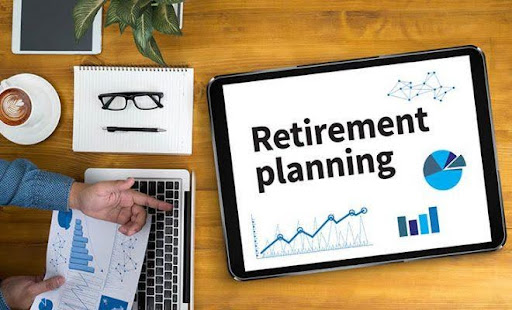Introduction
Content management systems (CMS) are essential for creating and managing websites in today’s digital environment. Knowing these choices is essential for companies hoping to collaborate with a New York web design company to create a top-notch website. Choosing the appropriate CMS is essential whether you are starting a personal blog, an e-commerce site, or a company website. A custom CMS and a pre-built CMS platform (like WordPress, Joomla, or Shopify) are the two main options. Every solution has pros and cons of its own, so it’s critical to comprehend the main distinctions between them in order to choose the one that best suits your requirements.
Understanding a Custom CMS
A content management system that is created from the ground up to satisfy particular business needs is called a custom CMS. Rather than depending on a general foundation, a custom CMS is made to offer specific features that meet individual requirements.
Advantages of a Custom CMS
- Tailored to your demands: A custom CMS gives you complete control over functionality, design, and scalability and is created to match your business demands.
- Improved Security: Because custom CMSs are less well-known and do not rely on open-source technology, they are less vulnerable to cyberattacks than pre-built CMS platforms.
- Scalability & Flexibility: As a business expands, custom CMS solutions may be readily scaled up, allowing for the seamless integration of new features without encountering compatibility problems.
- No Superfluous functions: A bespoke CMS only has the functions that are required, guaranteeing efficiency, in contrast to pre-built platforms that have an excessive number of built-in functionalities.
- Improved Performance: A custom CMS that is free of superfluous plugins and bloated code typically offers a better user experience and faster performance.
- Full Ownership: Companies are not reliant on other vendors for upgrades or new additions because they own their own CMS entirely.
- Custom User Experience: Companies can create user interfaces that maximize user engagement and ideally complement their brand.
Disadvantages of a Custom CMS
- Higher Development Costs: Since creating a CMS from the ground up calls for qualified developers, the initial outlay is much greater.
- Lengthier Development Time: A bespoke CMS takes longer to design, build, and test than pre-built alternatives, which can be put up in a matter of minutes.
- Maintenance Responsibilities: Businesses must handle updates, security fixes, and performance enhancements internally because custom CMSs lack community support.
- Training Requirements: In order for employees to utilise the system effectively, they may need training, which would lengthen the time and expense of onboarding.
- Lack of Immediate Support: A custom CMS needs internal or specialised external support to troubleshoot issues, in contrast to pre-built CMS solutions with large communities.
Understanding Pre-Built CMS Platforms
An existing piece of software that offers a ready-made structure for managing websites is called a pre-built CMS platform. Wix, Shopify, Drupal, Joomla, and WordPress are popular options. Even non-technical individuals may create websites thanks to these platforms’ user-friendly interfaces, templates, and plugins.
Advantages of a Pre-Built CMS
- Cost-effective: To cut down on upfront expenses, the majority of pre-built CMS platforms are either free or provide reasonably priced subscription plans.
- Faster Deployment: Using a pre-built CMS to set up a website only takes a few clicks and requires little preparation.
- Community help & Plugins: Well-known platforms have sizable communities that provide technical help, plugins, and themes, which facilitate troubleshooting.
- Regular Updates & Security Patches: CMS suppliers lessen the maintenance load by releasing updates and security patches on a regular basis.
- Ease of Use: Even non-technical individuals can effectively manage material thanks to user-friendly dashboards, drag-and-drop builders, and pre-designed themes.
- Third-Party Integrations: To add more functionality, a lot of pre-built CMS platforms provide interfaces with well-known analytics, marketing, and payment gateways.
- SEO-Friendly Features: To help optimize content for search engines, the majority of pre-built CMS platforms have integrated SEO tools or plugins.
Disadvantages of a Pre-Built CMS
- Limited Customization: While themes and plugins offer some degree of customization, they might not be able to completely satisfy specific company needs.
- Security Risks: Because open-source CMS platforms are frequently targeted by hackers, they need to be continuously monitored and have their security improved.
- Performance Problems: Using a lot of plugins and themes might cause a website to load slowly, which can impact both SEO rankings and user experience.
- Dependency on Third-Party Developers: Companies that use pre-made CMS systems may experience plugin support discontinuation or compatibility problems with next releases.
- Ownership Limitations: Businesses have less control over the platform and data when using proprietary CMS solutions (like Shopify or Wix).
- Scalability Issues: Pre-built CMS platforms may be able to manage moderate traffic growth, but they might not be able to handle significant traffic demands or extensive custom requirements.
Key Factors to Consider When Choosing Between a Custom CMS and a Pre-Built CMS
- Needs for Business
A bespoke CMS is a preferable option if your company needs highly specialised workflows, special integrations, or sophisticated security measures because it enables solutions that are specifically designed to meet your needs.
A pre-built CMS is the best option if you need a website quickly without requiring complicated customizations because it offers ready-to-use templates and features that expedite development.
-
Financial Limitations
Because a custom CMS entails employing developers, UI/UX designers, and IT specialists, it necessitates a large investment in both development and continuing maintenance.
Particularly for startups and small enterprises, a pre-built CMS is a more affordable option because it does not require a great deal of technical know-how and enables affordable plugins and themes.
-
The ability to scale
A custom CMS might be a better long-term option if you expect your business to grow significantly and require a CMS that can grow with it. This is because it gives you the freedom to add new features and manage higher traffic loads.
Although many pre-built CMS platforms are scalable, they may eventually need extra resources, plugins, or even a migration to a more reliable system, which can be expensive and inconvenient.
- Security Points to Remember
Businesses can build customized security policies to secure sensitive data, and a custom CMS offers greater security because it is less vulnerable to common vulnerabilities.
Despite having robust security mechanisms, pre-built CMS platforms are often the target of cyberattacks, which increases their vulnerability if improperly managed.
-
Market Time
A pre-built CMS is the greatest choice if speedy launch is a top concern because it enables companies to create a website with pre-made features and themes in a matter of hours or days.
A bespoke CMS is a longer-term investment that might not be appropriate for urgent projects because it takes time to design and thoroughly test before deployment.
-
Design control and user experience
Without using templates, a custom CMS enables companies to design a completely customized user experience with distinctive interfaces and interactions that precisely complement their brand.
Due to theme constraints, pre-built CMS platforms may limit design versatility; in order to get a distinctive look and feel, more customization through plugins or custom coding is frequently necessary.
Conclusion: Which CMS is Right for You?
The decision between a pre-built CMS and a custom CMS is based on your long-term objectives, budget, and unique business requirements. A bespoke CMS is the ideal option if you need a fully customized, scalable, and secure solution. However, a pre-built CMS will work well for you if cost effectiveness, speed of setup, and user-friendliness are your top concerns.
The performance and future expansion of your website might be greatly impacted by the CMS you choose if you intend to redesign your website. The choice should ultimately be made after a thorough analysis of the needs of your website, your plans for future expansion, and the resources at your disposal.
Businesses may make an informed decision that supports their objectives by being aware of the advantages and disadvantages of each option. In certain situations, hybrid strategies—like utilizing a pre-made CMS while adding unique components—can also offer the best of both worlds by striking a balance between performance, cost, and flexibility.