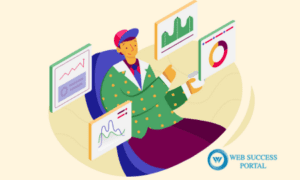Meta Kuwait Portal is a modern-day platform aimed at smooth appointment booking and management for users, be it citizens or residents. The portal offers very user-friendly management of appointments with seamless access for those looking to book appointments for personal or official purposes and thus facilitate ease and faster access to services.
Meta Kuwait Portal
Meta Kuwait Portal is a modern platform made to ease the administration of appointment systems with friendly user interfaces. It allows users to schedule appointments, track them, and manage them in a highly effective manner, leading to better accessibility and organization for appointments services.
How to register on Meta Kuwait
To complete Meta Kuwait Registration online, follow these simple steps:
- Step 1: Go to Meta Portal directly.
- Step 2: Click on Register as a new user link.
- Step 3: Type the Civil ID in the field provided.
- Step 4: Enter the Civil Id Serial Number in the designated fields.
- Step 5: Enter the Mobile Number in the field provided.
- Step 6: write the Email Address for the user.
- Step 7: Agree the terms and conditions to continue.
- Step 8: Click on the Register icon.
- Step 9: Type the Mobile confirm code in the empty field above.
- Step 10: Enter Email confirm code in the field provided.
- Step 11: Create a password for the user account.
- Step 12: Click on Confirm icon to complete the account creation.
How to login Meta Kuwait Portal
To login Meta Kuwait Portal, Here’s how you can do it:
- Step 1: Visit Meta Portal online.
- Step 2: Type your Civil ID in the upper blank field.
- Step 3: Enter the user account password on Meta platform.
- Step 4: Click on the Log in icon and wait for the user account interface to load.
How to login Meta Kuwait Portal when Forgot Password
To login Meta Kuwait Portal when Forgot Password, Just follow these easy steps:
- Step 1: Visit Meta Portal online.
- Step 2: Click on the Forgot your password service.
- Step 3: Type the Civil ID in the empty field.
- Step 4: Click on the Submit icon.
- Step 5: Go to the emails sorted by Meta platform account.
- Step 6: Open the new email from the Matta platform.
- Step 7: Click on the account recovery link included in the message.
- Step 8: Create a password for the user account.
- Step 9: Save the new password for the user account.
- Step 10: Return to the login page again.
- Step 12: Type your Civil ID in the upper blank field.
- Step 13: Enter the user account new password on Meta platform.
- Step 14: Click on the Log in icon and wait for the user account interface to load.
How to book an appointment online in Meta Portal
To benefit from Meta Portal Appointment service, Here’s what you need to do:
- Step 1: Go to Meta Portal online.
- Step 2: Click on Register as a new user link.
- Step 3: Enter Civil ID for user.
- Step 4: Enter the Civil ID Serial Number in the designated fields.
- Step 5: Enter the Mobile Number and
- Step 6: Write the Email Address for the user.
- Step 7: Agree the terms and conditions to continue.
- Step 8: Click on the Register icon.
- Step 9: Type the Mobile confirm code in the empty field above.
- Step 10: Enter Email confirm code in the field provided.
- Step 11: Create a password for the user account.
- Step 12: Click on the Confirm icon to complete the account creation.
- Step 13: Log in to your user account on Meta platform.
- Step 14: Click on the Appointment search option.
- Step 15: Click on the Service Categories icon for the required entity.
- Step 16: Click on the Services icon for the required management.
- Step 17: Click on the Apply icon for the service the user wants.
- Step 18: Click on the Apply icon for the branch required to provide the service.
- Step 19: Choose the appropriate date and time.
- Step 20: Confirm the appointment.
How to Check an appointment booked on Meta Portal
To Check an appointment booked via Meta Kuwait, Here’s how to do it:
- Step 1: Visit Meta Portal online.
- Step 2: Type your Civil ID in the upper blank field.
- Step 3: Enter the user account password on Meta platform.
- Step 4: Click on the Log in icon.
- Step 5: View your booked appointment schedule from the account interface.
How to cancel an appointment on Meta Portal
To cancel an appointment via Meta Kuwait, Just follow these easy steps:
- Step 1: Visit Meta Portal online.
- Step 2: Type your Civil ID in the upper blank field.
- Step 3: Enter the user account password on Meta platform.
- Step 4: Click on the Log in icon.
- Step 5: Click on the + sign next to the desired date.
- Step 6: Click on the cancel appointment option.
- Step 7: Confirm the process.
How to modify an appointment on Meta Portal
To modify an appointment on Meta Kuwait, Here’s how you can do it:
- Step 1: Visit Meta Portal online.
- Step 2: Type your Civil ID in the upper blank field.
- Step 3: Enter the user account password on Meta platform.
- Step 4: Click on the Log in icon.
- Step 5: Click on + sign next to the desired date.
- Step 6: Click on cancel appointment option and then confirm the process.
- Step 7: Click on the Appointment search option.
- Step 8: Click on the Service Categories icon for the required entity.
- Step 9: Click on the Services icon for the required management.
- Step 10: Click on the Apply icon for the service the user wants.
- Step 11: Click on the Apply icon for the branch required to provide the service.
- Step 12: Choose the appropriate date and time.
- Step 13: Confirm the appointment.
Meta Portal Customer Service Contact Number
The Meta Kuwait platform’s beneficiary service team can be reached directly at 1800164 for technical support or to inquire about the appointment management services offered by the platform. Alternatively, you can contact us via email at meta-support@cait.gov.kw if preferred.
Conclusion
Meta Kuwait platform has been launched to book appointments to visit ministries and government agencies. Through Kuwait E-Portal, all services related to this platform can be accessed, from booking new appointments, cancelling previous appointments, and inquiring about appointments.