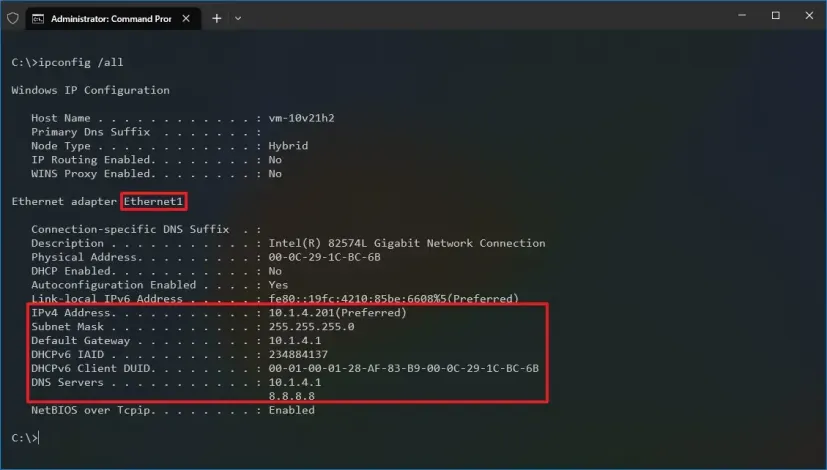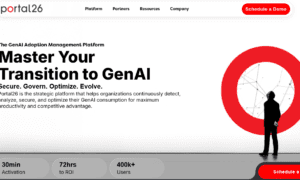In today’s digital landscape, managing your IP address is crucial for maintaining a stable and secure online presence. Whether you are running a business, managing a network, or simply trying to ensure seamless internet access at home, understanding how to handle your IP address effectively can significantly impact your operations. An IP address is your unique identifier on the internet, and its management involves various strategies to optimize performance, enhance security, and ensure continuity of service.
In this blog post, we’ll explore ten essential tips for effectively managing your IP address. Additionally, we’ll highlight the importance of owning your IP address, which can provide numerous benefits for your organization. For more insights on this topic, check out how to own IP address.
1. Understand Your IP Address Types
There are two main types of IP addresses: IPv4 and IPv6. IPv4 addresses are the most common and consist of four sets of numbers separated by periods (e.g., 192.168.1.1). IPv6 addresses are longer and designed to accommodate the growing number of devices connected to the internet. Understanding these types will help you manage your network more effectively.
2. Keep Your IP Address Static When Necessary
For businesses and services that require consistent access, it’s advisable to use a static IP address. Unlike dynamic IP addresses, which change periodically, a static IP remains constant, making it easier to manage remote access, server hosting, and online services. This stability is crucial for applications like email servers and web hosting.
3. Leverage DHCP for Dynamic IP Management
If you manage a larger network where devices frequently connect and disconnect, consider using Dynamic Host Configuration Protocol (DHCP). DHCP automates the process of assigning IP addresses to devices on your network, reducing the likelihood of IP conflicts and simplifying management.
4. Keep an IP Address Inventory
Maintaining an inventory of your IP addresses is essential for effective management. Document which addresses are assigned to specific devices, and keep track of any changes. This practice will help you avoid conflicts and ensure that you can quickly troubleshoot any issues that arise.
5. Implement Proper Security Measures
Securing your IP address is vital to protecting your network. Use firewalls, VPNs, and intrusion detection systems to safeguard your IP addresses from unauthorized access. Regularly update your security protocols to stay ahead of potential threats.
6. Monitor Your Network Traffic
Regularly monitoring your network traffic can help you identify unusual activity or potential security breaches. Tools like network analyzers or intrusion detection systems can provide insights into your IP address usage and help you spot anomalies that may require action.
7. Optimize Your DNS Settings
Domain Name System (DNS) settings play a significant role in managing your IP address. Ensure that your DNS records are correctly configured to point to your IP address. This will help improve the reliability of your services and enhance overall performance.
8. Use Private IP Addresses for Internal Networks
For internal networks, it’s advisable to use private IP addresses. These addresses are not routable on the public internet, providing an additional layer of security and reducing the risk of external attacks. Common private IP address ranges include 10.0.0.0 to 10.255.255.255 and 192.168.0.0 to 192.168.255.255.
9. Regularly Review Your IP Address Policies
As your business grows or changes, so should your IP address management policies. Regularly review and update your policies to reflect current needs and best practices. This will help ensure that your network remains efficient and secure.
10. Advocate for Ownership of Your IP Address
One of the best long-term strategies for managing your IP address is to advocate for ownership of your IP address. Owning your IP addresses provides several advantages, including enhanced security, continuity of service, and increased control over your online presence. By purchasing your IP addresses, you can mitigate the risks associated with relying on ISPs or leased addresses.
FAQs
Why is it important to manage my IP address?
Managing your IP address is crucial for maintaining a stable and secure network. Effective management helps prevent conflicts, enhances security, and ensures uninterrupted service for your online applications.
How do I know if I need a static or dynamic IP address?
If you require consistent access to your network services or run servers, a static IP address is recommended. For environments with frequently changing devices, a dynamic IP address managed by DHCP may be more suitable.
What are the security risks associated with IP address management?
Common security risks include unauthorized access, data breaches, and denial-of-service attacks. Implementing firewalls, VPNs, and regular monitoring can help mitigate these risks.
Can I change my IP address if needed?
Yes, you can change your IP address. If you’re using a dynamic IP, it may change automatically. For static IPs, you can request a change from your ISP or adjust settings in your network configuration.
Conclusion
Managing your IP address effectively is essential for anyone who relies on a stable and secure online presence. By following these ten tips, you can optimize your network performance, enhance security, and ensure continuity of service. Moreover, advocating for the ownership of your IP address can provide significant long-term benefits, allowing for greater control and stability in your online operations. Whether you are a business owner, IT professional, or tech enthusiast, mastering IP address management is a critical skill in today’s digital world. Start implementing these strategies today to elevate your network management practices.
Read More From Techbullion