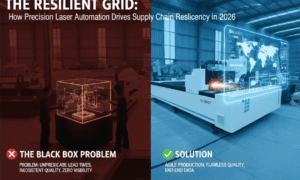The rapid advancement of Artificial Intelligence (AI) and Machine Learning (ML) has revolutionized how businesses operate, providing tools to enhance decision-making, automate processes, and deliver personalized user experiences. For developers working with ASP.Net hosting, the ability to integrate AI and ML models into web applications offers a powerful way to stay competitive in today’s technology-driven landscape. This article explores how ASP.Net hosting supports AI and ML integration, along with best practices and challenges to consider.
Why Integrate AI and ML with ASP.Net Hosting?
ASP.Net, an open-source framework developed by Microsoft, provides robust tools for building dynamic web applications. Its seamless compatibility with modern development tools and platforms makes it a prime choice for incorporating AI and ML functionalities. Key benefits of integrating AI and ML with ASP.Net hosting include:
- Enhanced User Experiences: AI-powered features like chatbots, recommendation engines, and predictive analytics improve user engagement and satisfaction.
- Automation of Complex Tasks: Machine learning models can automate data analysis, image recognition, and natural language processing (NLP).
- Scalability and Flexibility: ASP.Net hosting environments often support cloud-based infrastructure, enabling developers to deploy and scale AI models efficiently.
- Improved Performance: AI-driven optimization tools can enhance application performance, reduce server loads, and streamline resource allocation.
How ASP.Net Hosting Supports AI and ML Integration
Integrating AI and ML models into ASP.Net applications involves leveraging various tools, frameworks, and hosting capabilities. Below are some ways ASP.Net hosting facilitates this process:
1. Integration with Azure Machine Learning
Microsoft’s Azure Machine Learning (Azure ML) is a comprehensive platform that allows developers to build, train, and deploy ML models. ASP.Net hosting environments often provide native integration with Azure ML, making it easy to:
- Deploy pre-trained models via REST APIs.
- Train custom models using scalable cloud resources.
- Monitor and manage model performance in real-time.
2. Support for ONNX Models
The Open Neural Network Exchange (ONNX) format allows developers to use AI models across different frameworks. ASP.Net Core, a modern version of the ASP.Net framework, supports ONNX models, enabling developers to:
- Import and run pre-trained models from frameworks like PyTorch, TensorFlow, and Keras.
- Optimize models for performance on various hardware configurations.
3. Integration with ML.NET
ML.NET is a cross-platform, open-source machine learning framework designed specifically for .NET developers. Hosting providers that support ASP.Net applications also enable the seamless use of ML.NET for:
- Building custom ML models using C# or F#.
- Integrating features like sentiment analysis, anomaly detection, and recommendation systems.
- Deploying models within ASP.Net applications without requiring extensive expertise in data science.
4. Cloud-Based AI Services
Many ASP.Net hosting providers offer access to cloud-based AI services, such as:
- Cognitive Services: Pre-built APIs for vision, speech, language, and decision-making tasks.
- Bot Framework: Tools for building intelligent chatbots that integrate with ASP.Net applications.
These services streamline the integration of complex AI functionalities into web applications.
Steps to Integrate AI and ML Models with ASP.Net Hosting
Integrating AI and ML models with ASP.Net hosting involves several steps:
1. Define Project Requirements
Identify the specific AI or ML functionalities needed, such as image recognition, natural language processing, or predictive analytics. This will help in selecting the right tools and frameworks.
2. Choose the Appropriate Model
- Use pre-trained models for common tasks like object detection or text classification.
- Develop custom models if your application requires domain-specific solutions.
3. Prepare the Hosting Environment
- Ensure your ASP.Net hosting provider supports necessary dependencies, such as .NET Core runtime, Docker, or Kubernetes for containerized deployments.
- Set up CI/CD pipelines for smooth deployment and updates.
4. Integrate the Model with the ASP.Net Application
- Use APIs to connect cloud-based models or libraries like ML.NET for local models.
- Implement secure and efficient data flow between the application and the AI model.
5. Test and Optimize
- Conduct thorough testing to ensure the model’s performance meets the application’s requirements.
- Optimize for latency, scalability, and accuracy by fine-tuning the model and hosting environment.
Challenges in Integrating AI and ML with ASP.Net Hosting
Despite its advantages, integrating AI and ML with ASP.Net hosting presents some challenges:
1. Data Privacy and Security
AI models often require large datasets, which may include sensitive user information. Ensuring data privacy and security is paramount. Developers must:
- Use encryption for data transmission and storage.
- Comply with regulations such as GDPR or HIPAA.
2. Resource Intensity
Training and deploying AI models can be resource-intensive, requiring significant computing power. Hosting providers must offer scalable infrastructure to handle these demands efficiently.
3. Model Maintenance
AI models require regular updates and monitoring to maintain accuracy and relevance. Developers need robust tools for version control, model retraining, and performance monitoring.
4. Integration Complexity
Combining AI functionalities with existing ASP.Net applications can be complex, especially when integrating with third-party APIs or services. Developers must ensure seamless compatibility to avoid performance bottlenecks.
Best Practices for Successful Integration
To overcome these challenges and maximize the benefits of AI and ML integration, follow these best practices:
- Start Small: Begin with simple AI functionalities and gradually expand as you gain experience.
- Leverage Pre-Built Services: Use cloud-based AI services to reduce development time and complexity.
- Optimize for Scalability: Choose hosting providers that offer scalable infrastructure to handle fluctuating demands.
- Prioritize Security: Implement strong security measures to protect sensitive data and ensure compliance.
- Collaborate with Experts: Work with data scientists or AI specialists for complex model development and optimization.
Conclusion
Integrating AI and ML models with ASP.Net hosting opens new possibilities for developers to build intelligent, scalable, and efficient web applications. By leveraging tools like Azure Machine Learning, ONNX, and ML.NET, developers can seamlessly incorporate advanced functionalities into their projects. With the right hosting environment and best practices, ASP.Net hosting provides a solid foundation for successful AI and ML integration, helping businesses stay ahead in a competitive digital landscape.
Read More From Techbullion