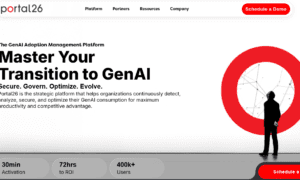Technology has revolutionised how people work, and multifunction printers play a big role in this. These versatile devices combine printing, scanning, copying, and sometimes faxing into one machine, making daily tasks easier and more efficient. They save time, effort, and space for home or office use. This article is about how these devices simplify everyday tasks.
1. Centralising Key Functions for Efficiency
All in one printers streamline everyday tasks by bringing multiple functions into one device. They handle printing, scanning, copying, and faxing without requiring separate machines. This not only reduces clutter but also saves users from managing different devices. For instance, instead of walking to a separate copier or finding a scanner, users can do it all from one central place.
This boosts efficiency, especially in busy workplaces or homes where convenience matters. It’s also a cost-effective solution since it eliminates the need for additional equipment. Also, having a single device ensures a smoother workflow, as there’s no need to troubleshoot multiple machines when issues arise.
2. Saving Time with Seamless Performance
Time is precious, especially in fast-paced environments. These machines help save time by performing tasks quickly and efficiently. Imagine printing a large document, scanning a stack of photos, or copying important papers—all completed in just minutes. Modern multifunction devices are built with user-friendly interfaces that make navigation easy.
Touchscreens and intuitive menus ensure users can quickly complete their tasks without needing technical expertise. Many devices also include features like automatic duplex printing and fast scanning speeds, making repetitive tasks even quicker. For larger offices or teams, some models even allow multiple users to queue their tasks simultaneously.
3. Offering Flexibility for Modern Work Needs
The flexibility of these machines caters to the diverse needs of users. Whether it’s a student preparing assignments, a business managing paperwork, or a freelancer creating contracts, multifunction printers adapt to various requirements. Many devices now support wireless connectivity. This lets users print or scan directly from their laptops, tablets, or smartphones.
Cloud integration is another handy feature, allowing documents to be stored or accessed online. This makes remote working or multitasking smoother, especially in today’s hybrid work culture. Additionally, features like mobile apps let users control the device from anywhere.
The adaptability of these devices also ensures they cater to both high-volume and low-volume users. From printing out colourful school projects to managing business reports, these machines can handle tasks of varying complexity.
4. Enhancing Document Management and Security
Organising documents becomes simpler with the advanced features multifunction printers offer. Digital scanning allows users to save paper-based files as PDFs or images, making them easier to organise, share, and store. This is particularly useful for offices transitioning to paperless workflows.
These devices now come with built-in security features. Password-protected printing, encrypted connections, and secure storage ensure sensitive information remains safe. Such measures are vital in workplaces where privacy is a top priority. Some models even include access control options, where only authorised individuals can use certain functions, further enhancing security.
Beyond security, the advanced document management features also save time. Many devices offer optical character recognition (OCR) capabilities, which convert scanned documents into editable and searchable text. This feature is particularly valuable for businesses handling contracts or archives of data that need to be retrieved efficiently.
5. Supporting a Sustainable Future with Energy-Efficient Solutions
Multifunction printers are designed to be environmentally friendly, addressing the growing need for sustainable solutions. By consolidating multiple machines into one, they reduce energy consumption and waste. Features like automatic power-saving modes and double-sided printing also contribute to lowering environmental impact.
Many of these devices support eco-friendly ink and toner options, reducing waste further. They enable users to balance their printing needs while keeping sustainability in mind. For businesses, this is a step toward greener practices that align with the focus on environmental responsibility. Besides, using such machines helps organisations meet sustainability goals while maintaining efficient operations.
6. Maximising Productivity Through Customisable Features
Modern multifunction printers have customisable features that make them even more productive. Users can personalise settings for frequently performed tasks, such as preset options for scanning to specific folders or automating double-sided printing. This customisation reduces repetitive steps, allowing users to complete tasks faster.
Customisable workflows ensure every team member can use the device to its full potential in offices with diverse needs. Advanced devices also allow integration with other office software, such as accounting systems or document management tools. This creates seamless workflows. Whether printing a bulk order of reports or scanning to a shared drive, these machines make it possible to work smarter, not harder.
All in one printers simplify tasks in both homes and offices, making them an indispensable tool. Combining multiple functionalities into a single device saves time, reduces clutter, and increases productivity. With modern features like wireless connectivity and security options, they adapt to the needs of users efficiently. Investing in them is a practical choice for anyone seeking convenience and performance in a compact package.